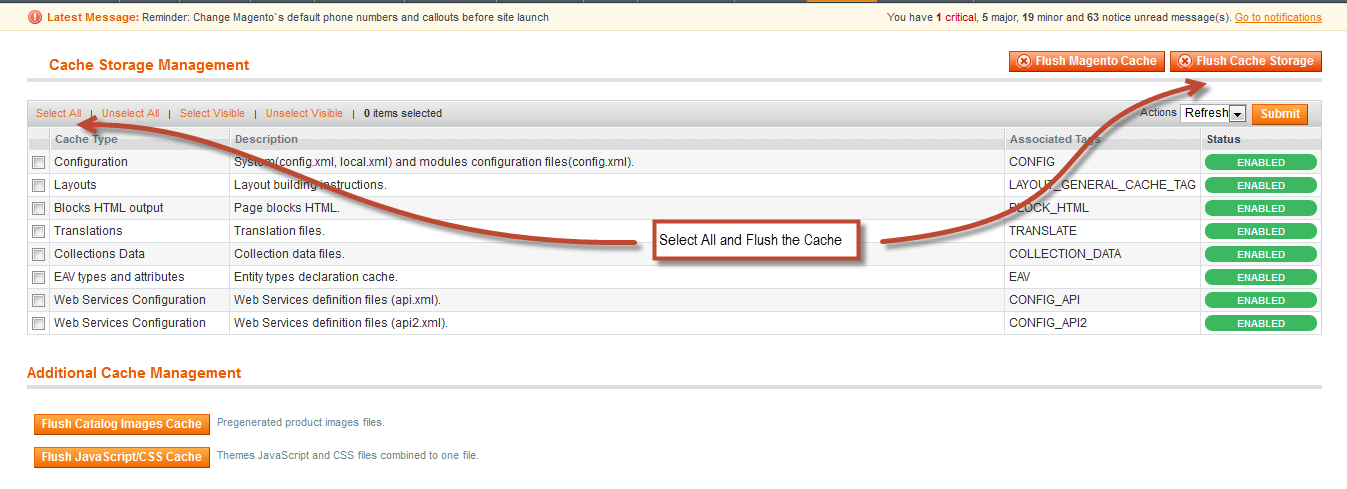Magento Custom Order Quote:
Introduction:
Magento Quote System module helps us to enable the customer quotation request in Magento. It is very useful for order the products in bulk.
Magento quote system provides a lots of features which are listed below.
1. Enable “add to quote” buttons for specific product.
2. Admin can enable or disable Quote system.
3. Bulk order form for wholesaler.
4. Working with all magento versions.
5. Buyer can view the bulk orders and price and many more.
6. Enter custom prices for products.
Installation:
Installation of the module is very simple. You need to move the app and skin folder into magento root directory.
After moving both the folder flush the cache from magento admin module. Under system > cache management.
After above steps, you just need to configure the module.
Quote System in Admin Panel:
Admin will be able to see “Quote System” under admin panel. There are two sections under Quote System as shown below screen shot.
Configuration:
Under System > Configuration admin can set their name, quote quantity and email id which is responsible for all notification.
Manage Quotes:
Manage Quote menu is liable for showing all bulk quote added by customer. From here, admin can delete or change the quote status using mass action or individually. Quote status is applicable for all products like simple / Virtual / downloadable / configurable / bundle products except Grouped products because a group product lets you offer multiple, standalone products for sale as a group on the same product detail page.
Admin can View Quote details by clicking view option.
Admin can Enable the quote status for Quote the product through customer. Customer can give their quote on that particular product which has enable quote status.
Customer can not give their quotes without login. After login, customer can give their quote by clicking Quote this Product.
Customer can see their quotes under My account > My quote. Customer can also edit or delete the quotes. Buyer can see their quote status.
Admin and customer both can give their message.
Customer can give their message under My Account > My Quote > Edit Quote.
Admin can give their message only for those product which has Unapprove, and Decline quote status. Both side (customer and admin) conversation will carry on only for Sold and Approve quote status otherwise notification message will appear.