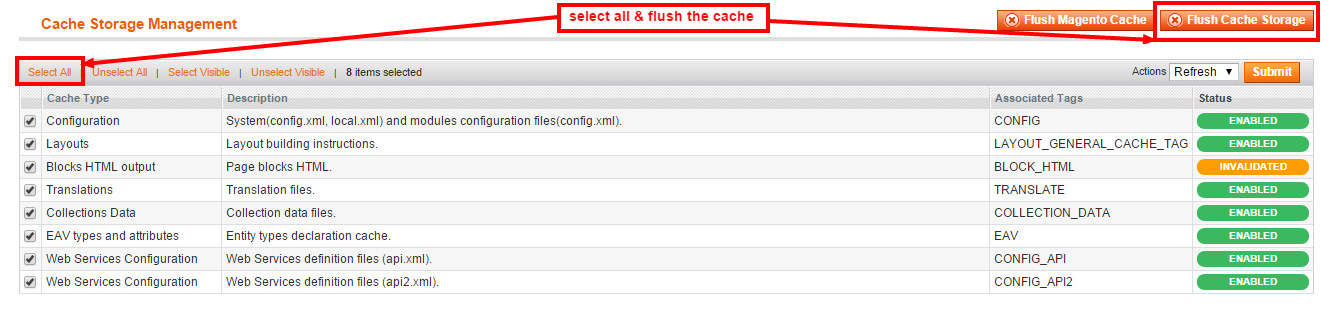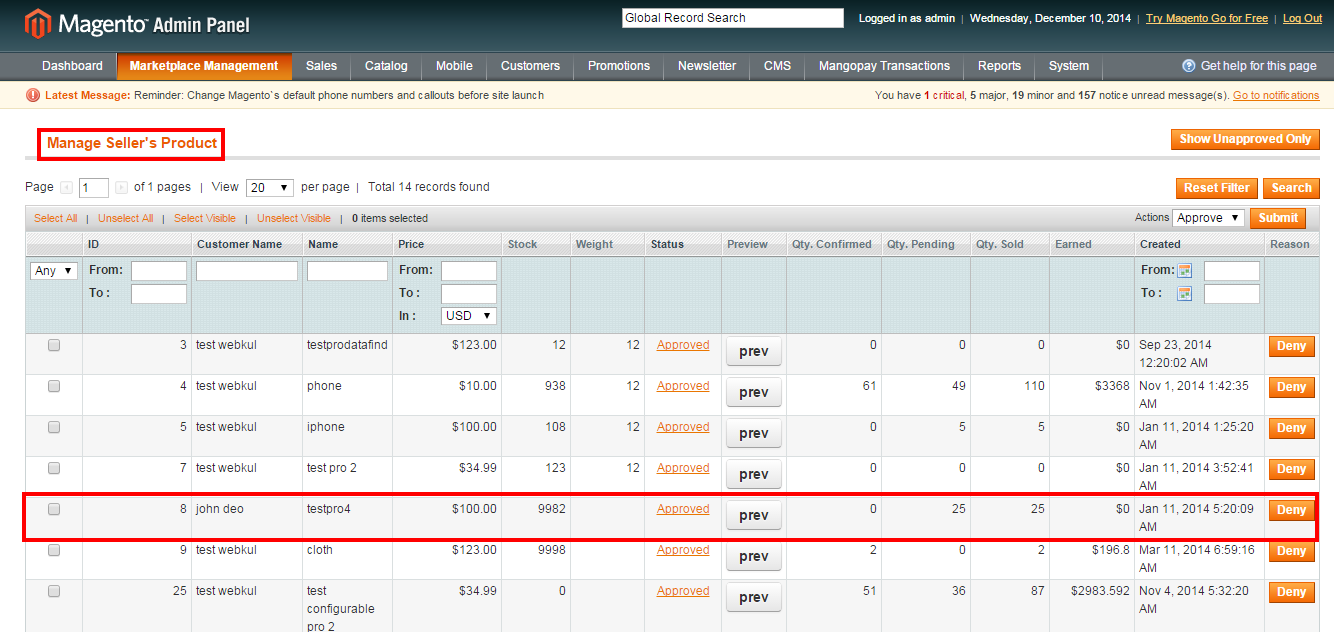Marketplace Twilio SMS Notification
Introduction:
Marketplace Twilio SMS Notification is liable for sending text SMS directly to the Sellers at the time of seller approval, disapproval, product approval, and even after when product is sold. This extension comes with ability to send the notification message to the seller.
Marketplace Twilio SMS Notification key features:
1. Seller will receive notification message right to their phone at the time of Seller approval or disapproval.
2. Seller will receive SMS at the time of product approval.
3. Ability to send message when product order is placed by admin.
Installation and Configuration:
Installation of the module is very easy. You need to move the app folder into magento root directory.
After moving the folder flush the cache from magento admin module .
Under system > cache management.
After the installation go to the System > Configuration. Here admin can enable the Marketplace Twilio Configuration with Account SID, Auto Token, and Twilio Phone Number.
Admin can fetch Account SID, Auto Token and Twilio Phone Number from these ways.
After clicking on sign up option below page will be open. Here admin will enter all details.
Admin will get the Account SID, Auto Token, and Twilio Number as shown below.
At front end, during account creation there is an option for Telephone number which will responsible for receiving all notification.
Seller will approve/disapprove by admin and after that Seller can receive notification message.
Seller’s account approval and disapproval message:
At the time of Seller’s product approval by admin side, Seller will receive a notification message.
Product approval message of Seller:
When customer will buy product from seller’s store and admin will approve that product order then a notification message will received by Seller including product name and quantity.
Product Sold Notification: