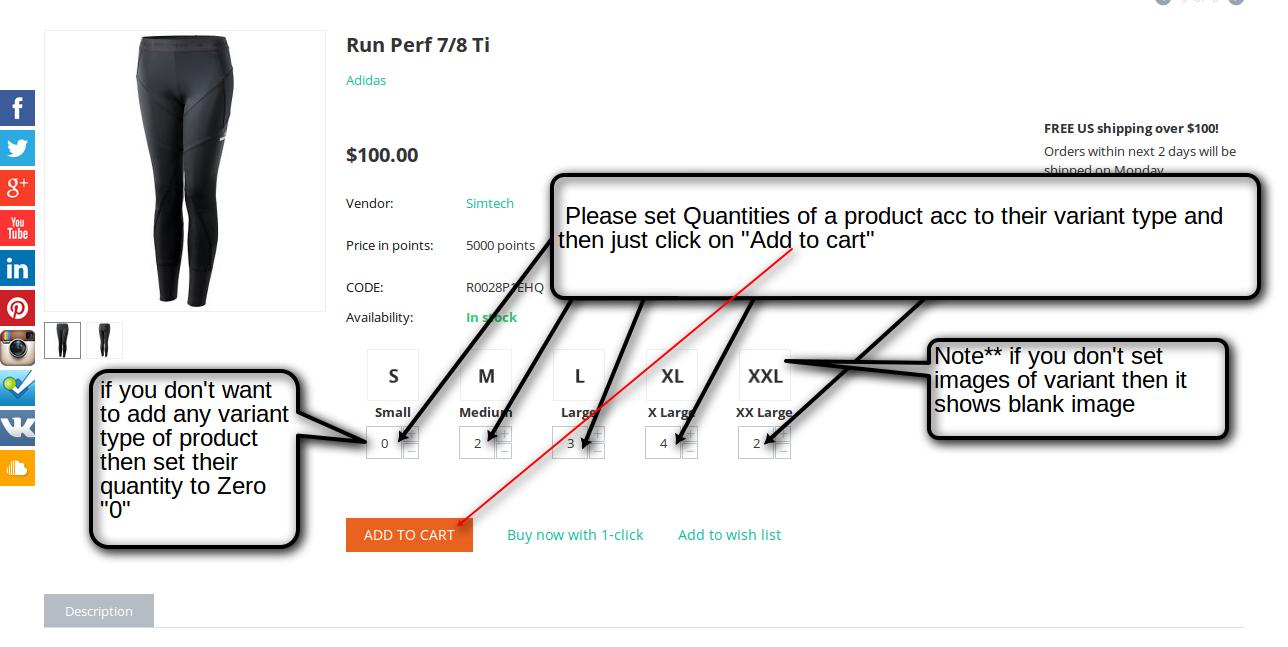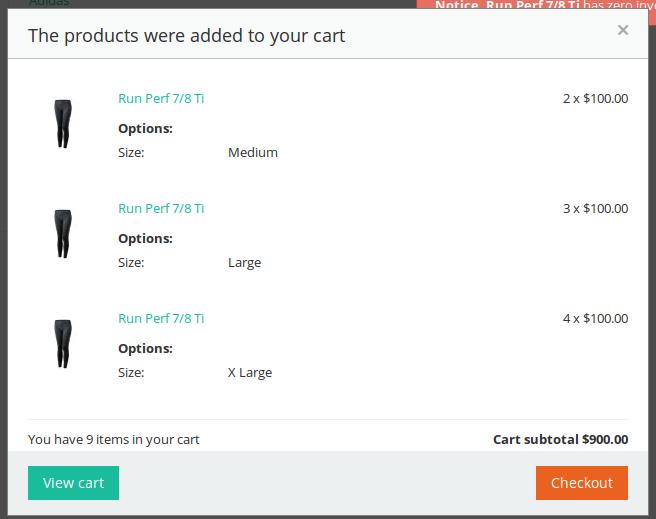Multi Variant Bulk Order:- Multi Variant Bulk Order provided the functionality to Add the Product in cart as a Bulk using a single add to cart button by Selecting Quantity According to thier Variant type.
Download Procedure: When you’ll download the Cs cart Multi Variant Bulk Order you’ll get one zip files (unzip_multi_variant_bulk_order_cs-cart_4x) unzip it.
Contact us
http://webkul.com/ticket if you have any trouble in downloading the
module.
Features:-
★ User can add to cart Single product in bulk by Selecting their Quantities According to their Varient type.
★ Easily Configurable by admin. Admin need to set option id in backend on which he want to show product Quantities According to variant type.
★ Work only for single option id for every product.
★ Product Multi Varient Quantity View on Product description Page.
★ Product Multi Varient Quantity View on Product Quick View Page.
★ Well integrated with Cs Cart
★ If Any Varient Have Zero “0” Product Quantity then this Varient type is Automatically disabled when You Enable the Addon.
★ No Modification required in core files
★ Convert Multitiple steps for “Add To Cart” for single Product Add to their Variants into one step.
★ Easy to use and very user friendly speacialy for those who want to Make Bulk order on your Store.
NOTE** -> Cs Cart Multi Variant Bulk Order will work on single option id of product at a time for Every Product.
Multi Variant Bulk Order Configuration
Front End View
Frequently Asked Questions (FAQ’s)
For any query or doubt feel free to contact us:
Shoot a ticket –
http://webkul.com/ticket