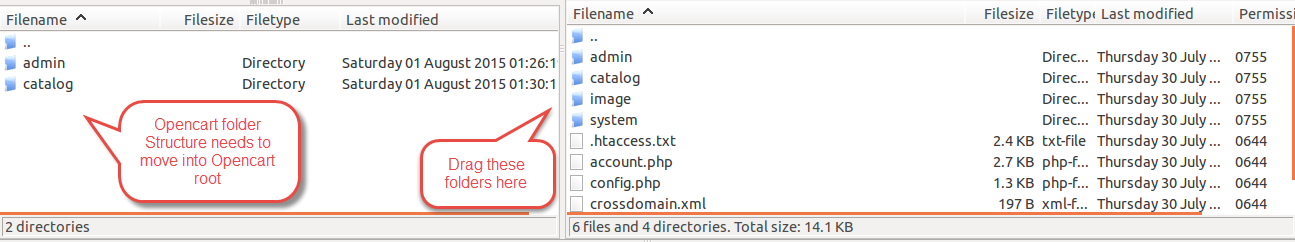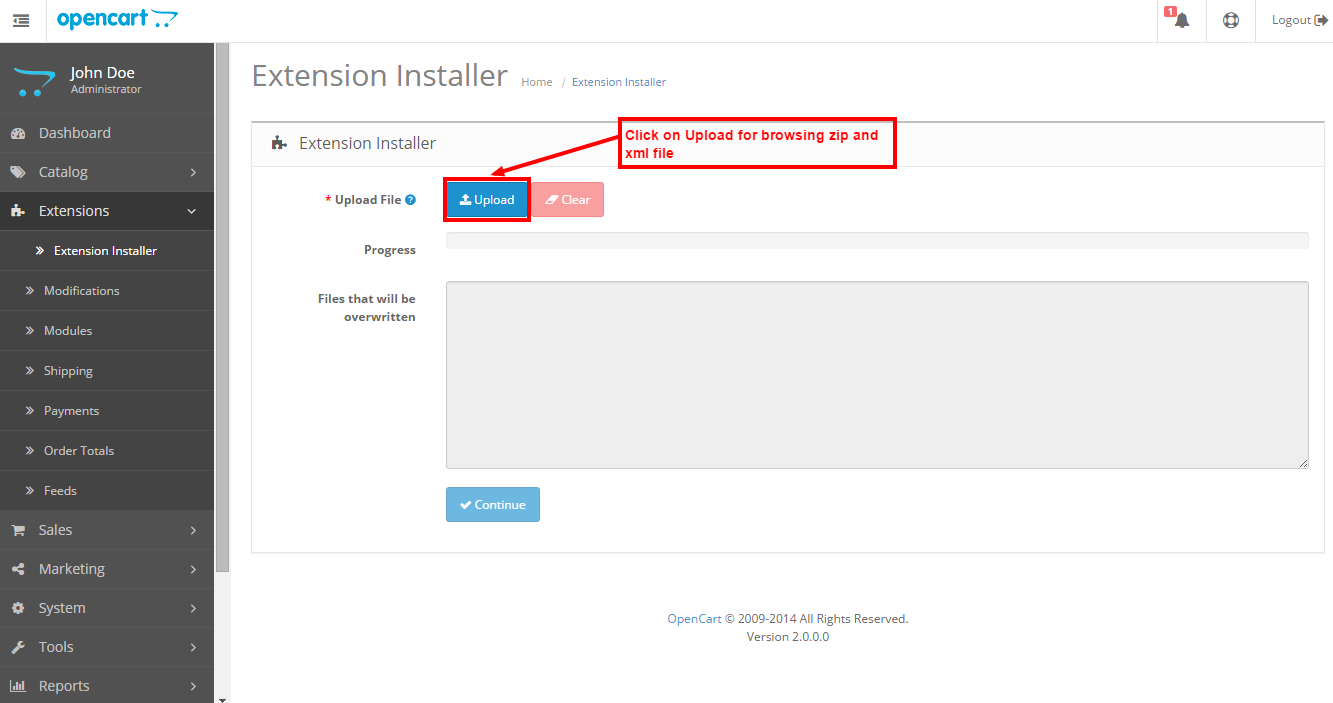Opencart Marketplace Seller Vacation is a useful module for Opencart Marketplace by which sellers can set time slot with description for their store if they are on vacation.
This module is an add-on of Opencart Marketplace Module. To use this module you must have installed first Opencart Marketplace module
Features
- Seller’s vacation setting for seller dashboard.
- Sellers can set vacation for a date interval.
- Sellers can set their product “add to cart” option as enabled or disabled.
- Buyers can see a countdown timer and vacation message displayed on seller collection page.
- Admin can also set vacation for Sellers.
- Working with Opencart version 2.x.x.x.
- Fully open source and easy to use.
Installation
Configuration
Front End
Seller will go to his account and click on “Seller vacation”. Here seller can add or delete his Vacation. To add a vacation seller needs to fill in the details like vacation start and end dates, & description about the vacation. Seller can set “add to cart” button for his products to “Disabled” while he is on vacation as per the screen shot below.

After submitting his request for vacation it will be displayed on seller end as per the screen shot below.

After that seller can check the status for his vacation approval. Initially it is set to disapproved and after the admin approves the vacation from back end, it is set as approved as per the screen shot below.

If a customer adds the product of a seller who is on vacation and has set seller vacation to “Enabled” & add to cart as “Enabled” then at the time of check out a message will be displayed that “You can’t buy product at this time, because seller on leave !!”.
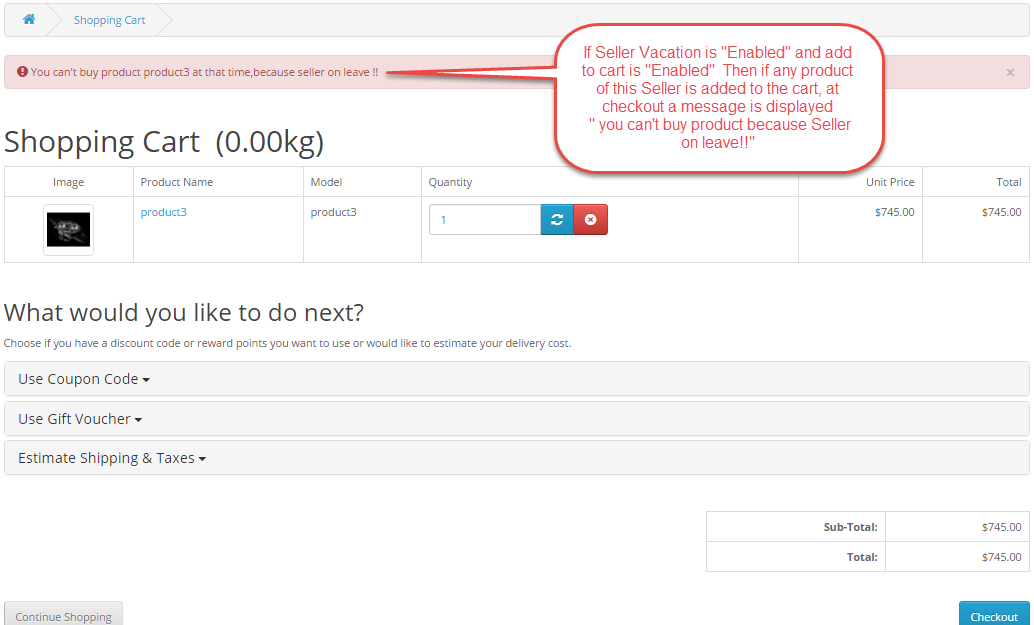
When the add to cart button is disabled then the buyers can not add the seller product to the cart as per the screenshot below.

When any customers checks the seller collection page, he will see the seller Vacation message and a count down timer ticking as per the screen shot below.

Admin End
Seller can see the Vacation that is set by the admin in their account menu option “Seller vacation” as shown in the screen shot below

That’s all for the Opencart Marketplace Seller vacation Module, still have any issue feel free to add a ticket and let us know your views to make the module better http://support.webkul.com/