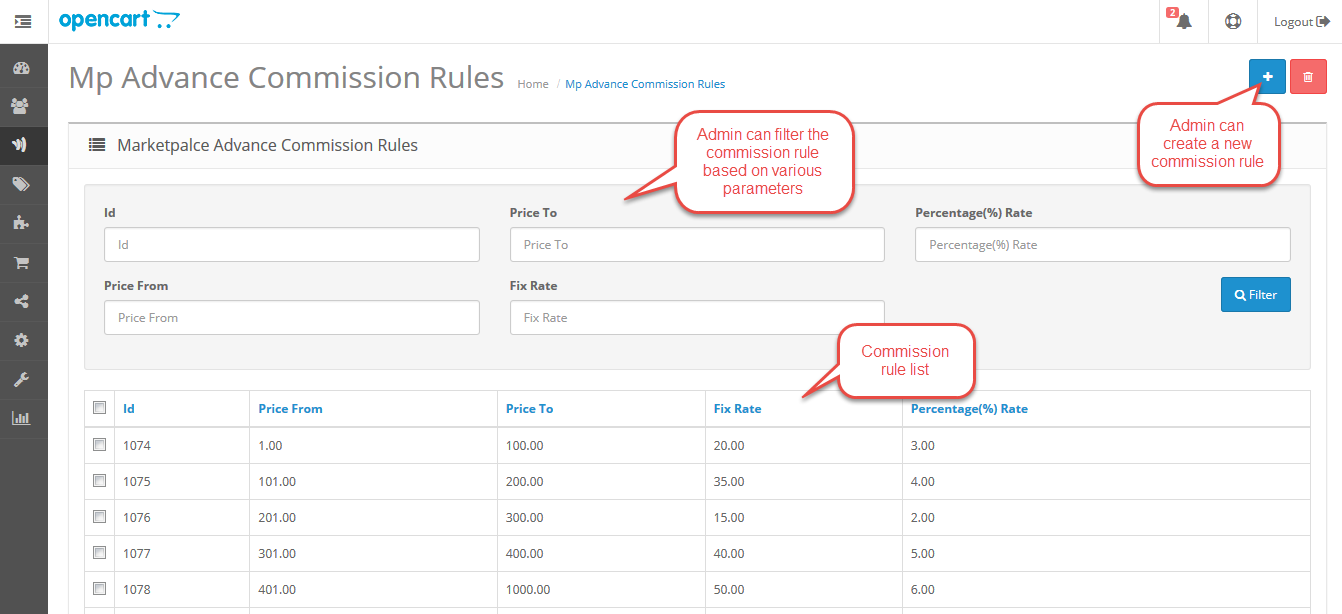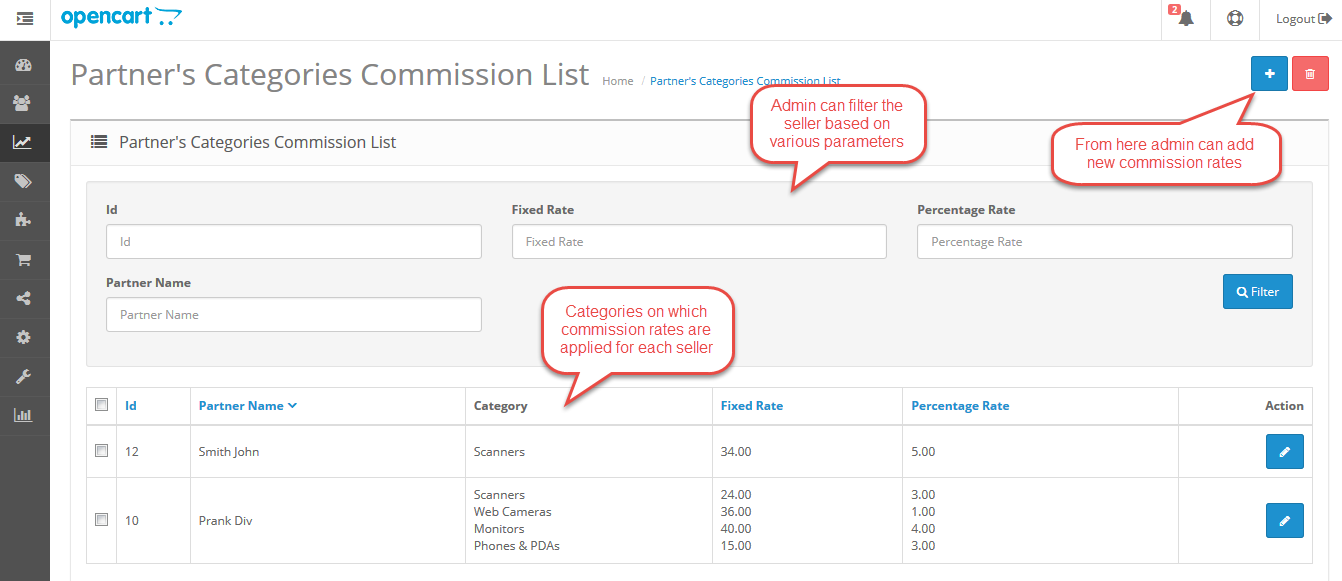Opencart Marketplace Advance Commission module allows the admin to set commission for products and seller categories. Admin can also use commission rule. Admin can even set the Commission priority based on product or Seller’s categories. This module provides a fair way to apply commission on each seller.
This module is an add-on for the Opencart Marketplace module, so the marketplace module must be installed before installing this module.
Features
- Admin can set commission on products.
- Admin can set commission on Seller’s categories.
- Admin can decide different commission percentage or fixed for different categories.
- Admin can decide the priority for the commission.
- Admin can set commission very easily and very fast.
- Admin can add/edit the commission rule.
- Admin can create commission rules manually or by uploading a CSV file.
Installation
Admin’s Management
Now, under Modules, install the Opencart Marketplace Advanced Commission module like this way.
After clicking on edit option below page will open. Here admin can enable/disable this module.
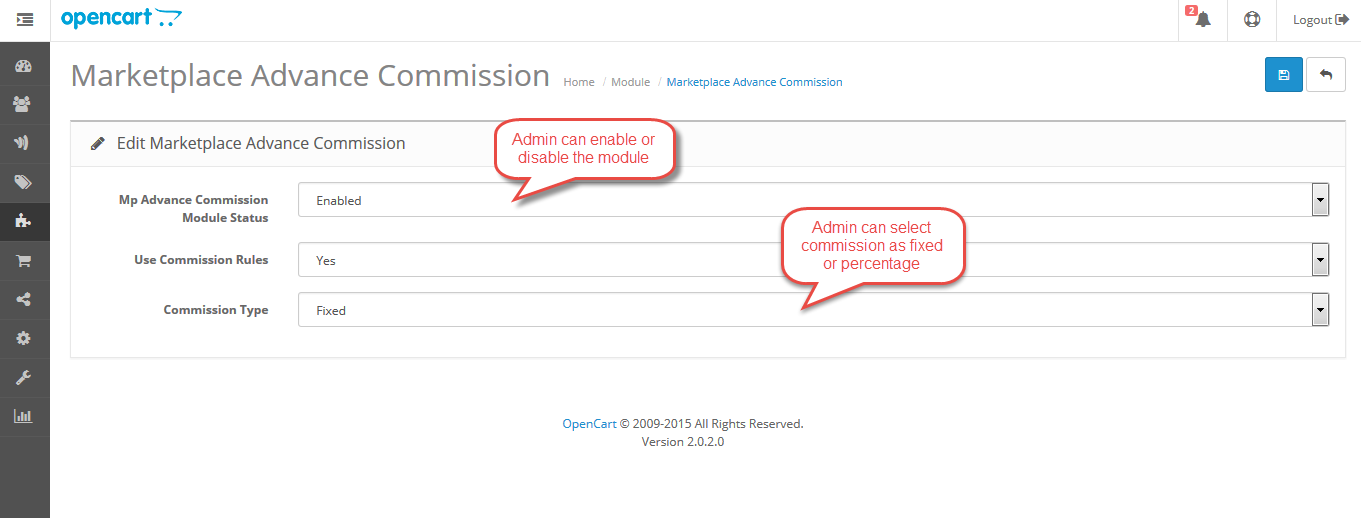
If admin can select Use Commission Rule as “Yes”, then the commission will apply according to commission rule.
Here admin can add commission rule through the CSV file or manually. In the CSV file, admin will enter parameters like price to, price from, fixed rate and percentage value.
When commission is added manually, then admin will manually enter the values for price to, price from, fixed rate and percentage.
Admin can also see the all the commission rule list with the option for creating a new commission rule and filter option.
When commission rule is disabled, then commission will be applied on the seller either on product or on Seller’s Category based on the priority level set by the admin. In the below image we can see that, admin has set higest commission first on the Product and then on the Seller’s Category.
For setting commission based on the product, admin will go to the Catalog–>Product select the product on which admin wants to set commission.
Now on the front-end, when any customer will add products from various sellers and if admin had set commission on all the products which are added in the cart, then commission will calculated like this:
- The top two products are from same seller, so commission applied on that seller will be the sum of the commission rates applied on those two products.
- The last product is from other seller, so commission applied on that seller will be the commission rate applied on that product only.
In this case, commission will be applied on the seller based on the commission rates applied on the Seller’s categories. For appliying this commission, admin will go to the Advance Commission–>Partner’s Commission rule and then admin can see the seller’s list like the below image.
Admin can add new Seller’s category commission rate by selecting the seller from the sellers list and then choosing the category name from the drop-down and entering commission rates in fixed and percentage value like the image below.
After applying commission rates on Seller’s category, commission will be applied to the seller in the following manner:
If the products in the cart comes under the category on which admin had applied commission, then commission rate related to that category will be the commission fee which seller will pay to the admin. If all the products in the cart comes under categories on which admin had applied commission rates, then commission will be applicable to that category’s product which is on the top in the “Partner’s Commission rule”.
For example, consider the below image.
If Prank Div’s products are in the cart and all the products falls under various categories then product from category- Scanners will be considered for the commission rate. So commission rate set on the Scanners will be applied on the seller Prank Div.
If the check-box is ticked then all categories related to the seller’s product which is in the cart combines and that total combined commission will be the total commission which seller will pay to the admin.
When the check-box is not ticked, then first category related to the seller’s product which is in the cart, then that category’s commission rate will be applied on the seller as the commission fee.
That’s all for the Opencart Marketplace Advanced Commission module, still have any issue feel free to add a ticket and let us know your views to make the module better http://webkul.com/ticket/index.php