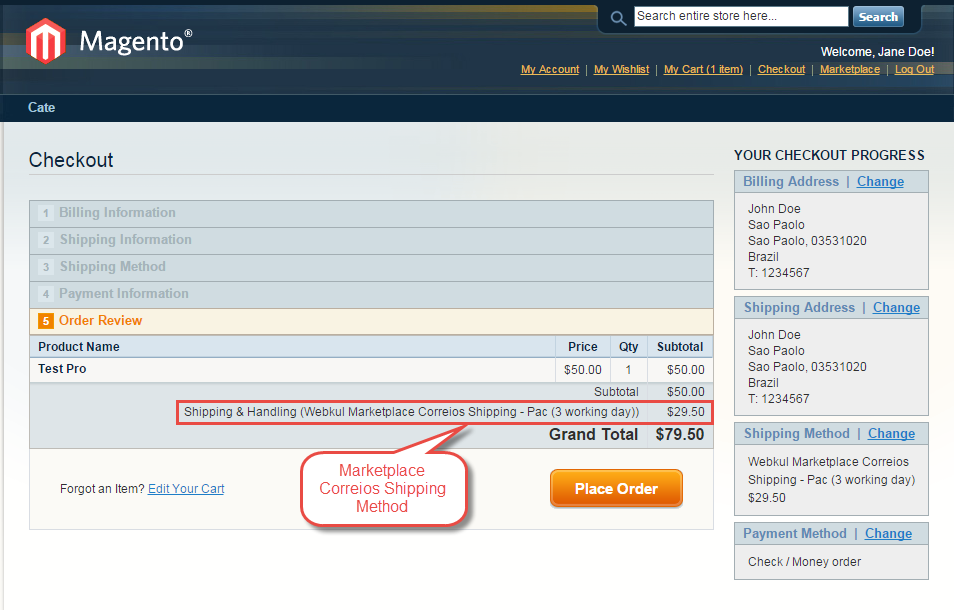Magento Marketplace Correios Shipping
Our Magento Marketplace Shipping module provides Correios Shipping method for shipping the product. The Correios shipping manages the Brazilian postal code system. Using this shipping module vendor / seller can manage their shipping and order from vendor panel print invoice, and can enter tracking ID, and complete shipping management from seller panel.
This module is an add-on of Marketplace Module. To use this module you must have installed first Marketplace Module.
Key Features of Magento Marketplace Correios Shipping
- Admin can enable/disable the module.
- Admin can set the Correios shipping method name that will be shown from front side.
- Admin can also add delivery time from their end.
- Admin can set Handling fee as Fixed or Percentage.
- Seller can enter the tracking ID by which buyer can track their order.
- Seller can print Invoice of individual order.
Installation
Magento Marketplace Correios Shipping module installation is super easy you need to move app folder into magento root directory that’s it as per the screenshot.
After moving both the folder flush the cache from magento admin panel. Under System > Cache Management.
Magento Marketplace Correios Shipping Configuration
After the successful installation of the Magento Marketplace Correios Shipping module, you will be able to see the configuration panel under System > Configuration > Shipping Method > Webkul Marketplace Correios Shipping as per the below screen.
Here admin can manage all the setting for Correios shipping method. Admin can add delivery time from their end also and can set handling fee as Fixed or Percentage which will be added on final price of shipping.
Now After enabling the Magento Marketplace Correios Shipping method, Whenever buyer will place an order which contains seller’s product, buyer can find all allow Correios Shipping method in shipping methods like this.
During checkout, buyer can find their shipping method in “Order Review” like this screenshot.
The Buyer can see shipping method after placing an Order. Under My Account > My Orders.
Seller Order Confirmation
Seller can also see Order details of particular product under Marketplace > My Product List.
After click on Sold Quantity below page will open. Here seller can see the list of orders and Invoices with that particular product.
After click on Invoice, seller can find Invoice of that order. Here, Seller can enter the tracking ID by which buyer can track their order.
PDF for Print Invoice
Seller can print the Invoice for every order by click on Print option.
That’s all for the Magento Marketplace Correios Shipping, still have any issue feel free to add a ticket and let us know your views to make the module better http://webkul.com/ticket/index.php