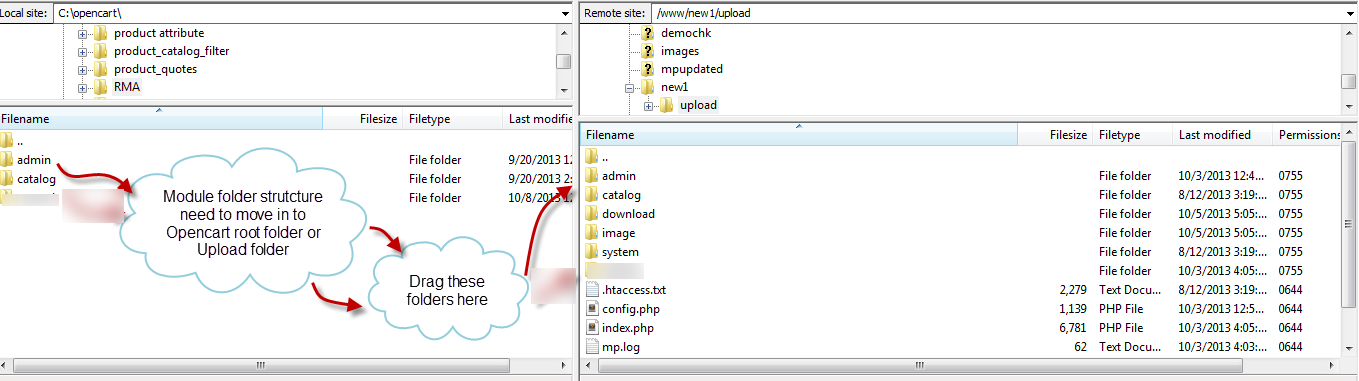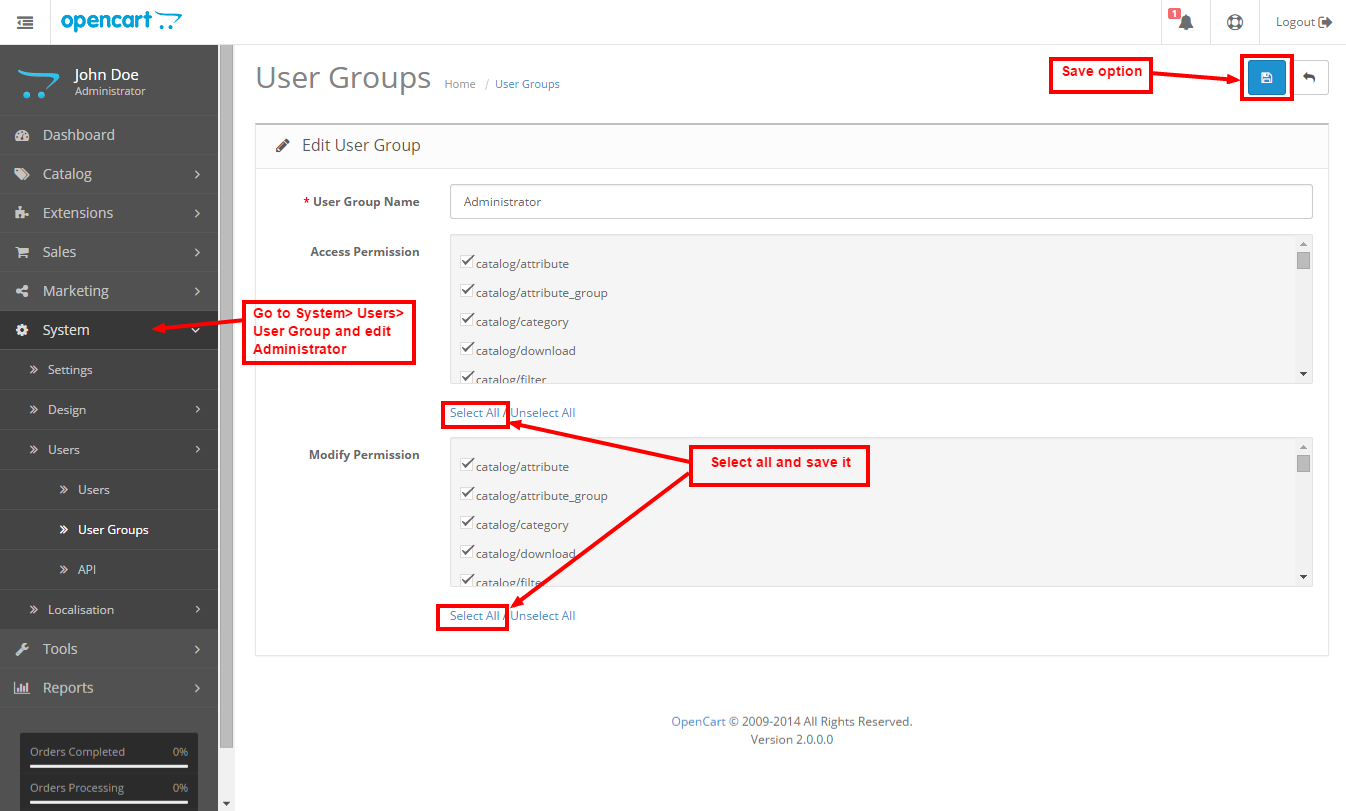Opencart Marketplace Seller List
Opencart Marketplace Seller List allows the customer to see all Seller List. Using this module customer can see Seller list with seller name, location and total product, if these fields will be enabled by admin side. Seller list add on will display, list of sellers in marketplace with filter option as well as it will display the products from those sellers.
This module is add on of Marketplace module. To use this module you must have installed first WebKul opencart Marketplace Module.
Features of Opencart Marketplace Seller List
- Customer can see Seller list.
- Admin can enable or disable the module.
- Admin can also use seller list as a module on different layout.
- Admin can enable or disable the image, location, product display at front end.
- Customer can search the marketplace seller store alphabetically.
- Customer can see the seller list at Sell page.
- Customer can see the product list of particular seller.
Installation of Opencart Marketplace Seller List module
Installation of the Opencart Marketplace Seller List module is very simple. You just need to move Admin and Catalog folder into Opencart root.
You can also install the Opencart Marketplace Seller List module by uploading the zip and xml file through Extension Installer.
After uploading the file go to the Extensions > Modification, select the file and click on “Refresh”.
After that under Extension > Module, install the Opencart Marketplace Seller List module like this way.
After that in Admin panel go to System -> Users -> Usergroup and edit ‘Administrator’ and choose select all for both Access and Modify Permission and save it.
After click on edit option below page will be open. Here admin can set the module name, module status, and enable or disable the image, location, no of seller etc that will create a separate module structure for particular layout.
Module Name
This field is responsible for, in which module you have to show the Seller list.
Display Name in List
Using this field, admin can set the different option for name that they want to display at catalog. Like Seller name, Company Name, Screen Name.
Image Display
Admin can enable or disable the image display at front end.
Total Product Display
Using this field admin can enable or disable, total number of product display at front end.
Number of Seller
This field is responsible for how many sellers, they want to display at catalog side.
Display Order of Seller list
Admin can set display order of seller list as ascending or descending.
Now Marketplace Seller List module has been created for Home page layout.
Now admin will add the layout for Home page under System > Design > Layouts. After click on Edit option below page will be open.
Customer can see the seller list at home page with Seller name, location and total product. After click on Seller’s name, you will redirect to seller profile page.
You can also find the Seller list at Sell page.
After click on “View More Seller List” below page will be open. Here customer can find seller list with shop name and products. Customer can search the seller using alphabets.