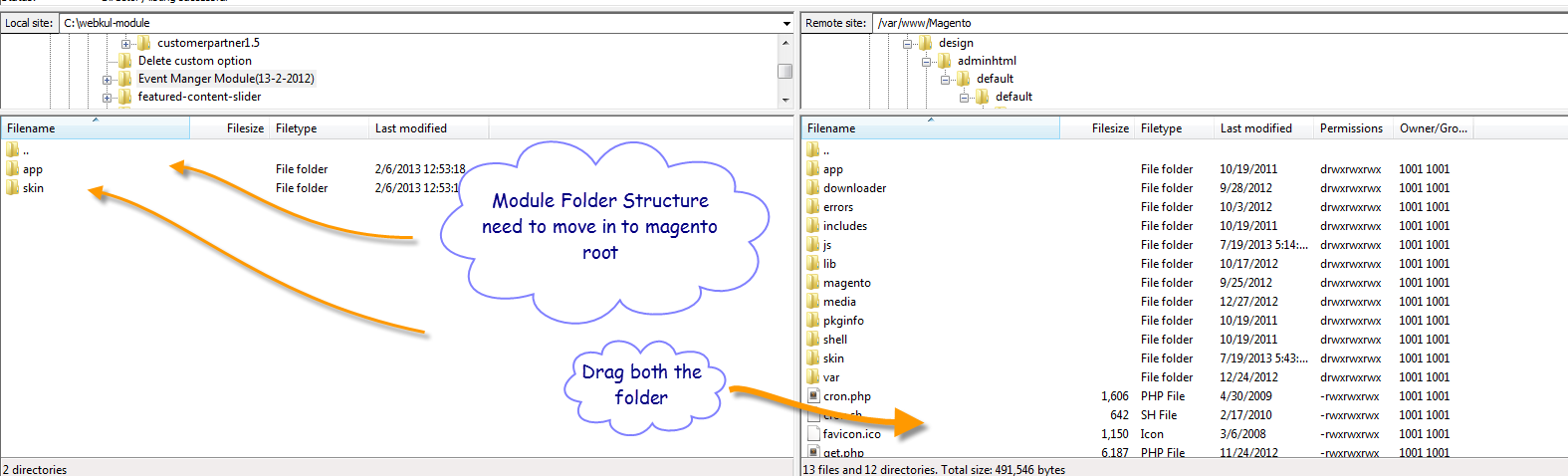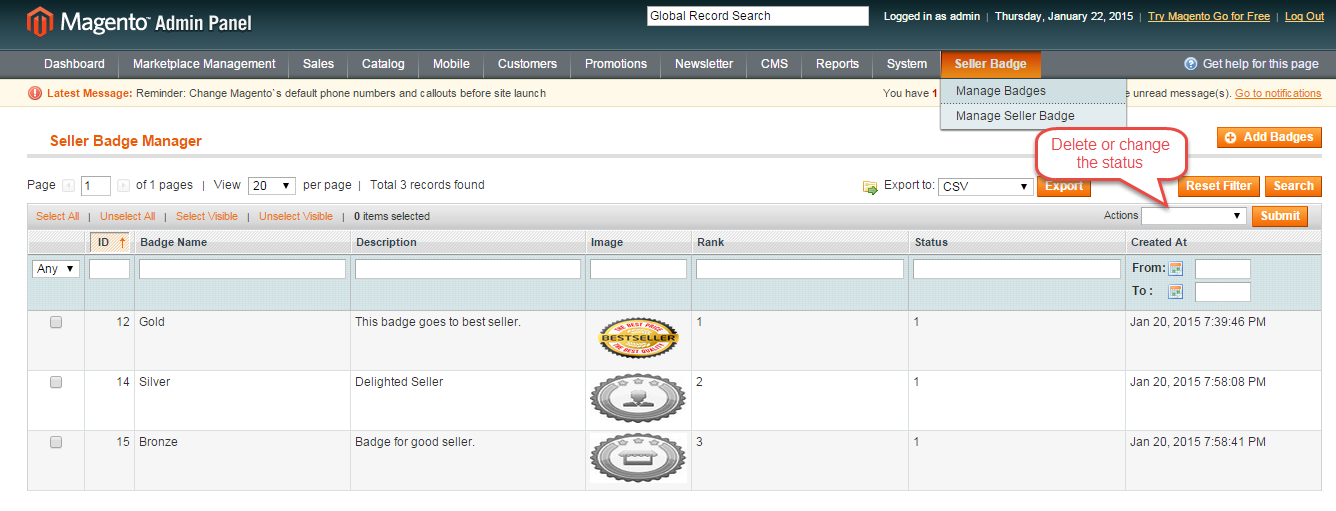Magento Marketplace Seller Badge System
Magento Marketplace Seller Badge System allows the admin to add badges for different sellers according to their performance. This bagde will appear at seller profile page so that buyers can know about the performance of particular seller. Admin can manage the seller badge.
Key Features of Magento Marketplace Seller Badge System
- Allow the admin to add badges for different sellers.
- Admin can add multiple badge.
- Buyer can see badges at seller’s profile page.
- Admin can delete or change the status of badges.
- Admin can manage the seller’s badge.
Installation of Magento Marketplace Seller Badge System
Installation of the module is very easy. You need to move the app and skin folder into magento root directory.
After moving both the folder flush the cache from magento admin module. Under System > Cache management.
Admin Panel
After the successfully installation of this module, admin can find new menu named as Seller Badge in admin panel.
Manage Badges
Admin can add the badges and also delete and change the existing badge status. Admin can see the list of badges under Manage Badges with Badge name, description, image, rank and status.
After click on Add Badges, below page will be open and from here admin can add badges.
Manage Seller Badges
Using this field admin can add badges to the seller and also find the seller list with their badges.
For any query or doubt Please add a ticket at http://webkul.com/ticket/index.php