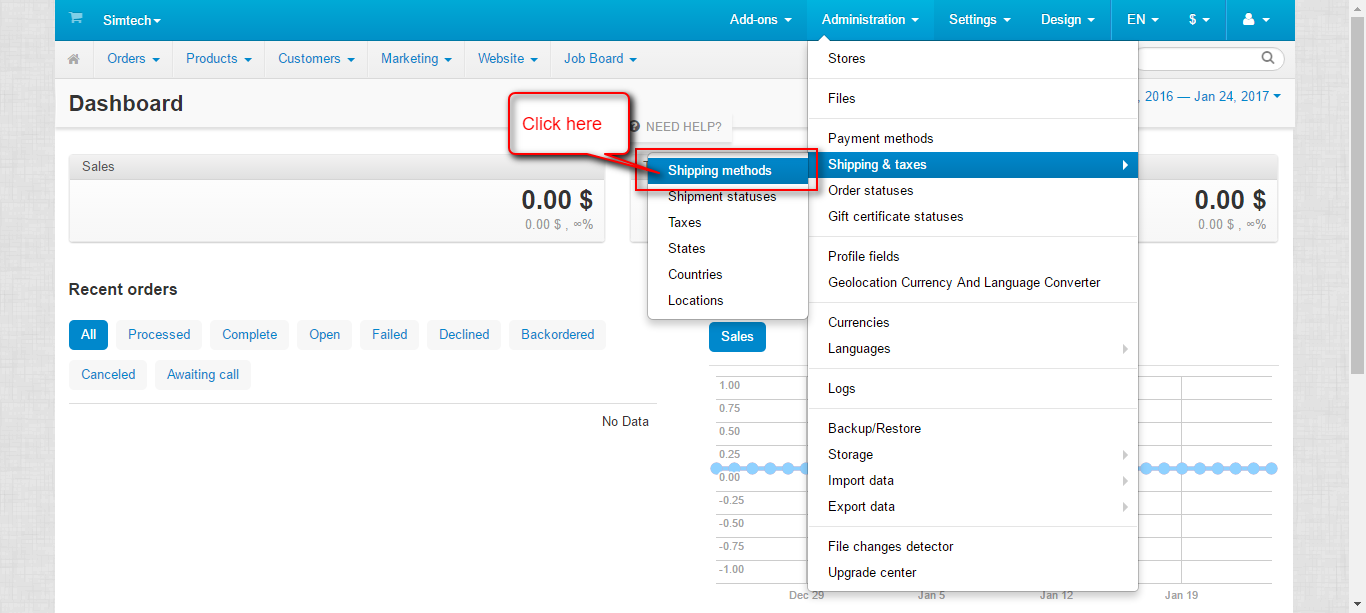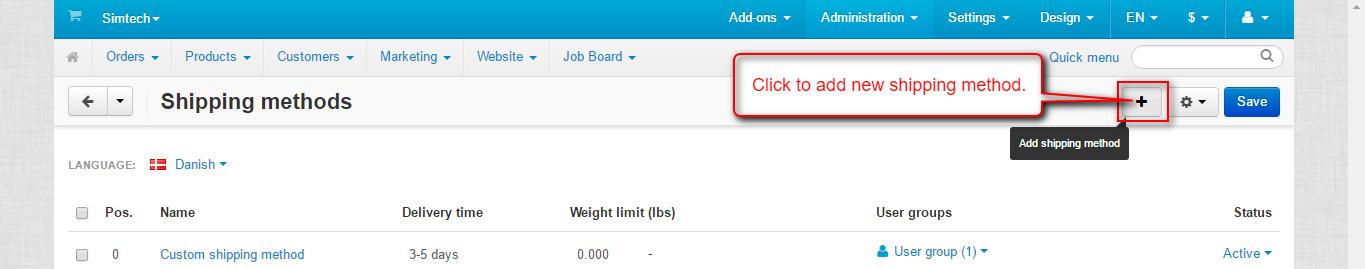This impressive add-on integrates Delhivery with CS-Cart. Delhivery is a popular shipping service in India. People trust Delhivery for their accurate and prompt delivery. Delhivery provides an end to end shipping solution for Indian merchants.
Features
- Well integrated with CS-Cart Multi-Vendor.
- Functionality to calculate real time shipping rates.
- The Delhivery Shipping rates are calculated based on a product weight and the Pincode where the product has to be shipped, through the Delhivery APIs.
- Easy to configure and manage at admin end.
- The codes are open so it can be customized easily.
How To Upload and Install
Go to “Manage add-ons”, click on “+” to upload and install the zip file as shown below.

Click on “Local” to browse the zip file and then click on “Upload & Install” as shown below in snapshot.
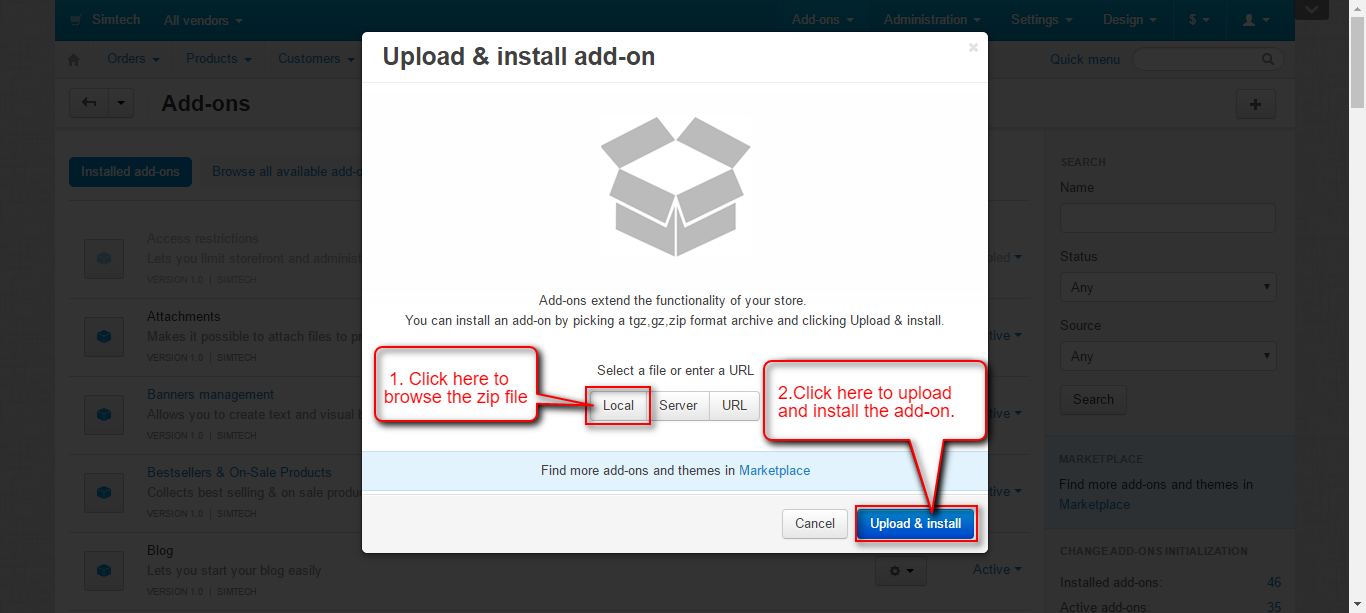
Back End View
Once Delhivery Shipping Integration For CS-Cart is installed successfully, Shipping Method for Delhivery need to be created. Here’s the flow :
Step 1:
Go to Administration -> Shipping & taxes -> Shipping Methods as per the below screen shot.
Step 2:
Click on + button to add a new shipping method.
Step 3 :
Set the following parameters to add shipping method.
- Enter the name and description of shipping method.
- Select for Realtime shipping rates calculation
- Choose Delhivery as a shipping carrier.
- Select the desired shipping service from the dropdown and fill all the other details accordingly and create shipping method.
Step 4 :
Once the shipping method is created, we need to configure it. Click on Configure tab and enter the Delhivery credentials and save the credentials as shown below. Click the checkbox provided to enable the test mode.
Step 5 :
Set the additional shipping charges if required and save.
Front End View
Support
This is all about Delhivery Shipping Integration For CS-Cart. For further any query feel free to contact us at http://webkul.uvdesk.com