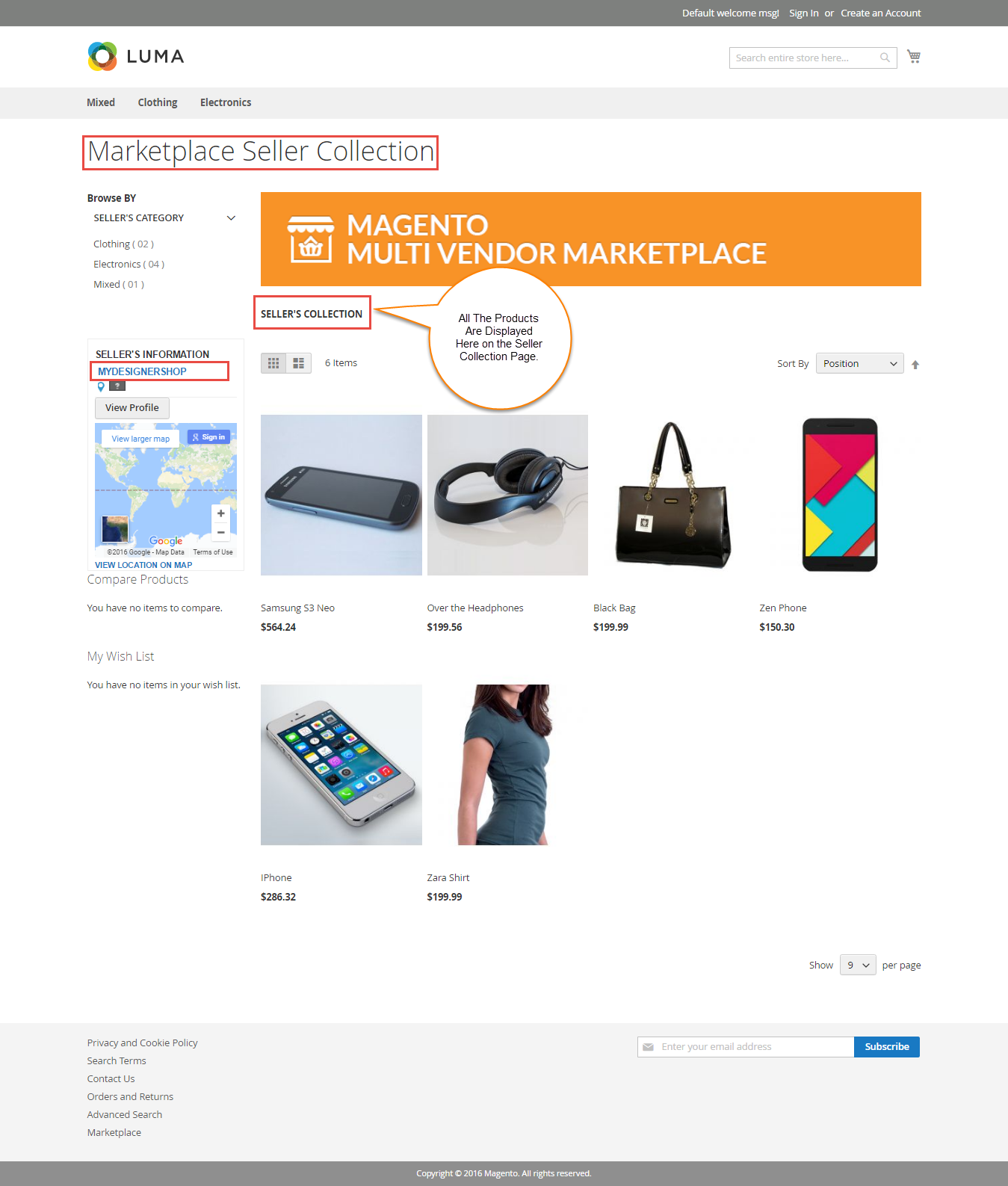The Magento2 Marketplace Seller List extension will allow the buyers to view the seller list. Buyers can view the sellers and their products. They can also see the products linked with seller product collection. Buyers will be able to filter the seller list using alphabetical searching or by searching the shop URL.
Magento2 Marketplace Seller List is an add-on of Magento2 Marketplace Module. To use this module, you must have installed Magento2 Marketplace Module.
Features Of Magento2 Marketplace Seller List
- Searching based on alphabets, shop URL using ajax.
- Buyer can check the vendor product collection.
- Vendor and their products link with the Shop URL.
- Codes are open so it can be easily customized.
Installation Of Magento2 Marketplace Seller List
Customers will get a zip folder and they have to extract the contents of this zip folder on their system. The extracted folder has an src folder, inside the src folder you have the app folder. You need to transfer this app folder into the Magento2 root directory on the server as shown below.

After the successful installation, you have to run the command on Magento2 root directory-“php bin/magento setup:upgrade”

Also, run this command into the Magento2 Root- “php bin/magento setup:static-content:deploy” You can refer the below screenshot.

After moving the app folder you have to flush the cache from Magento admin module by navigating through->System->Cache management as shown below.

Magento2 Marketplace Seller List
After the installation of Magento2 Marketplace Seller list, when any customer will click on “View All” option on the landing page of the Magento2 Marketplace, then they can see the list of sellers with a search box where customers can search by shop URL and also search by alphabets. Find below the image for the better understanding.
When customer will click on “All Sellers”, then all the sellers will be displayed that are there in the Marketplace.
When searched by alphabet (say M), then the shop URL containing with the alphabet M will be displayed.
On hovering on “View All”, five products names with links will be displayed and for the rest of the products, there will be a “More” link which will be redirected to the Seller’s Collection page.
On clicking on “More” link, customers will be redirected to the Seller’s Collection page as per the below image.
So by using this module, you can find all the sellers and their products in the Marketplace.
That is all for the Magento2 Marketplace Seller List. still, have any issue feel free to add a ticket and let us know your views to make the module better at webkul.uvdesk.com