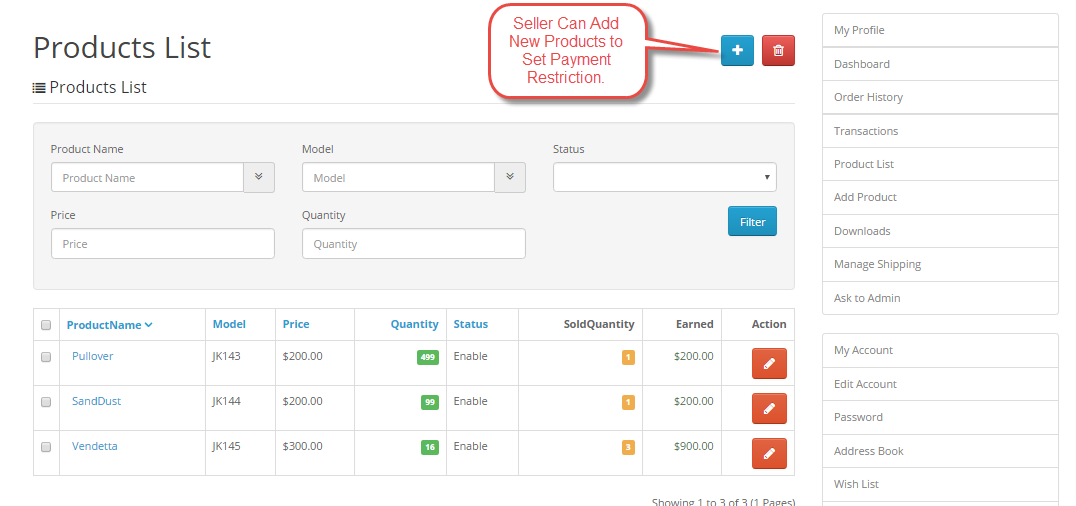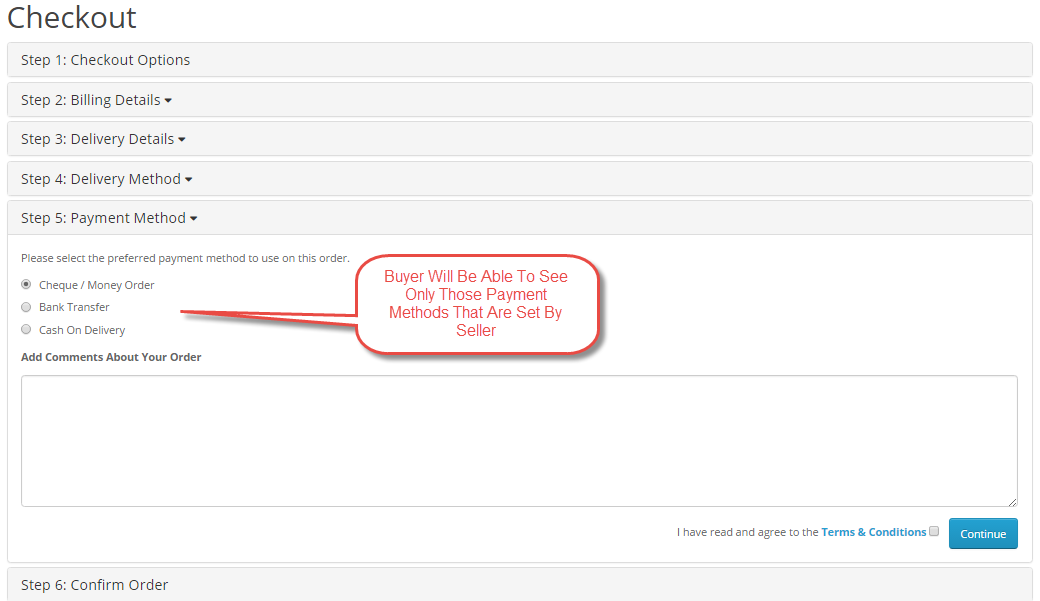Opencart Marketplace Payment Restriction By Product is a splendid extension that will help users to restrict payment methods available to customers based on products. Buyers can use only those methods that have been set by the seller for their products. Therefore it will help users to create very flexible payment method rules by restricting access to payment methods for customers in certain situations.
Features
- Functionality to restrict payment options based on products.
- Per Product Restriction By Admin.
- Admin will set payment restriction for his new and already existing products.
- Admin will set payment restriction for seller products.
- Easy to configure and use via admin end.
- Sellers can set payment option restriction for their products.
- Option to view the restrictions on checkout page.
Installation Of Opencart Marketplace Payment Restriction By Product
Installation-
Customers will get a zip folder for installing the module. They will unzip this folder on their system. This zip folder has 2 folders named with 2 different versions of opencart – Opencart Version 2.1.x.x and Opencart Version 2.2.x.x. Customer can choose their preferred version for installation.
Installation of this module is very easy, you just need to transfer the admin and catalog folder into the opencart root folder as shown below in the screen shot.

After that using the Extension Installer upload the xml file(product_payrestriction.ocmod) inside the ocmod folder as shown below in the screen shot.

Similarly, customers who select Opencart Version 2.2.x.x will first transfer the admin and catalog files into the opencart root folder and then using the Extension Installer upload the xml file(product_payrestriction.ocmod) inside the ocmod folder.
Admin Configuration
Admin Product Payment Restriction Settings
Admin will be able to set per product restriction for seller product by going to Catalog-> Products and then admin will select the edit option next to the product as per the screenshot below.

After selecting edit admin will go to the menu item “Allowed Payment Method” and select the payment methods that he wants to set for the product and click save after that as shown below in the screenshot.

Admin can also create new product/s and set the allowed payment methods for the product/s. First admin will create a new product as shown below in the screen shot.
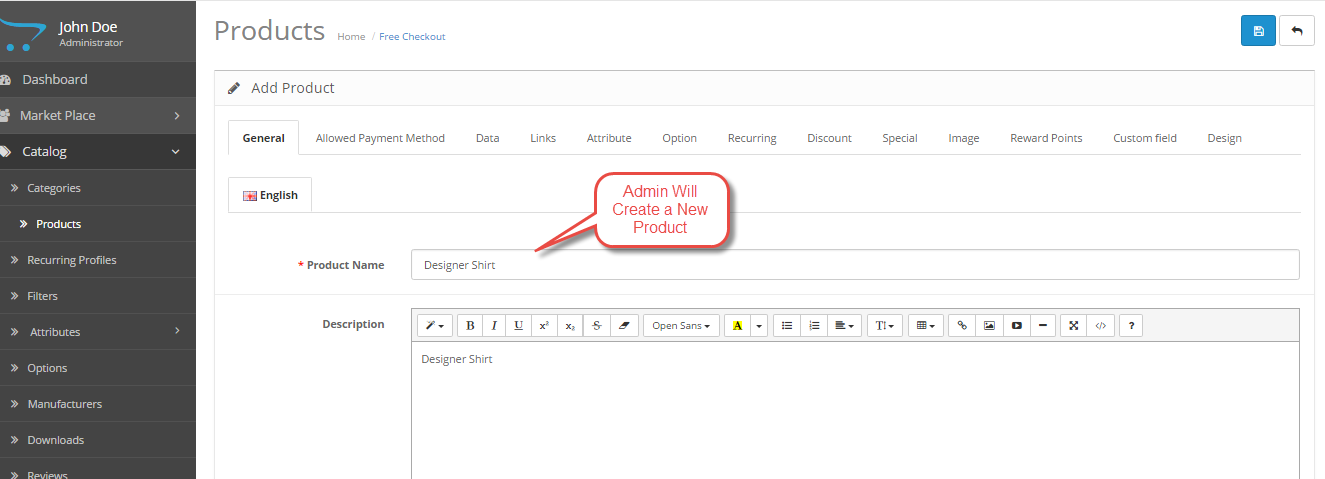
Then he will go to the menu item “Allowed Payment Methods” and select the payment methods he wants to set for the new product and click save to save the settings as shown below in the screen shot.
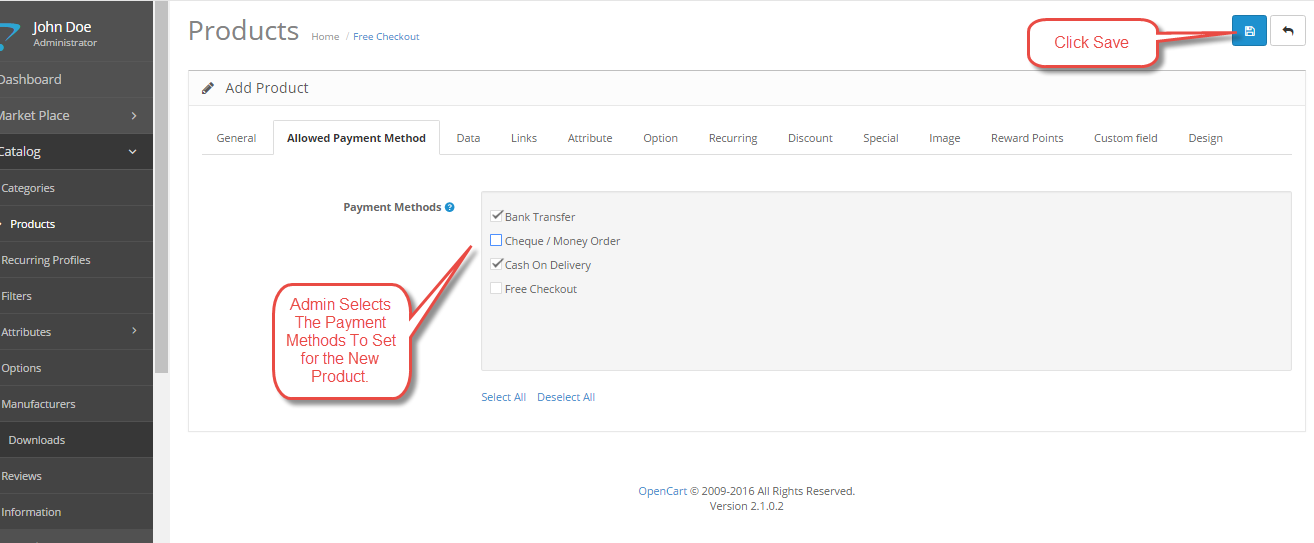
Seller Payment Restriction on products
Sellers will be able to set payment restriction for their products but the payment methods that the sellers can use are set by the admin. sellers can go to their product list and select the product/s for which they want to set the payment method restriction by selecting the edit button next to the product/s.

After selecting edit for the product seller will set the payment methods that should be used with the product and click save after that.
Sellers can also set payment restriction for their new created products. Seller will add a new product and then set the payment methods to be used as shown in the screen shot below.
Buyer Product Payment Selection
When buyers will add products to their cart and go for the checkout, if the buyer has selected 2, 3 or more products then the common payment method/s between all the products will be displayed on checkout page and the buyer can select that payment method and proceed with the payment to complete his order as shown in the screenshot below.
Also if the buyer has added products in the cart & some of which are having the payment restriction then the user will get an error message as per the screen shot.

The user will have to send the Admin a message regarding the issue that he is not able to purchase his products via the contact us option provided along the error. After the buyer clicks the Contact US option he will see a contact us form, after that he can send the admin his query as shown below in the screenshot.

That is all for the Opencart Payment Restriction By Product, If you still have any issue feel free to add a Ticket and let us know your views to make the module better http://webkul.uvdesk.com//.