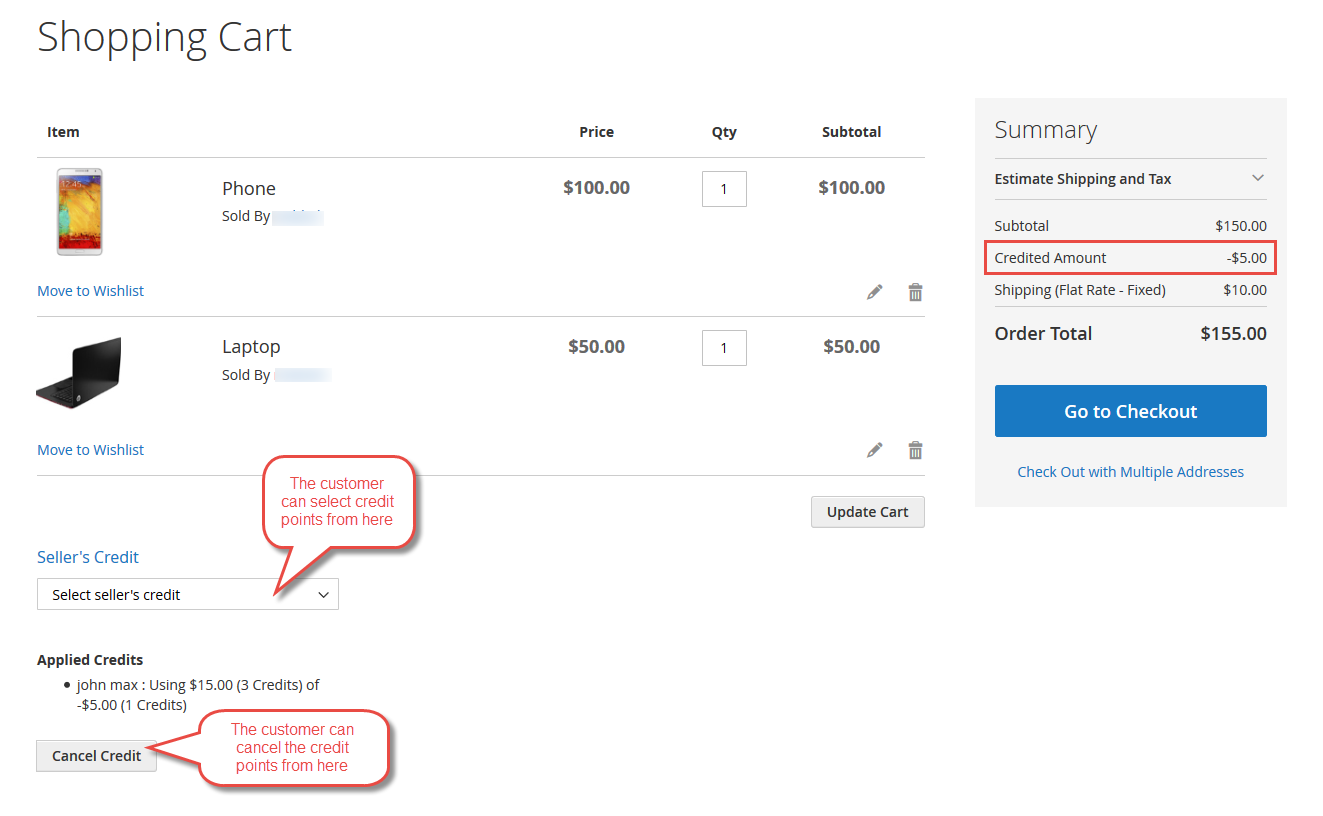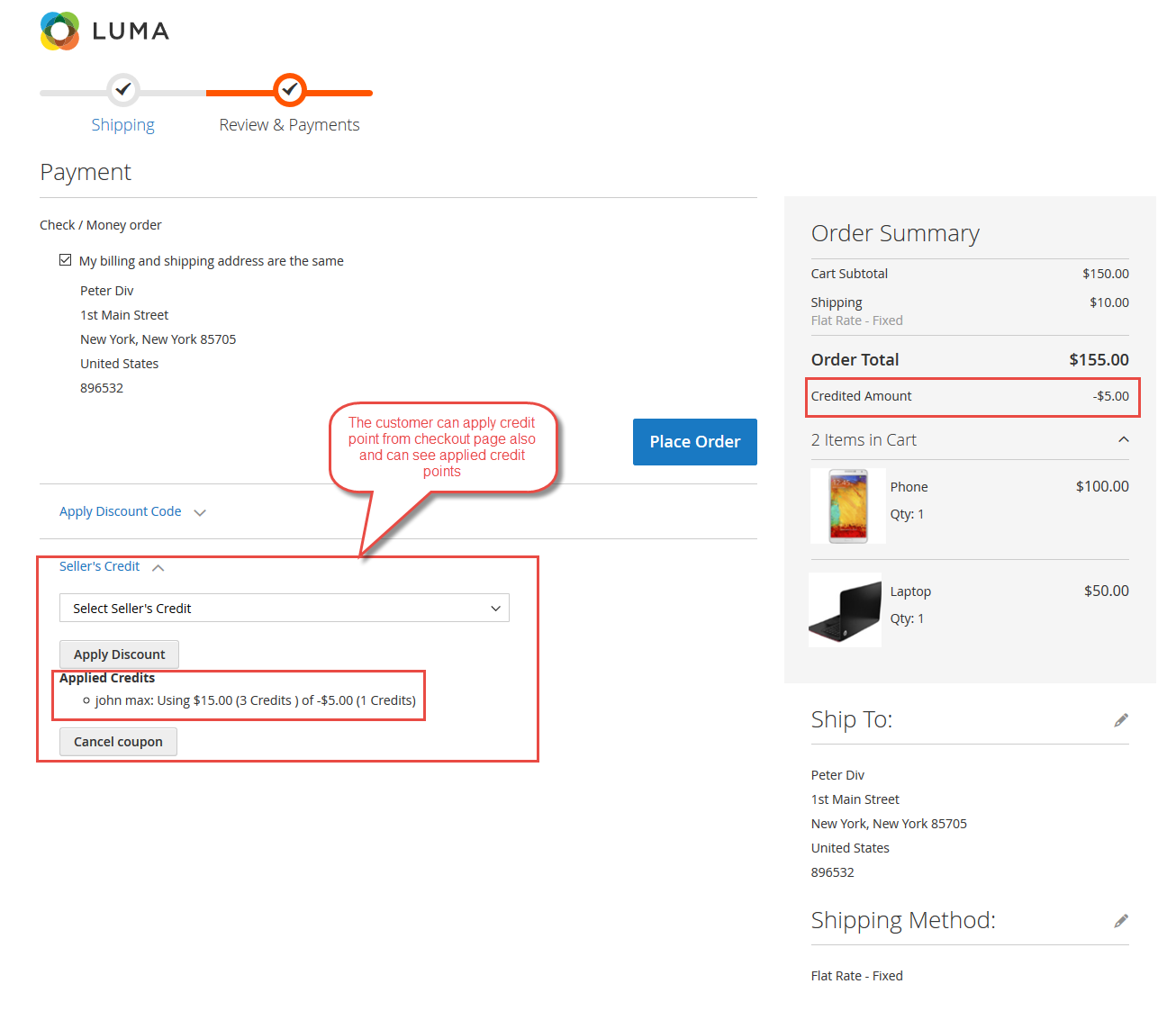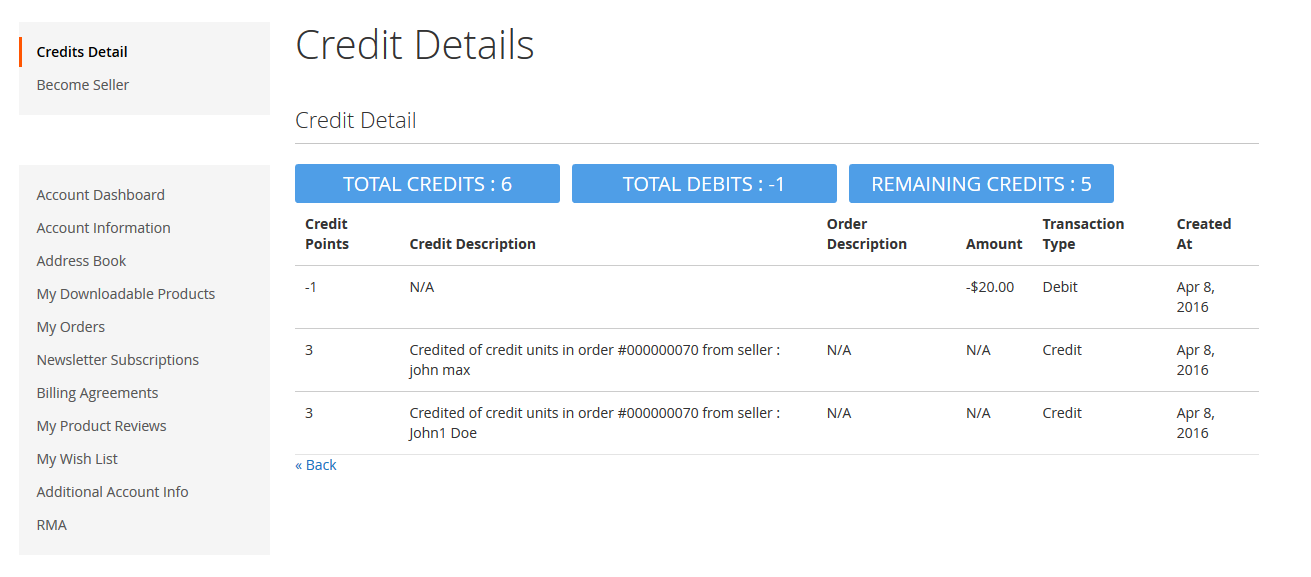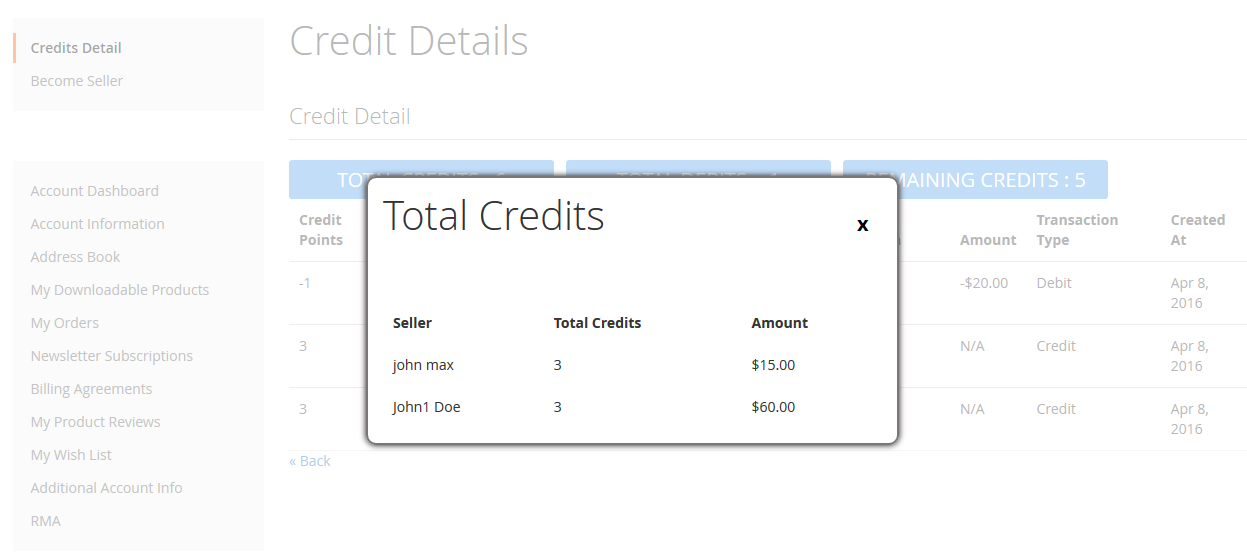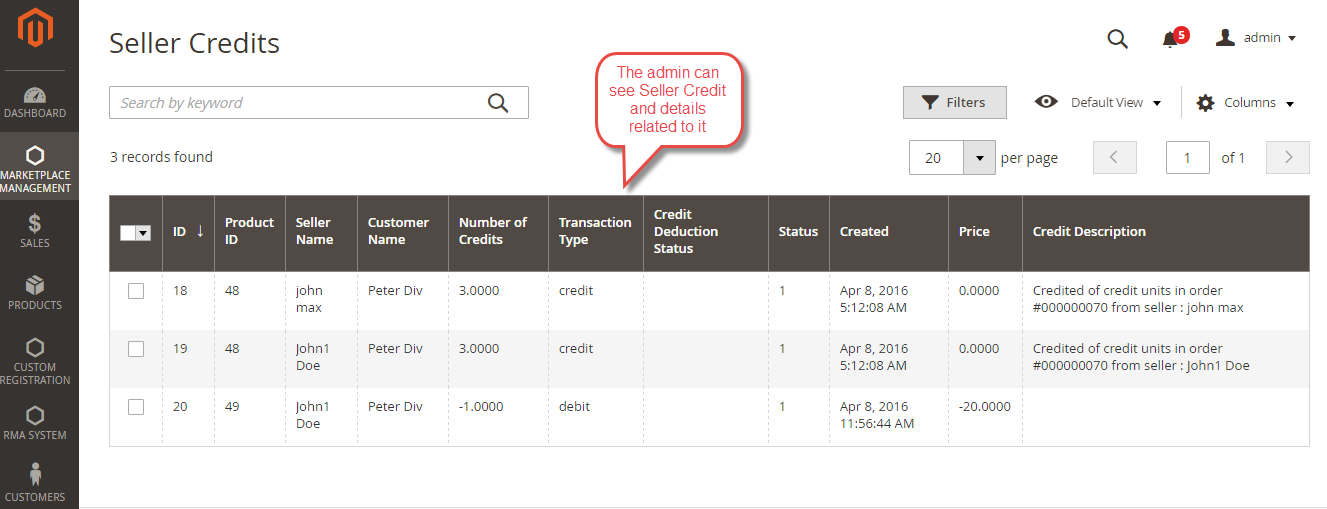Marketplace Seller Credit Management for Magento2 provides credit management to the sellers. Using this module Seller can offer credit points based on their rules. Buyer can apply for multiple sellers credits. Marketplace Seller Credit Management for Magento2 is an add-on of Marketplace Module. To use this module you must have installed first Webkul Magento2 Marketplace Module
Features
- The seller can set price per credit point.
- The seller can create credit rules.
- Credit rules are based on Total Sales, Product Price, Particular Product.
- The buyer can see their credit details like Total Credits, Debits, and Remaining Credits.
- The buyer can apply for multiple seller credits in the same order and also delete them.
- The buyer can apply credit points on the checkout page and shopping cart page.
- The admin can see Seller’s Credit, with credit description, Order description, status from the admin panel.
- The codes are open source so it can be customized as per the requirement.
Installation
Marketplace Seller Credit Management for Magento2 module installation is super easy. Unzip the respective extension zip and create Webkul(vendor) and Mpsellercredits(module) name folder inside your magento/app/code/ directory and then move all module’s files into magento root directory Magento2/app/code/Webkul/Mpsellercredits/ folder.
After the successful installation you have to run the command on Magento2 root directory- “php bin/magento setup:upgrade”
Also, run this commands in the Magento2 Root- “php bin/magento setup:static-content:deploy” You can refer the below screenshot.
After running the command, you have to log into the admin panel and you have to clear the Cache. You can refer to the below screenshot.
Seller End
The seller can manage all Credits under Marketplace Dashboard > Credits Manager. The seller can set price per credit point, creat credit rules and manage “My Credits Manager Rule”. The Seller will set the amount for point credits and also set credit points as well as date.
The seller can seelct Credit rule based on the followings-
- Total Sales: The seller will set the particular sales amount for particular seller, on which credit will apply.
- Product Price: Here, the credit will be apply on specified product price which is selected by the seller.
- Particular Product- If seller has selected Particular Product as credit rule then Credits will apply on that particular product.
Customer’s End
When the customer adds the product to the cart, there will a drop-down for Seller’s Credit. The customer can select multiple Seller’s credit on same order and apply it. The customer can also cancel the credits.
The customer can also apply Seller’s Credit and remove applied credit points on the checkout page.
The customer can see their credit details under Credits Detail
The customer can find their Total Credit by clicking on “Total Credit” tab.
The customer can find their Total Debit by clicking on “Total Debit” tab.
The customer can find their Remaining Credits by clicking on “Remaining Credits” tab.
Admin Management
The admin can see the “Credited Amount” by clicking on the Sales > Order
The admin can see seller’s credit under Marketplace Management > Seller Credits Here admin can find Seller’s credit details with credit description, Seller name, status, Customer Name, Number of Credits.
That’s all for the Marketplace Seller Credit Management for Magento2 module, still have any issue feel free to add a ticket and let us know your views to make the module better http://support.webkul.com/en/customer/create-ticket