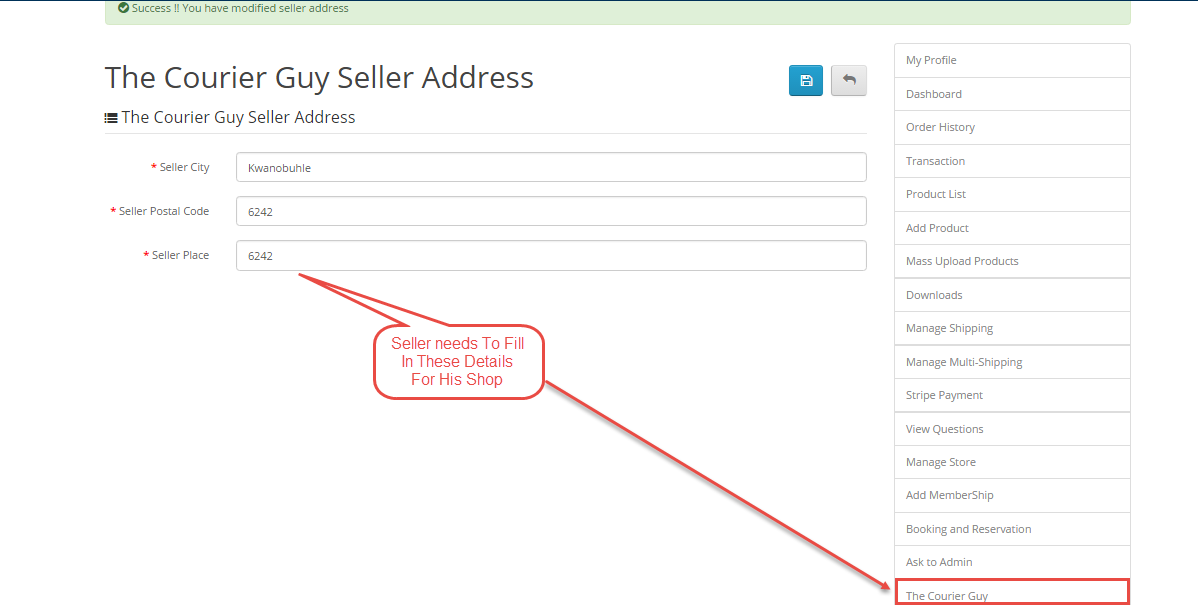Opencart Marketplace The Courier Guy Shipping for Opencart allows the seller to add The Courier Guy Shipping for their product. Now you can ship the products with the reliable and trusted delivery service of South Africa. Using this shipping module vendor / seller can add Opencart Marketplace The Courier Guy Shipping for their products.
Opencart Marketplace The Courier Guy Shipping module is an add-on of Opencart Marketplace Module. To use this module, you must have installed Opencart Marketplace
Features
- Admin can set enable or disable Opencart Marketplace The Courier Guy Shipping method.
- Admin will enter the account details generated from The Courier Guy website.
- Sellers will have to fill their details like Seller City, Seller Postal Code & Seller Place for providing shipping method to their buyers.
- Buyers can choose this service under delivery methods on the checkout page.
- Admin will print the Invoice & Dispatch slips.
- Seller will be able to check their order history and see which shipping method has been used for their order.
- Sellers will provide Opencart Marketplace The Courier Guy Shipping service for their buyers.
- Buyers in South Africa will get reliable and trusted delivery service.
Installation
Configuration
After installation go under Extensions->Shipping and you can install the module here as per the screen shot below.

Admin can enable or disable the module here and will fill the entries like Username, Password, Account number, Test Url, Address, City, Shop Name, Post Code, Shop Phone & Shop Place. Admin have to enter details like Username, Password, Account number & Test Url which will be provided by The Courier Guy Company and admin needs to enter them in place as per the this screenshot.
Seller End
Customer End
When the buyer will place an order for sellers product, buyer will be able to see and select The Courier Guy Shipping under shipping methods as per the below screen shot.

Buyers will also be able to see the selected shipping method under order review and then they can click on confirm order to complete their purchase.

Seller will be able to see the shipping method being used for the purchased product in their order history as per the screen shot below.
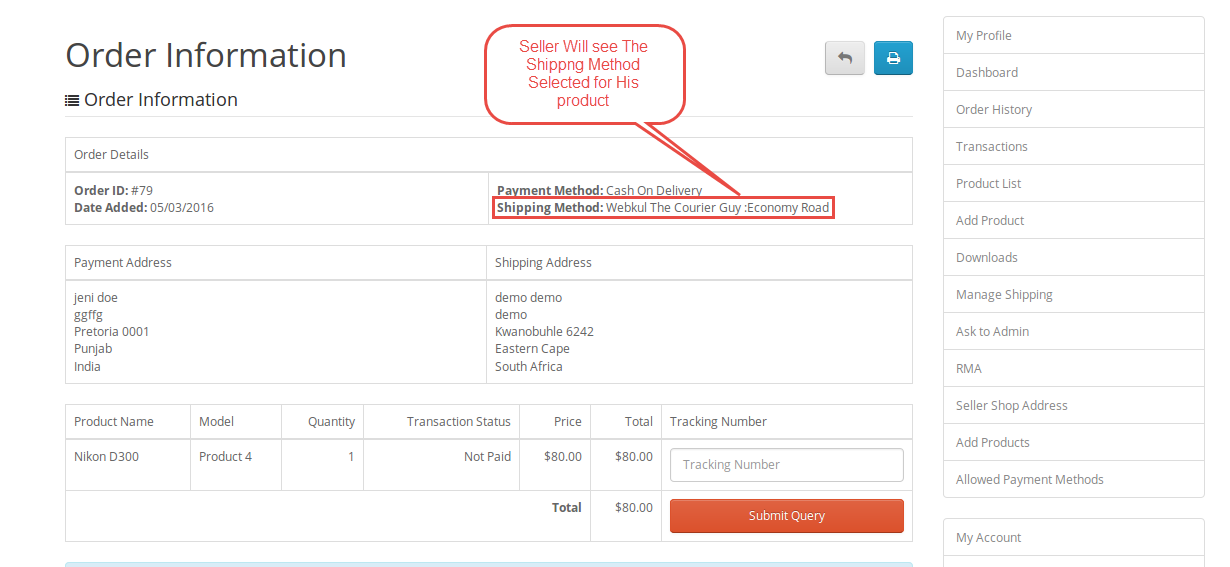
After the order has been placed Admin will be able to check the order and can print Invoice slip and dispatch slips at their end as per the screen shot below.
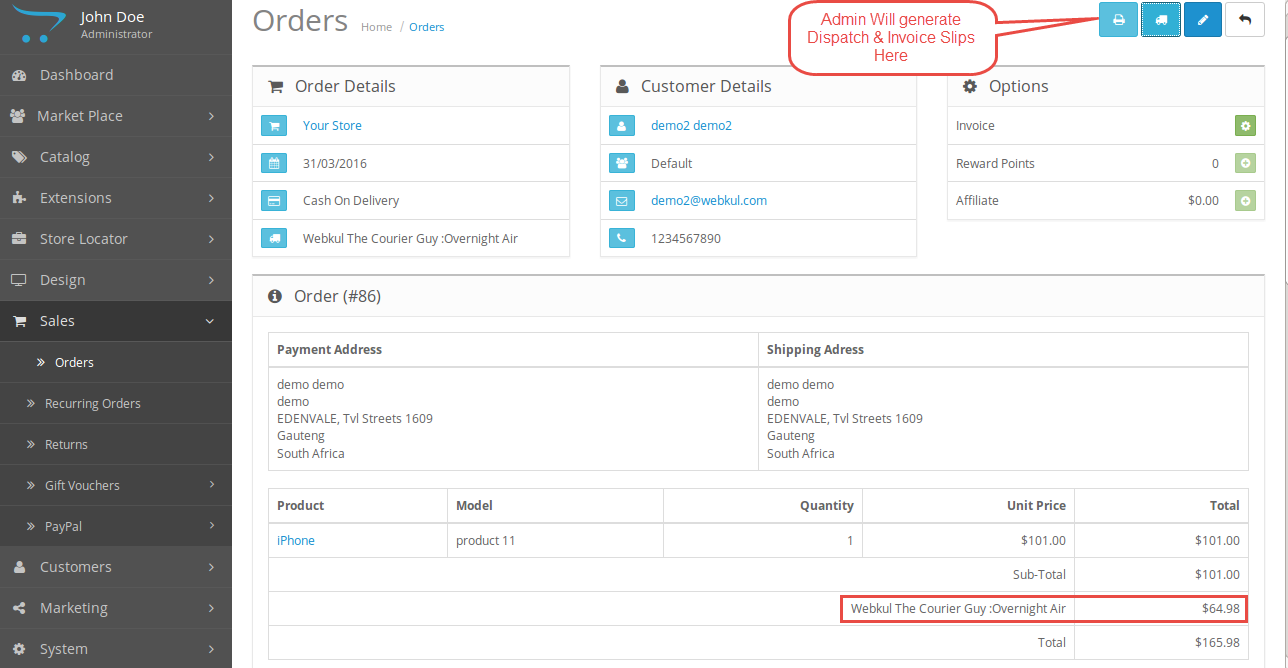
Admin will print the Invoice slip for the order here-

Admin will print the Dispatch slip for the order-

That is all for the Opencart Marketplace The Courier Guy Shipping module,If you still have any issue feel free to add a Ticket and let us know your views to make the module better http://support.webkul.com/.