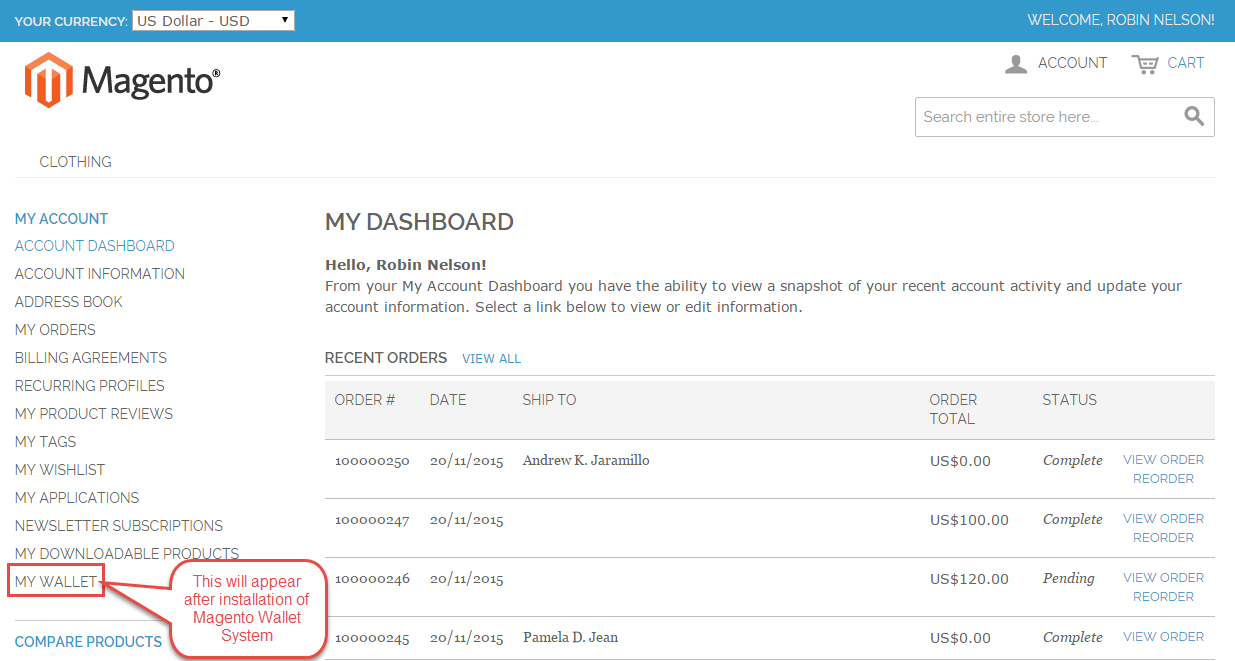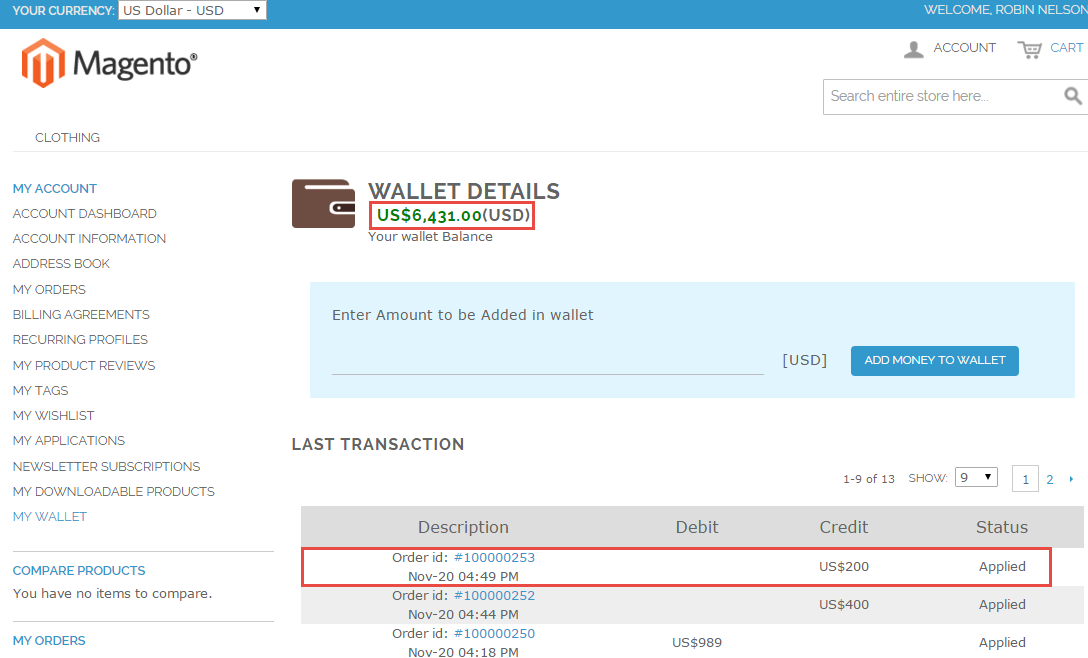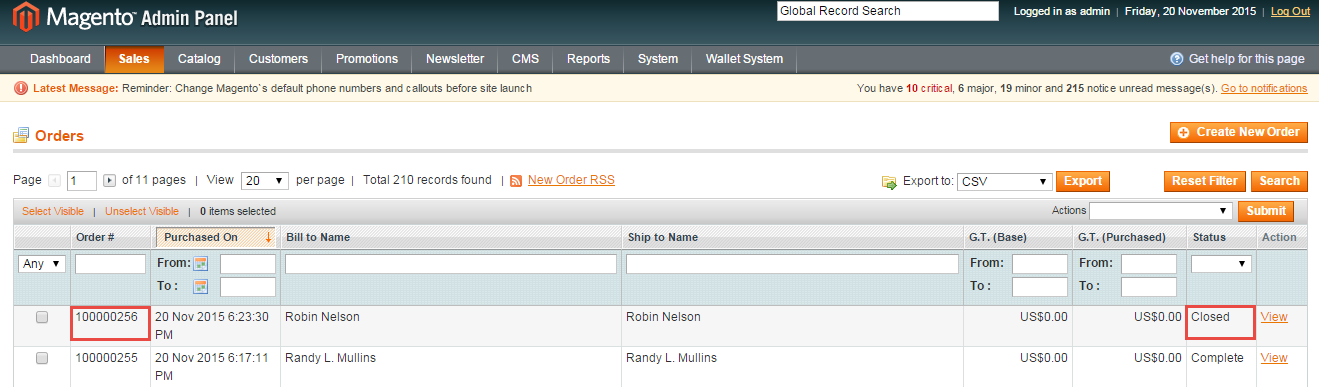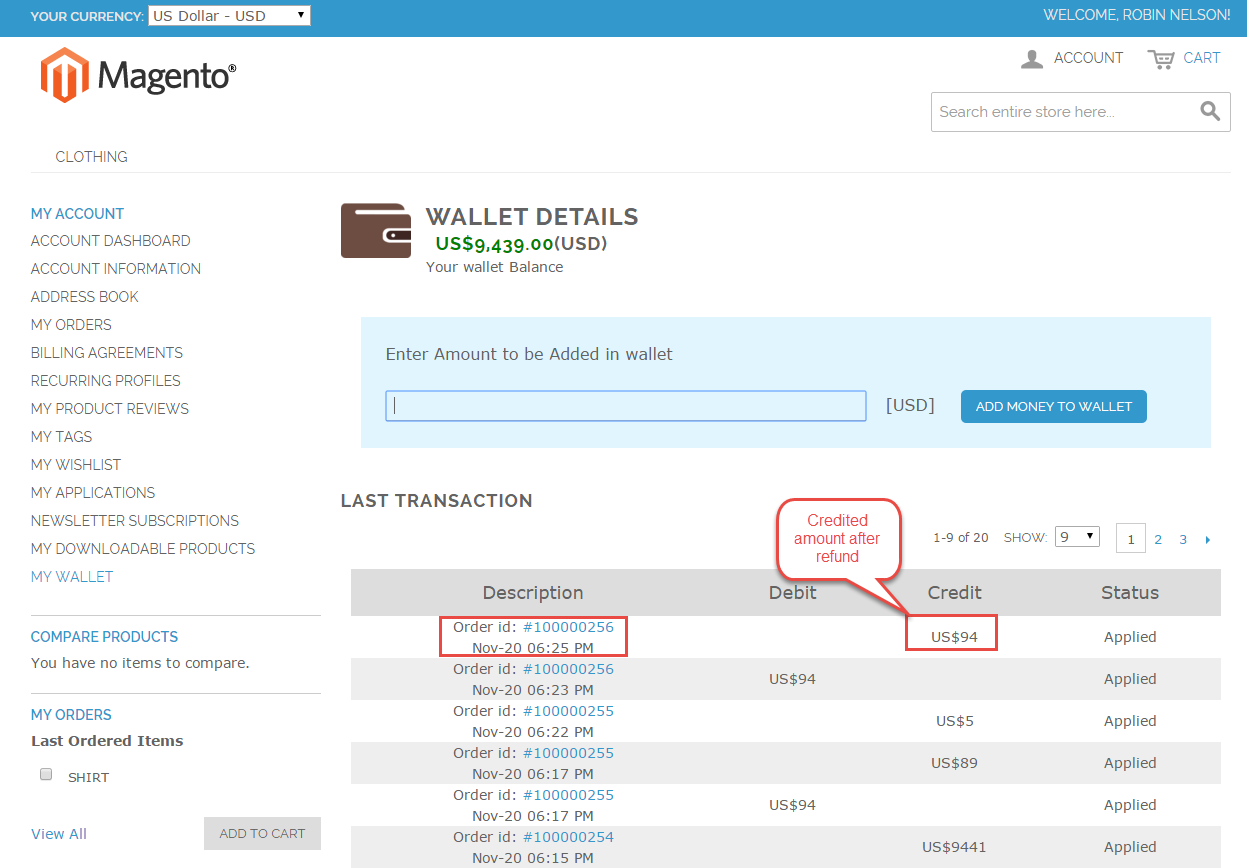Magento Wallet System is an awesome module which allows customers to make the online payment from their Wallet System. In this module, customer/User can use Wallet Cash during the checkout and money will be deducted from their Wallet Cash. They can easily add credit to their wallet system. Admin can set the limit for the Wallet System. Admin can also do the online refund by the help of Magento Wallet System.
Features
- The customer can use Wallet Cash during the checkout.
- Magento Wallet System module behave as an online Payment Gateway.
- The customer can easily add credit to their wallet system.
- Admin can set the credit limit for the Wallet System.
- Admin can also do the online refund by the help of Magento Wallet System and credit the amount into the customer’s Wallet System.
- Admin can view the customer details who are using Wallet System for making the online payment.
- On the checkout page, a customer can view wallet cash used and remaining wallet cash.
- Email notification is sent to customer on each transaction.
- Admin can configure the Magento Wallet System to set the limit (maximum and minimum) for Wallet amount.
- Admin and Customer/User can view credit and debit details.
- The codes are open source, so it can be customized as per the requirement.
Installation
Adding Wallet Cash
After the installation of Magento Wallet System, the customer can see “My Wallet” tab in their Store Account as per the below image.
After clicking on “My Wallet”, the customer can see their total Wallet Balance, Wallet transaction details ( credit and debit details). The customer can also add credit into their Wallet System by entering the amount into the provided input box. Please refer the below image for the better understanding.
When customer will click on “Add Money to Wallet”, it will be directed to a new page where they can see current Wallet amount, credit amount and subtotal amount after credit.
Customer will select online payment method like Credit Card option for recharging their Wallet System.
After making the payment, the customer can see the credited amount in their wallet system as per the below image.
Using Wallet System at Checkout
At the time of making payment, a customer can use Wallet System to make the online payment. The total payable amount will be deducted from the Wallet Amount and customer can also see remaining Wallet amount after making the payment.
If the total payable amount exceeds the available Wallet balance, then the customer will have an option of making payment for the remaining amount by the payment method(s) available for that store.
Admin Management
In the admin panel, admin can configure the Magento Wallet System to set the limit (maximum and minimum) for Wallet amount.
When admin will click on “Show Details”, then admin can see Wallet History of their customer.
On clicking on any customer, admin can view their transaction history (credit and debit) along with the date, order id, amount, status and action.
Magento Wallet System allows the admin to make an online refund for their customer. After generating the credit memo for doing a refund, admin can see the status as “Closed” on the Sales->Order grid.
The customer can also see the refunded amount been credited into their Wallet System.
That’s all for the Magento Wallet System module, still have any issue feel free to add a ticket and let us know your views to make the module better http://webkul.com/ticket/index.php