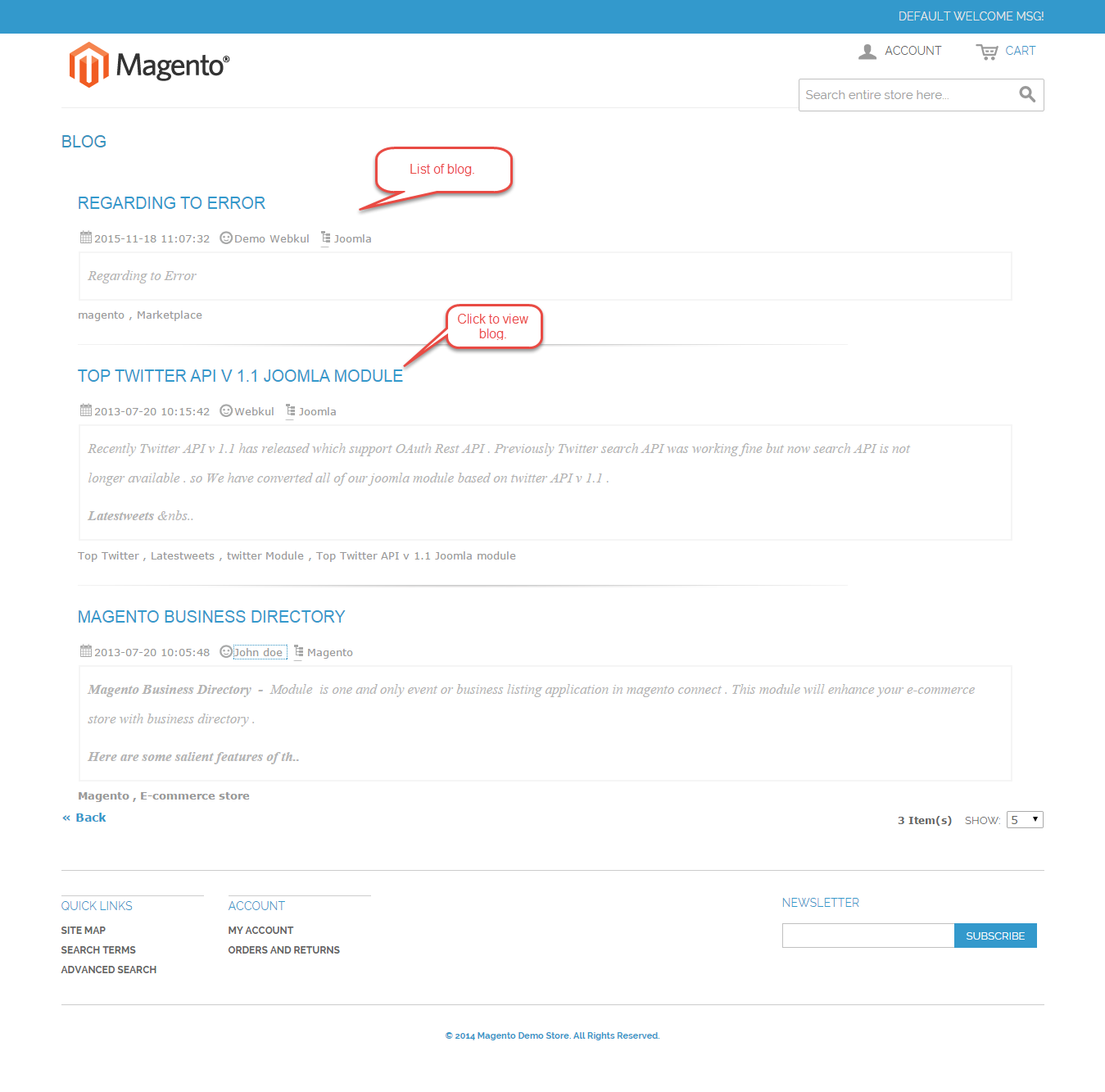Magento Blog Manager module enables the Customers to add their post in the blog. The Customer can also edit and delete the post. Admin can approve or disapprove any customer to write blogs. Admin can fully manage blogs i.e admin can approve/ disapprove or delete any blog. This module will enhance the feature of adding blogs to your store. It will help to create a strong relation between store and customers.
Features
- Admin can give permission or restrict the customer to write the blog.
- Admin can configure the limit of words to be displayed for a particular blog on List view page of blogs.
- Permitted customer can add blog.
- Permitted customer can edit or delete their own blog.
Installation
Admin Management
Admin can manage the blog system. Admin can give permission or restrict the customer to write the blog.Admin can configure the limit of words to be displayed for a particular blog on List view page of blogs. Admin have to approve the blog then only it can be displayed in front end. Admin can also delete a particular blog.
Here in the above image you can see how admin can manage the customer. Admin can see the whole customer list here and can permit or restrict the customer to add blog.

In this above image you can see that the admin can manage all the blogs. admin can delete the blogs from this page or admin can view a particular blog from the “View” link.
Here admin can see the details of a particulat blog. Admin can manage the blog i.e admin can approve, disapprove or delete the blog from here.
Admin can manage the word limit to be displayed in blog list. Admin have to go to the system configuration and can set the word limit from here. You can see in the above image.
Customer panel
In customer panel the permitted customer can see a field in the left side menu “Blog”. On mouse hover the sub menus will be open, you can see it in this screenshot.
Permitted customer can add new blog entry.
Customer can add new categories for the blogs
Customer can view their own blogs from “View post”. Customer can manage the blogs i.e they edit or delete the post also.
Front end
You can view the blog list by clicking on this blog menu in Account.
All the blogs of the store can be seen here.
A particular blog will be displayed like this.
That’s all for the Magento Blog Manager, still have any issue feel free to add a ticket and let us know your views to make the module better http://webkul.com/ticket/index.php