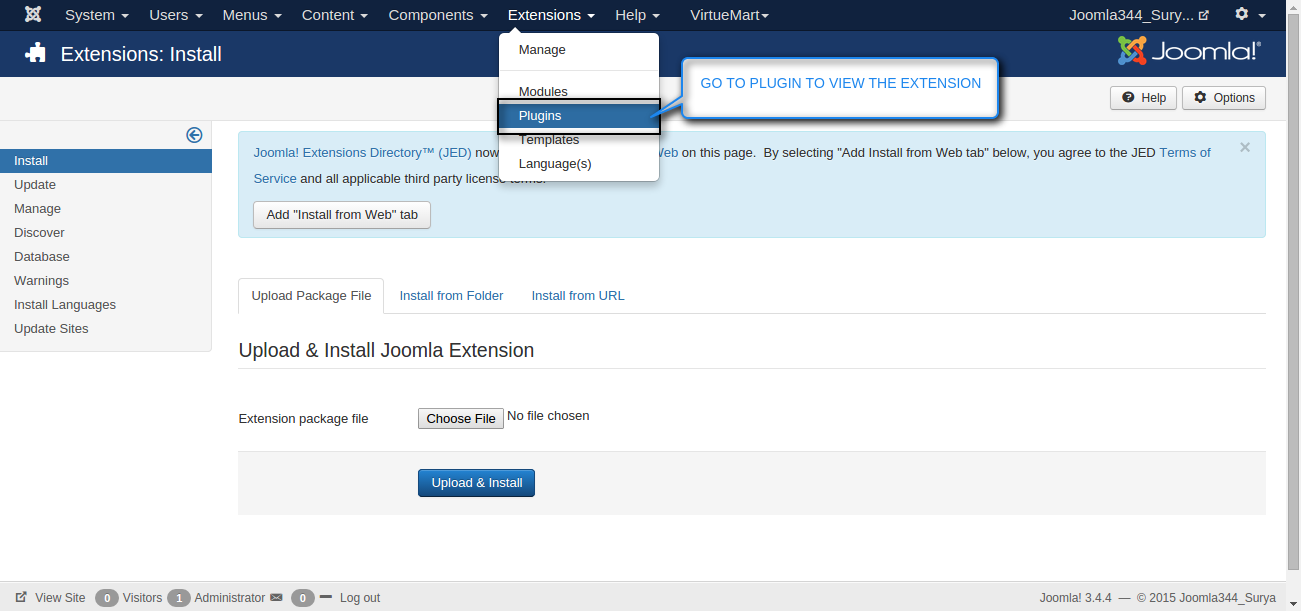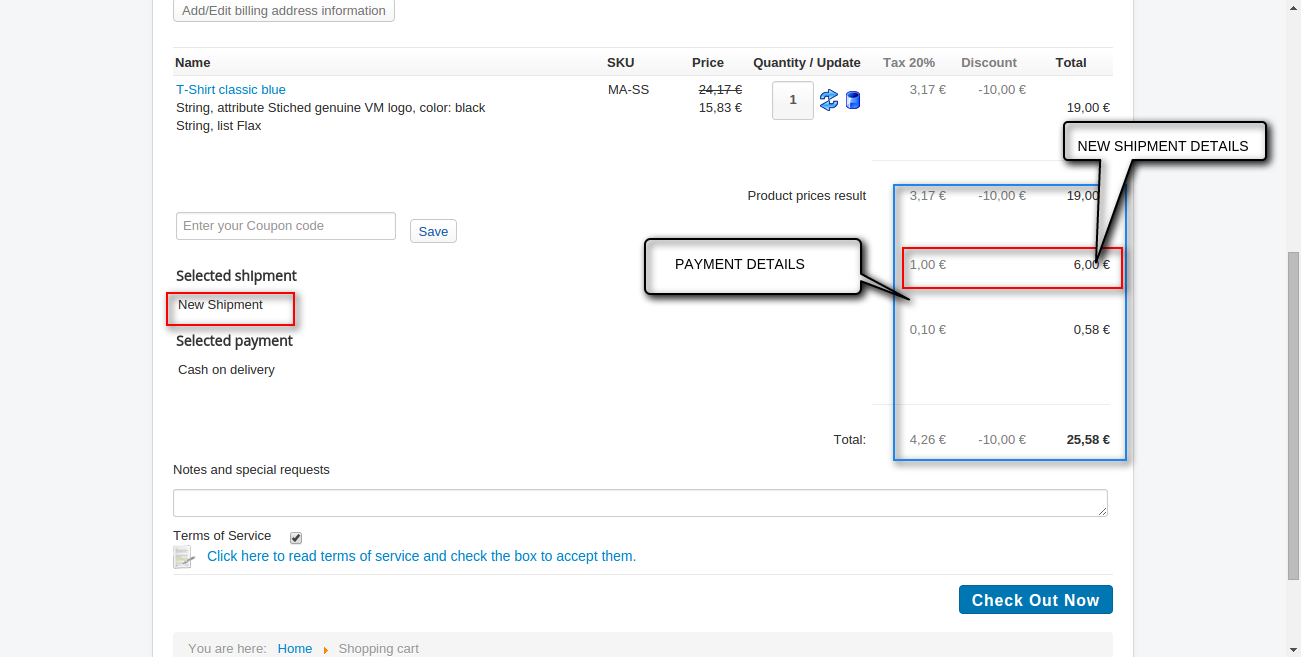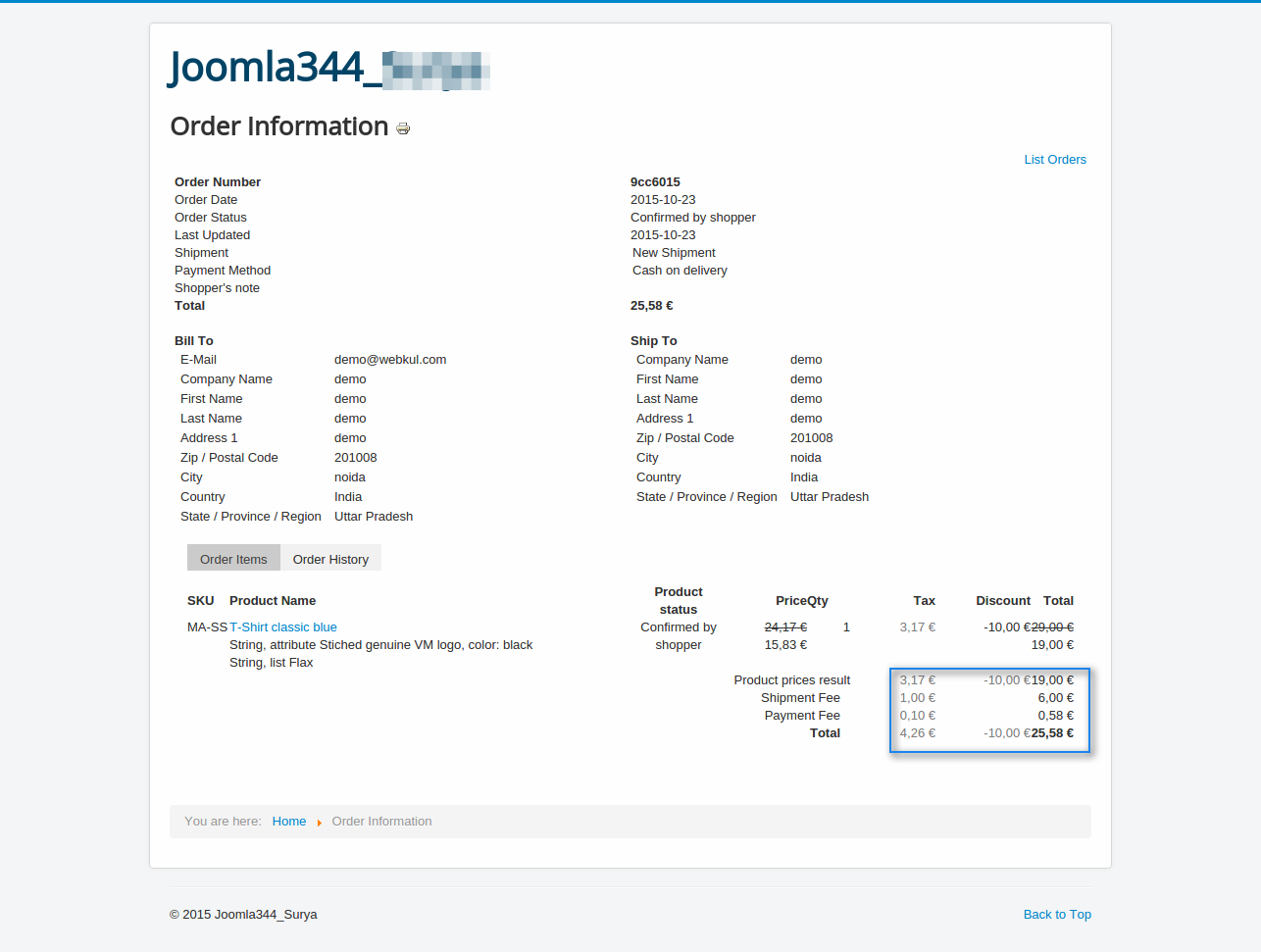Joomla Virtuemart Custom Shipping Cost Per Product: This magnificent extension will allow users to set custom shipment charges for specific product. The option created by user will appear during checkout based on product. The main purpose behind initiating this extension was to allow user to set flat rates for shipping across products.
Features
- Functionality to set the custom shipment cost for selected products via admin end.
- Admin can filter products according to the Virtuemart listed categories.
- Option to set the cost of non-selected products is available via admin end.
- Allow free shipping for individual product if shipping rate is set 0.
- Easy to configure and use.
Joomla Virtuemart Custom Shipping Cost Per Product
Virtuemart Custom Shipping Cost Per Product is working in the Joomla version as below :
Joomla 3.x, Virtuemart 3.x
Configuration
Backend Configuration
Go to Shipment Method and click on “+ New” to create a new shipment method.

Fill the shipment details which include shipment name, description, type of shipment method and option of publishing the shipment.
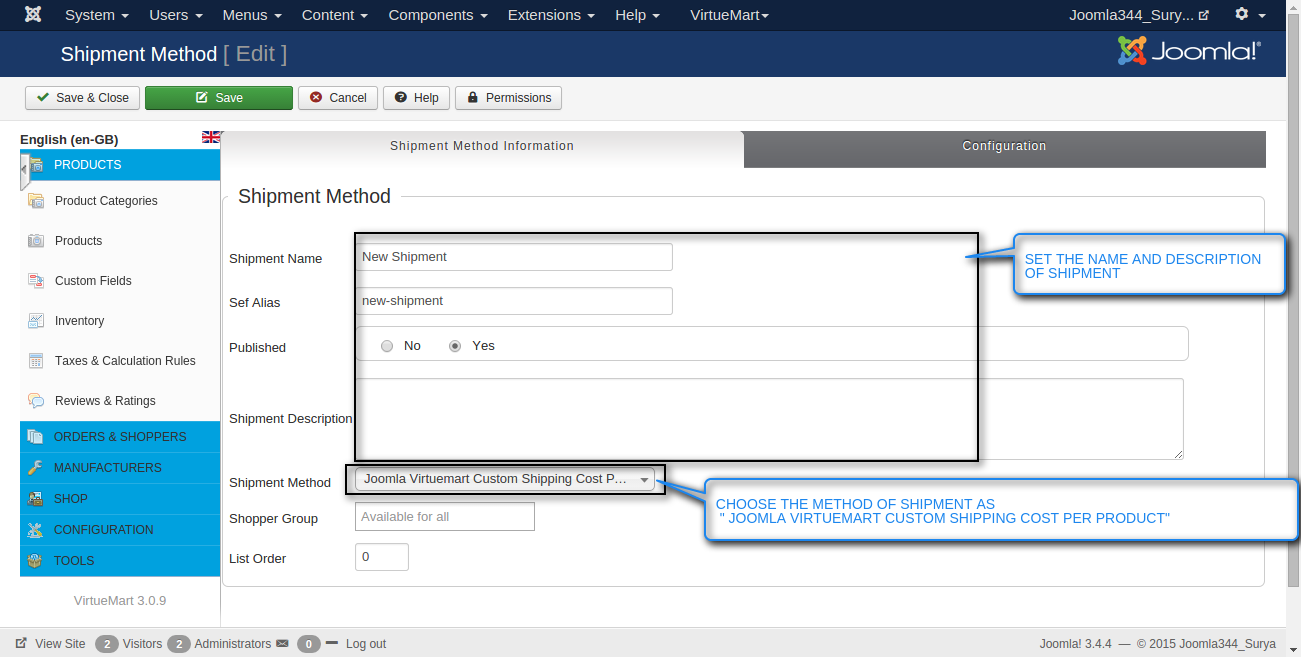
Go to “Configuration” to configure the shipment.
- Here admin can set the logo of the shipment and select the country where he wants to ship the products.
- For custom shipment rate of products firstly admin need select a category from “Virtuemart Category” option and then pick the products for custom shipping rate.
- To discard products from “selected product” list admin need to click on the product to remove it from the list.
Set here the shipment rate of selected and non-selected products. Option of package fee and selection of tax is also available.