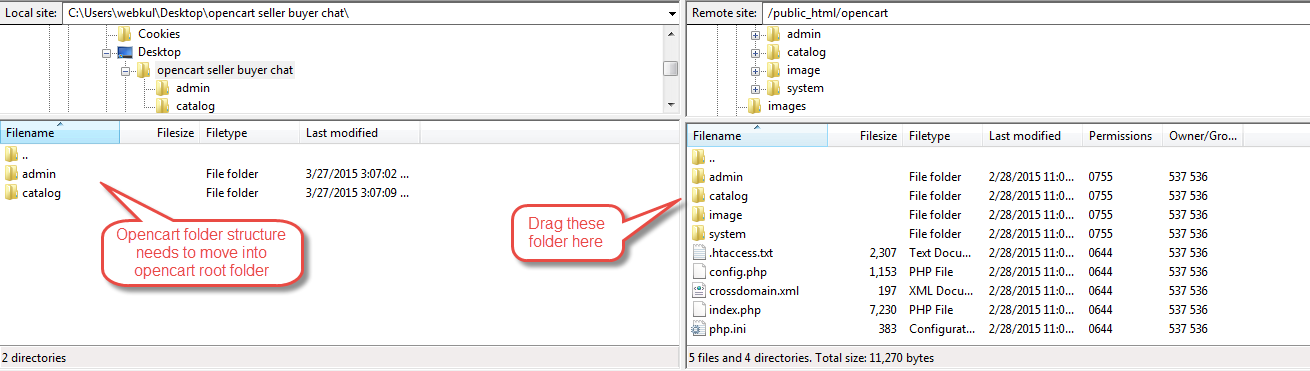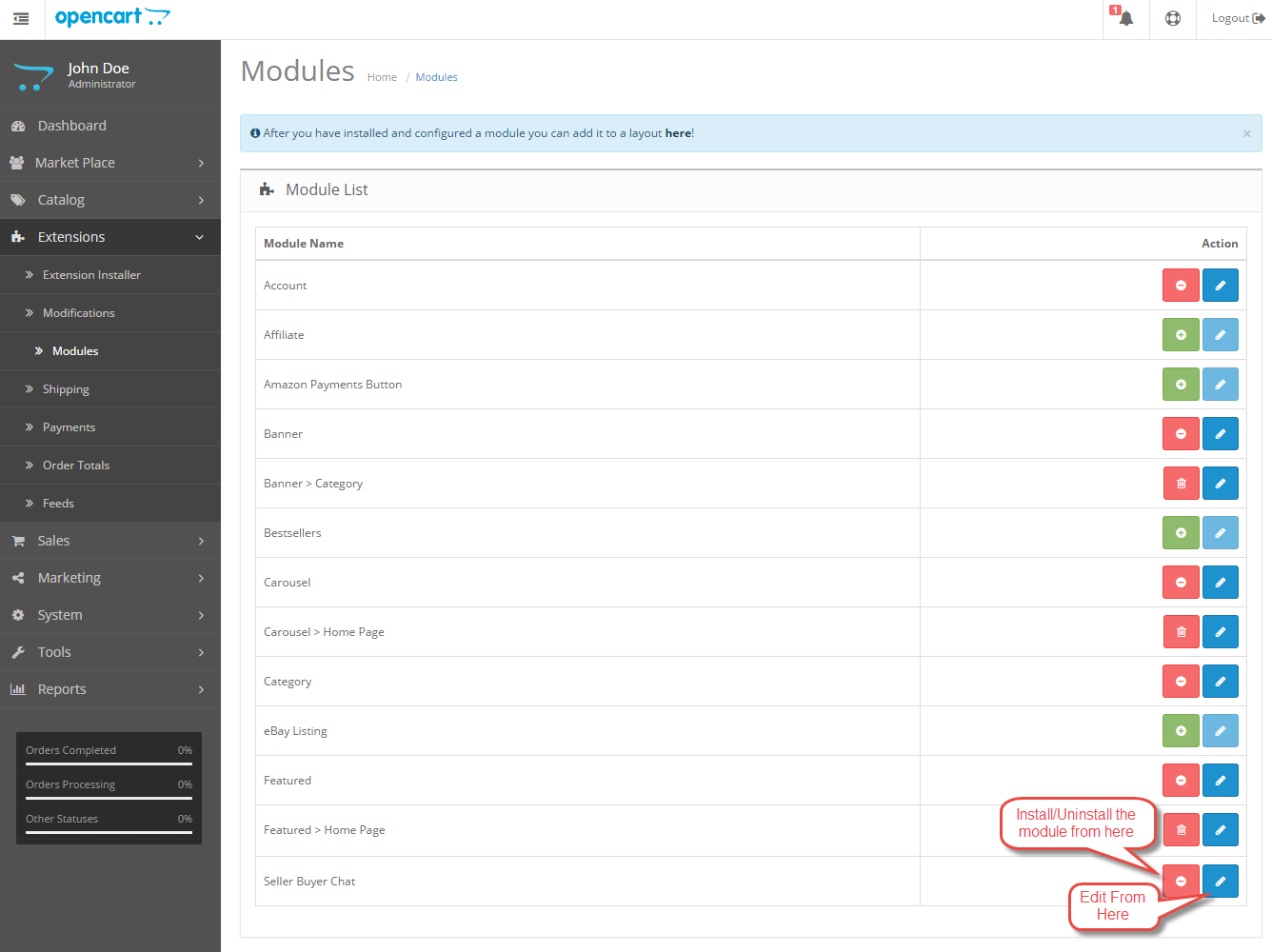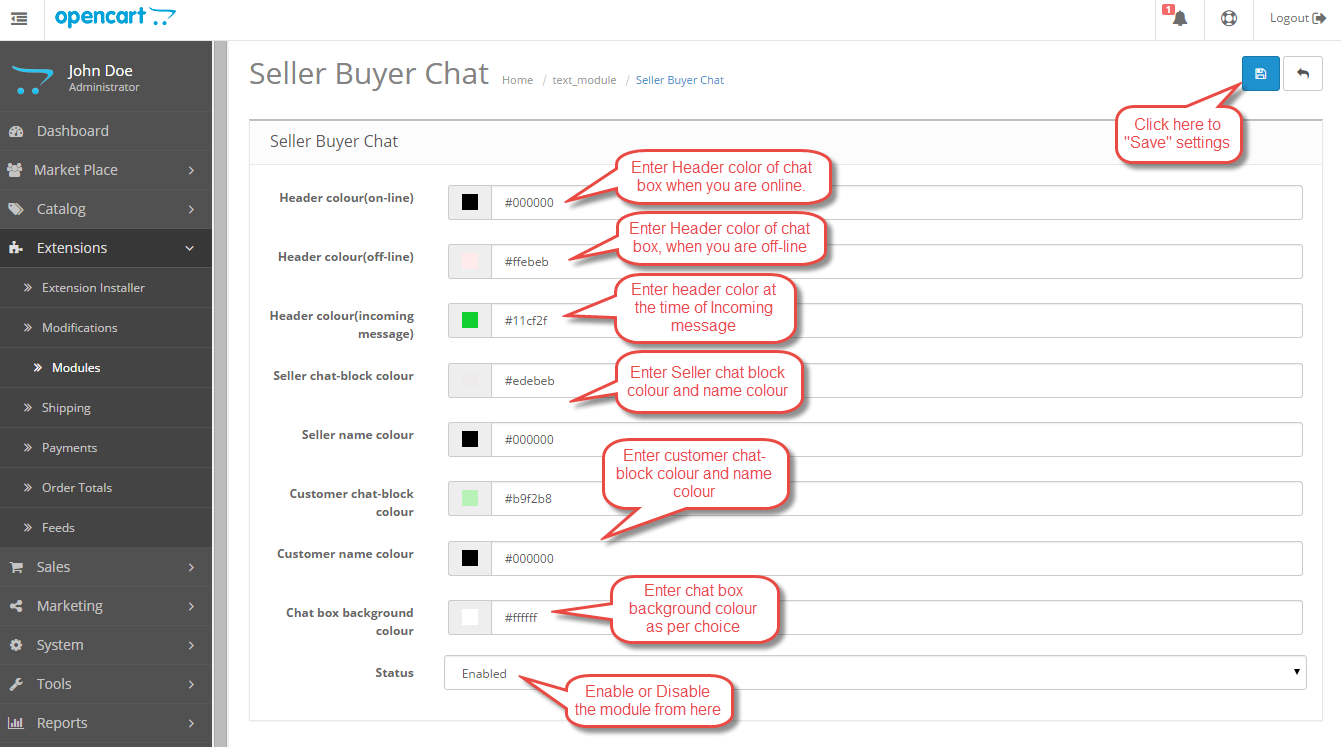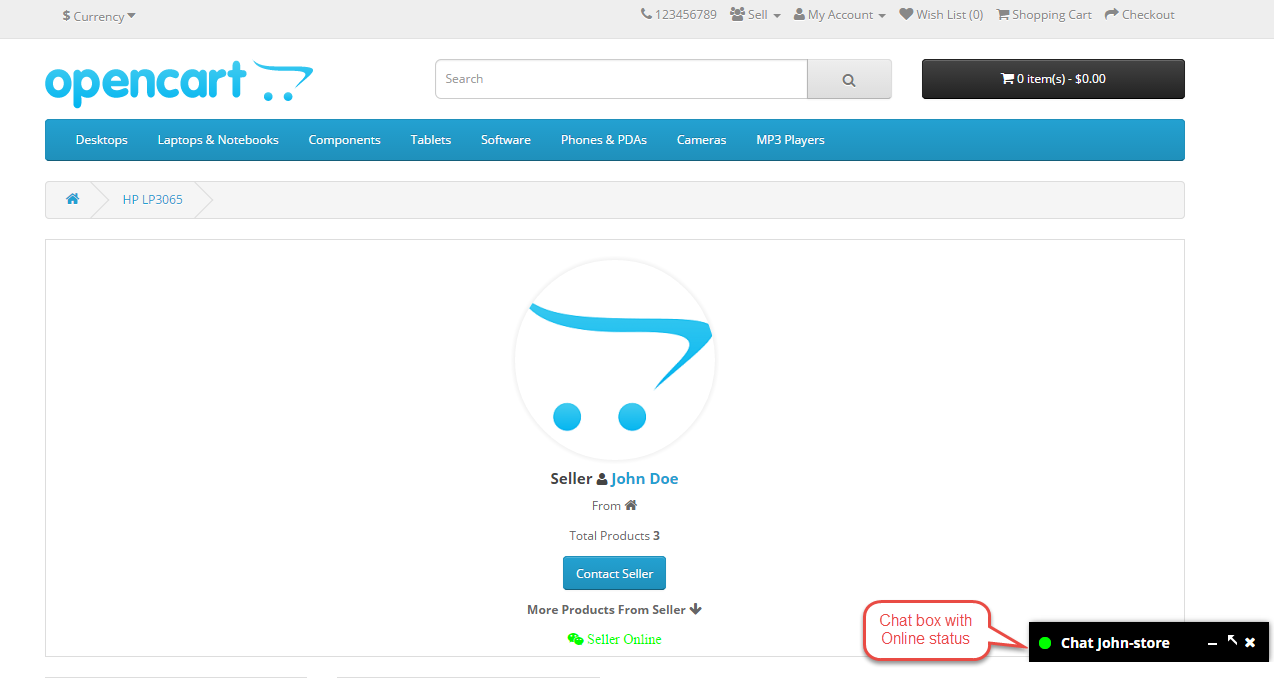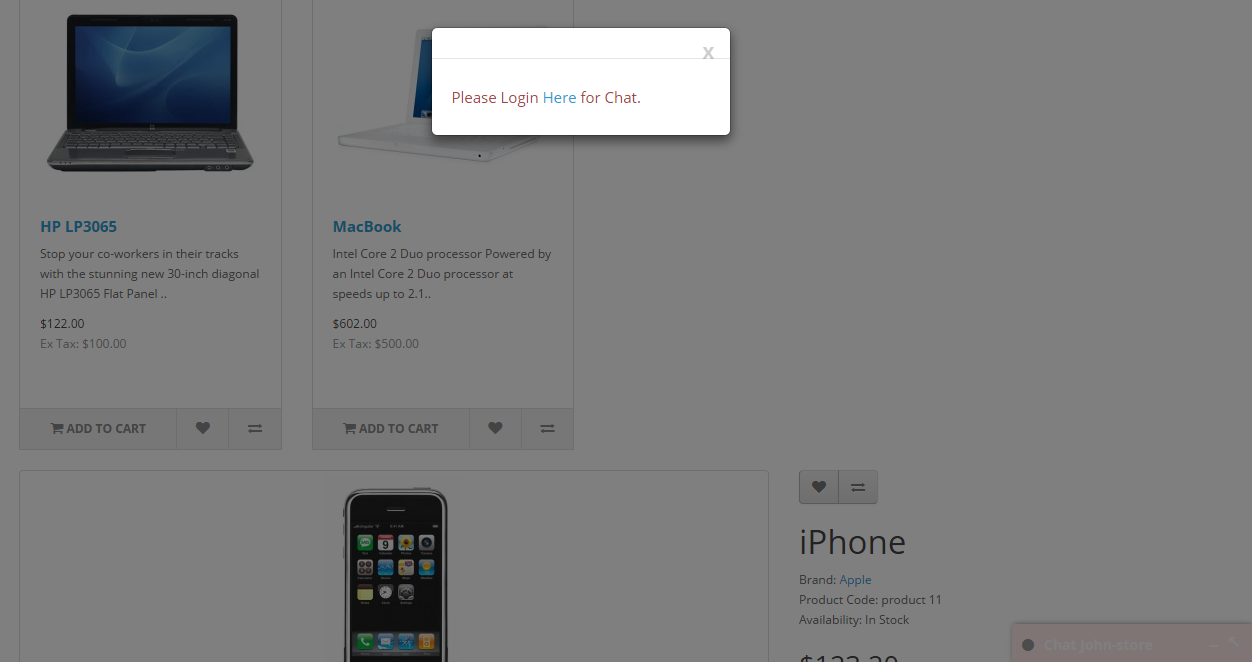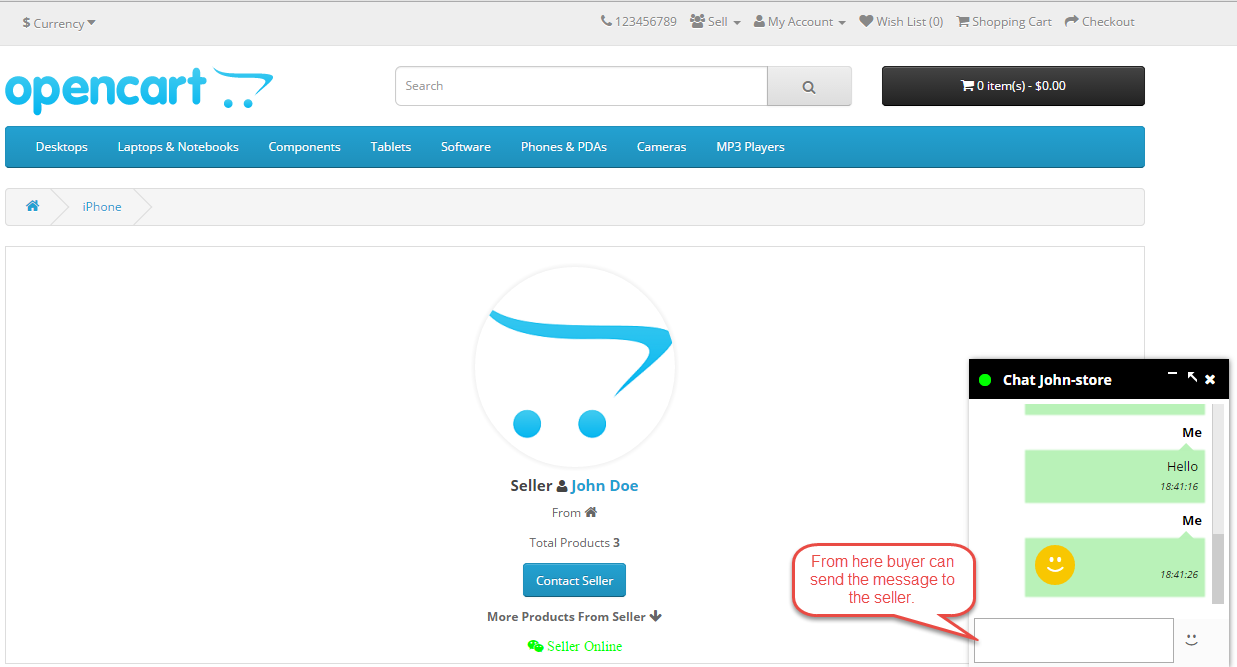Opencart Seller Buyer Chat module establishes a direct communication between buyer and seller.The buyer can initiate the chat with any seller regarding their query or doubt. The buyer and seller can chat with each other very conveniently. Whenever buyer can close the chat box, all message will be deleted and seller will unable to chat with buyer. Opencart marketplace Seller Buyer Chat module is not based on any API or any subscription plan, so all the data and chat will be stored in your server and the source code of this chat system is open so anyone can customize it as well as per their need
Features
- The Buyer can chat with seller very easily and vice versa.
- Admin can customize the chat box according to their need.
- When Buyer will remove the chat box, all chat history will be deleted from both buyer and seller end.
- Multiple chat can be done at a single time.
- Now the buyer and seller can have the direct communication.
- Buyer can use Smiley for making your conversation more interactive.
- Seller will have the option for being Online or Offline.
- Seller can delete the chat history of any buyer.
Installation
Installation of the Opencart Marketplace Membership module is very simple. You just need to move Admin and Catalog folder into Opencart root.
You can also install the Opencart Marketplace Membership module by uploading the Zip And XML file through extension installer.
After uploading the file go to the Extensions > Modification and click on refresh field.
After that in Admin panel go to System -> Users -> Usergroup and edit ‘Administrator’ and choose select all for both Access and Modify Permission and save it.
After that under Extension > Module, install the Marketplace Seller Buyer Chat module like this way.
After successful installation of Seller Buyer Chat module, edit it as per your requirement.
Working Of The Module
Once the module is installed successfully, the buyer can see chat box at any seller product page.
The Buyer must be Logged In for initiating chat with seller.
After login buyer can chat with seller. If buyer can close the chat box then chat history will be deleted and seller will unable to chat with buyer.
To initiate the chat, seller need to login and after that seller can chat with buyer. Seller have an option for being Online or Offline and seller can also delete the chat of the buyer.
For any kind of technical assistance, just raise a ticket at : http://webkul.com/ticket/ and for any doubt contact us at support@webkul.com