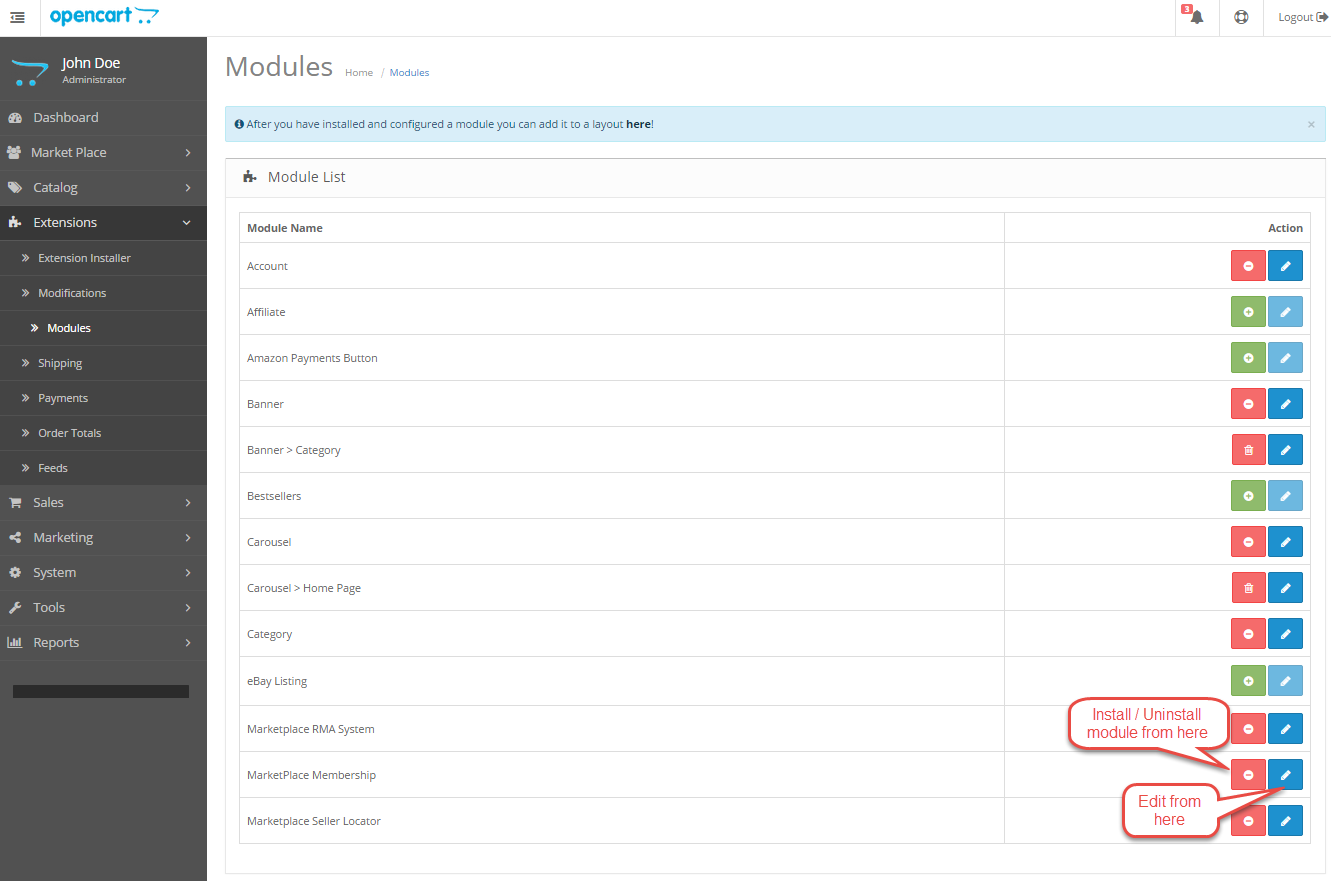Using this Opencart Marketplace Membership module admin can restrict the seller to add the product. Seller needs to buy any membership plan to become a seller and manage their store. Admin can set the payment method for membership and also apply membership plan based on “No. Of Products” and “Product Quantity”. Seller can buy membership plan by following basic procedure of buying products. Admin can maintain membership record of each seller.
Features
- Seller needs to buy any membership plan to become a seller and manage their store.
- Admin can set the amount to pay for any membership plan.
- Admin can set the number of products to be added in the membership plan.
- Admin can set the payment method for membership.
- Admin can select Membership type as No. of product and Product Quantity.
- Admin can maintain the membership record for each seller.
- Admin can add new members, groups, members payment and also edit or delete them.
Installation
Installation of the Opencart Marketplace Membership module is very simple. You just need to move Admin and Catalog folder into Opencart root.
You can also install the Opencart Marketplace Membership module by uploading the Zip And XML file through extension installer.
After a click on edit option below page will open. Here Admin can set the Marketplace Membership configuration as per their need.
Using this field Admin can enable or disable the Marketplace Membership module.
Using this field admin can enable the payment method which they want to use the checkout page only for the membership plan.
Here admin can select the Membership Type. Like if admin will select “No. Of Products” then membership will apply to “No. of products”. If the admin will select Product quantity then membership will apply to “Product quantity”.
Admin Management
After the successful installation of Opencart Marketplace Membership module you can find four tabs under Marketplace > Membership. Let’s explain each tab one by one.
In this field you can see all membership list and also add new member. Type of membership is the One-time membership, not subscription type membership .
After click on Insert button below page will open. Here you can enter Partner name, membership group and status of membership.
Here you can add new groups and also edit and delete the previously inserted groups.
After the click on Insert button below page will open. Here you can add new group.
Under “Membership Setting”, you can enable or disable the Add Membership option at the front end individually. If you select “Show front” then selected partner will have the add membership option at the front end.
You can find the list of Members payment under this tab. From here you can also add new Member payment and manage them.
After click on Insert button below page will open.
Front-End
Seller can see Add Partnership field under MP section. Here seller can see the Partner membership.
If Membership Type is selected as “No. of Products” from backend. Then after exceeding the product limit, warning message will display.
If Membership Type is selected as “Product Quantity” from backend. Then you can not add the product until, you have sufficient quantity. Otherwise, message will display.
That’s all for the Opencart Marketplace Membership module, still have any issue feel free to add a ticket and let us know your views to make the module better http://webkul.com/ticket/index.php