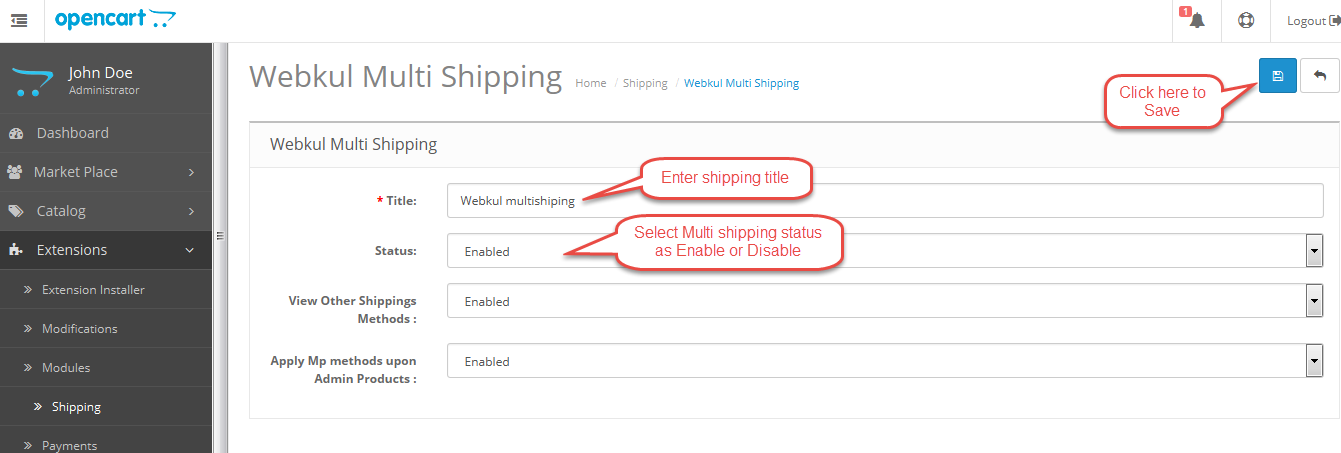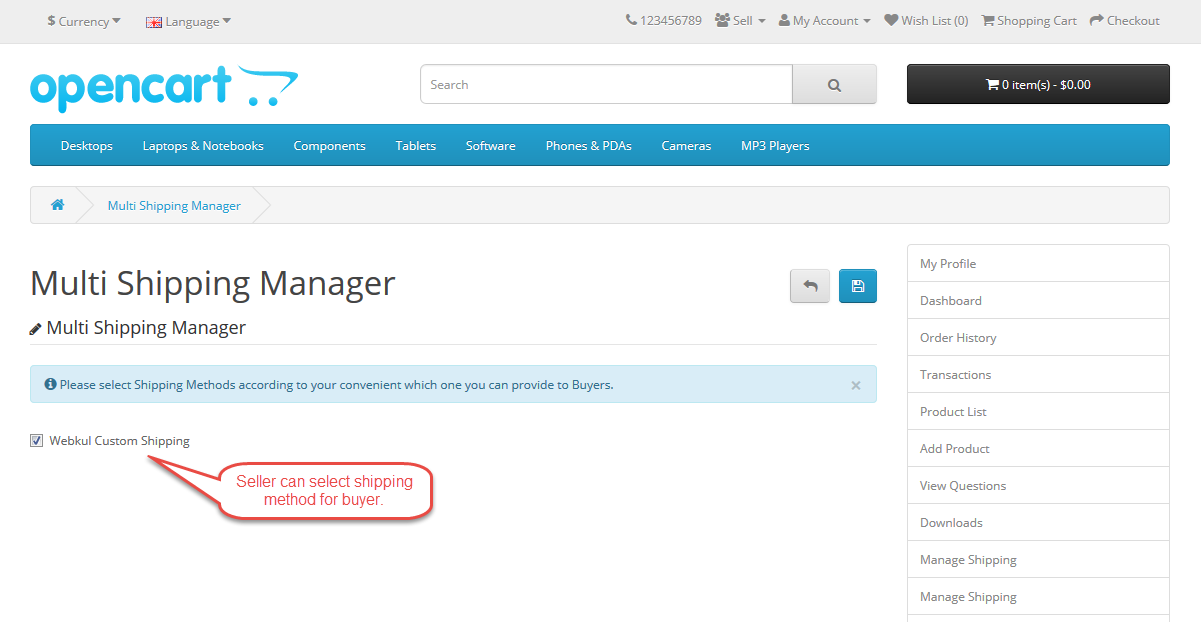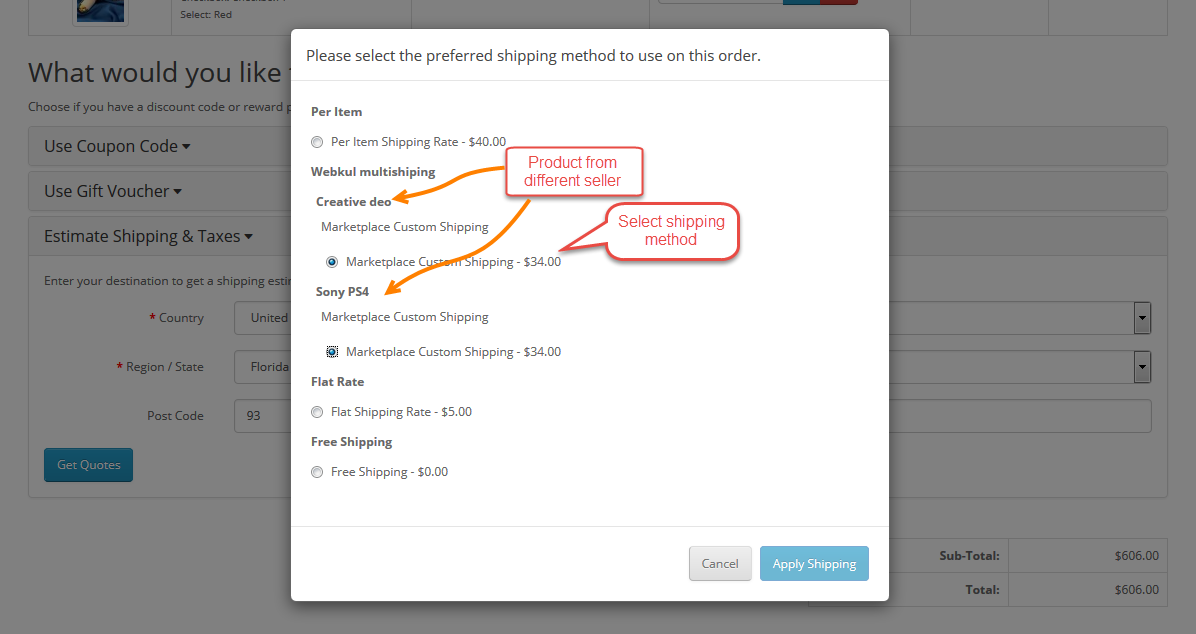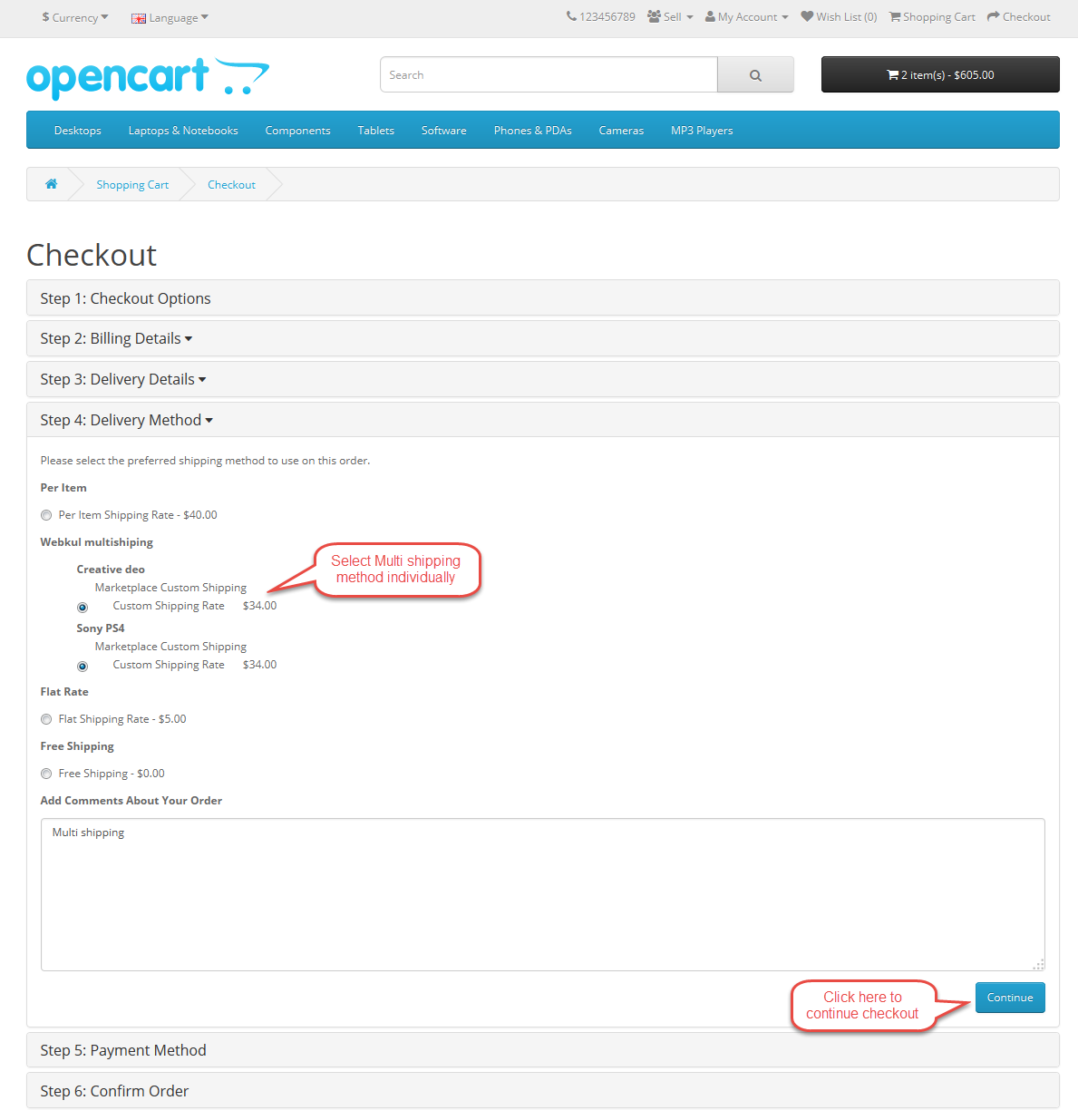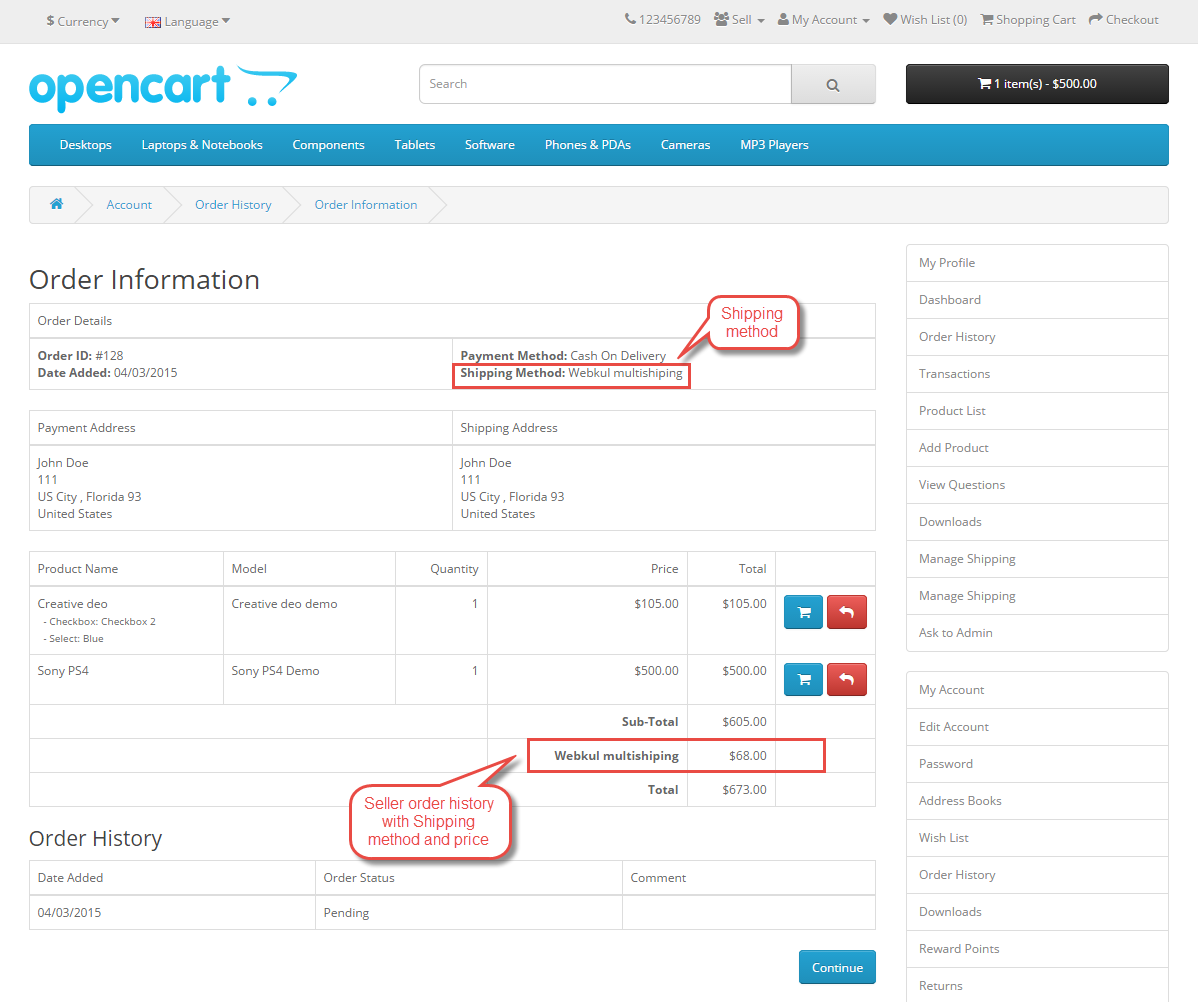Opencart Marketplace Multi Shipping
Opencart Marketplace Multi Shipping module enables the seller to allow Multi shipping method for buyers. With the help of this module buyer can select different shipping services from different seller in same order.
Features of Opencart Marketplace Multi Shipping
- Seller can allow multi shipping method for buyers.
- Buyer can select different shipping services from different seller in same order.
- This addon will enable shipping selection and fright calculation at vendor level.
- Seller can find shipping method in order history.
- Admin can also see multi shipping method in order history.
Installation of Opencart Marketplace Multi Shipping
Installation of the Opencart Marketplace Multi Shipping module is very simple. You just need to move Admin and Catalog folder into Opencart root.
You can also install the Opencart Marketplace Multi Shipping module by uploading the zip and xml file through Extension Installer.
After that under Extension > Shipping, install the Opencart Marketplace Multi Shipping module like this way.
After click on edit option below page will open. Admin can enable or disable the status of the module.
Title
The shipping title as it will appear in the front end.
Status
Select Multi Shipping status as enable if you want to display in the front end. “Disable” doesn’t display in front end.
View Other Shipping Method
Select “Enable” if you want to view other shipping method in the front end. Else select “Disable”
Apply Mp Methods upon Admin product
If You select “Enable” then you can apply Mp methods upon Admin product. Otherwise you can’t apply Marketplace methods on Admin product.
How to Use Multi Shipping
After the successful installation of the module, you will see a menu Under My account > Manage Shipping. After click on this tab, seller can select shipping method for buyer.
Now After enabling the Opencart Marketplace Multi Shipping method, Buyer can add shipping services from different seller in same order.
After click on Get Quote button below pop up will open. Here buyer can add shipping services according to their requirement.
Whenever buyer will place an order they can see Marketplace Multi shipping method individually for each product.
Buyer can see shipping method under Confirm Order section.
Seller can see shipping method and price in Order history page.
That’s all for the Opencart Marketplace Multi Shipping, still have any issue feel free to add a ticket and let us know your views to make the module better http://webkul.com/ticket/index.php