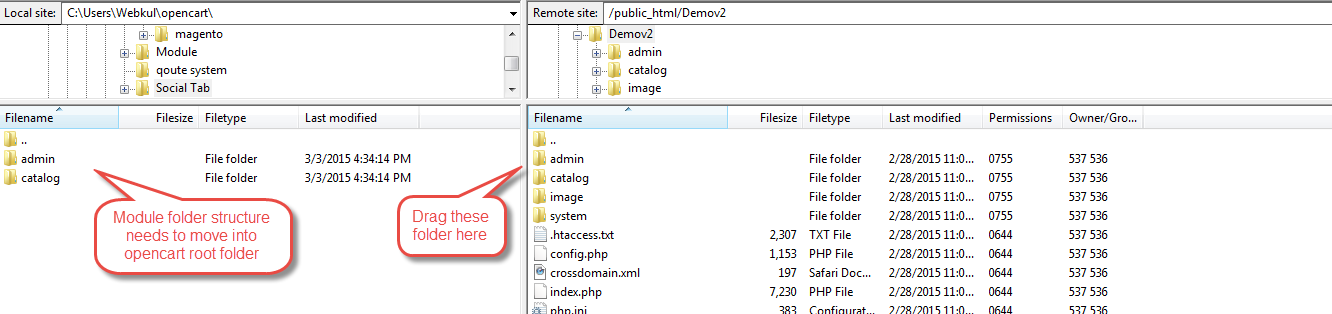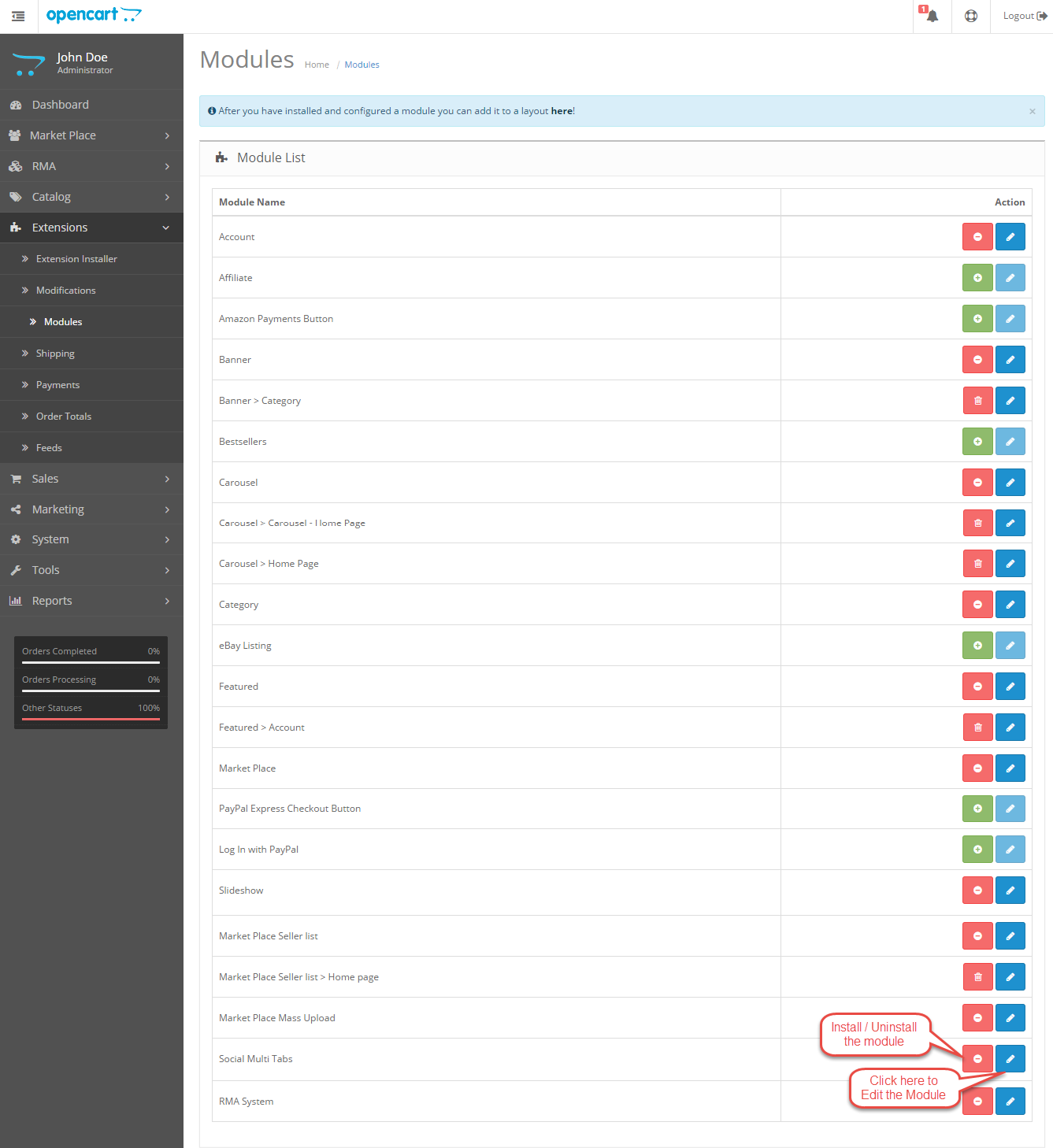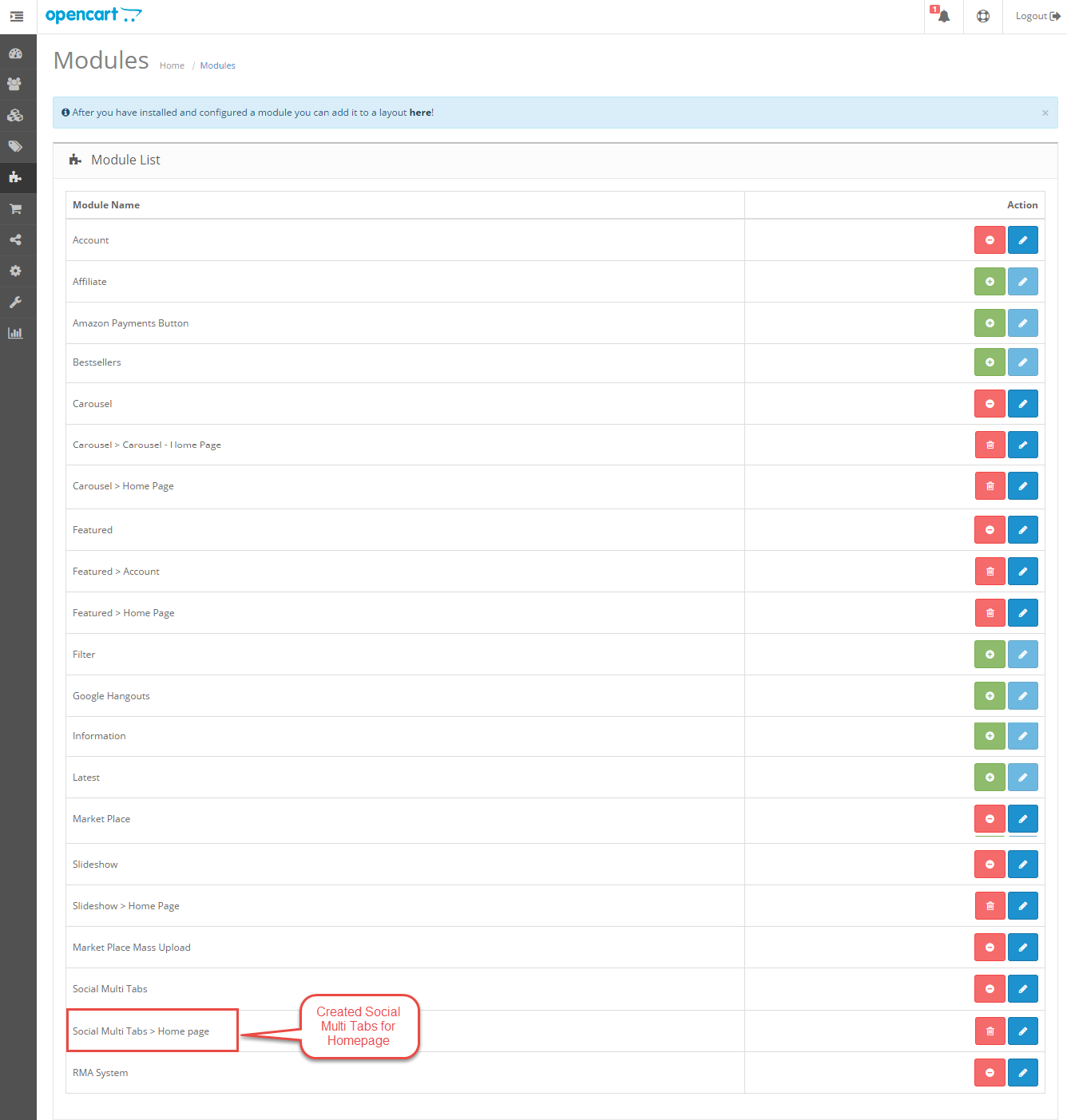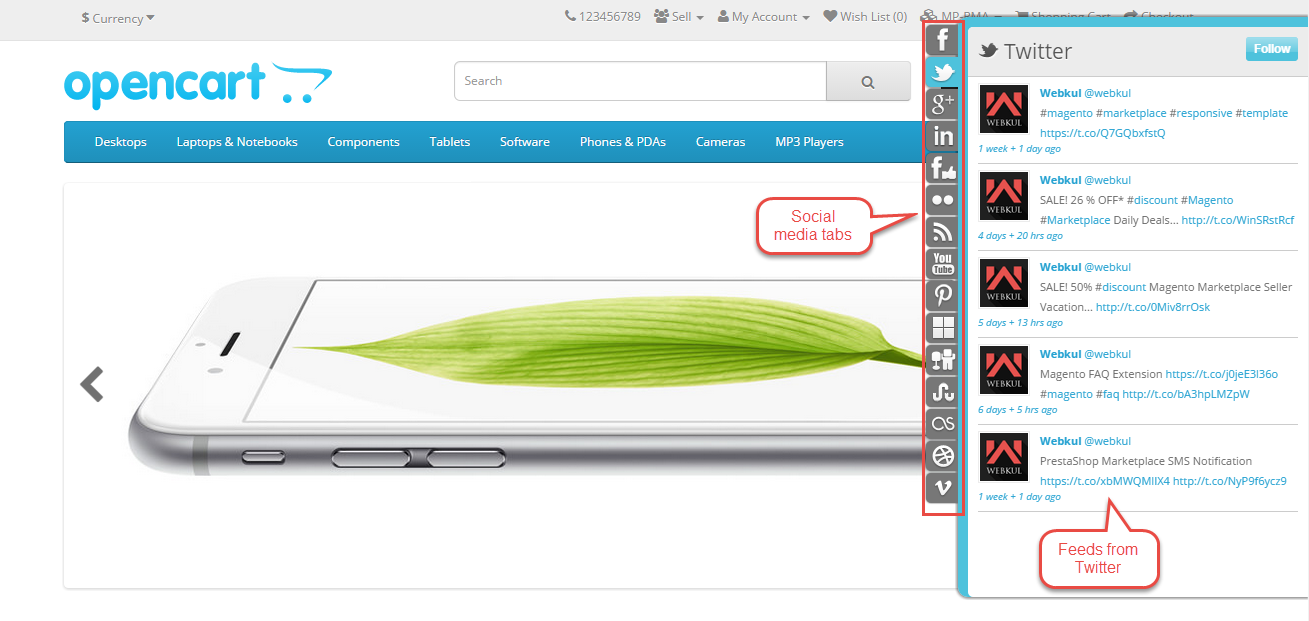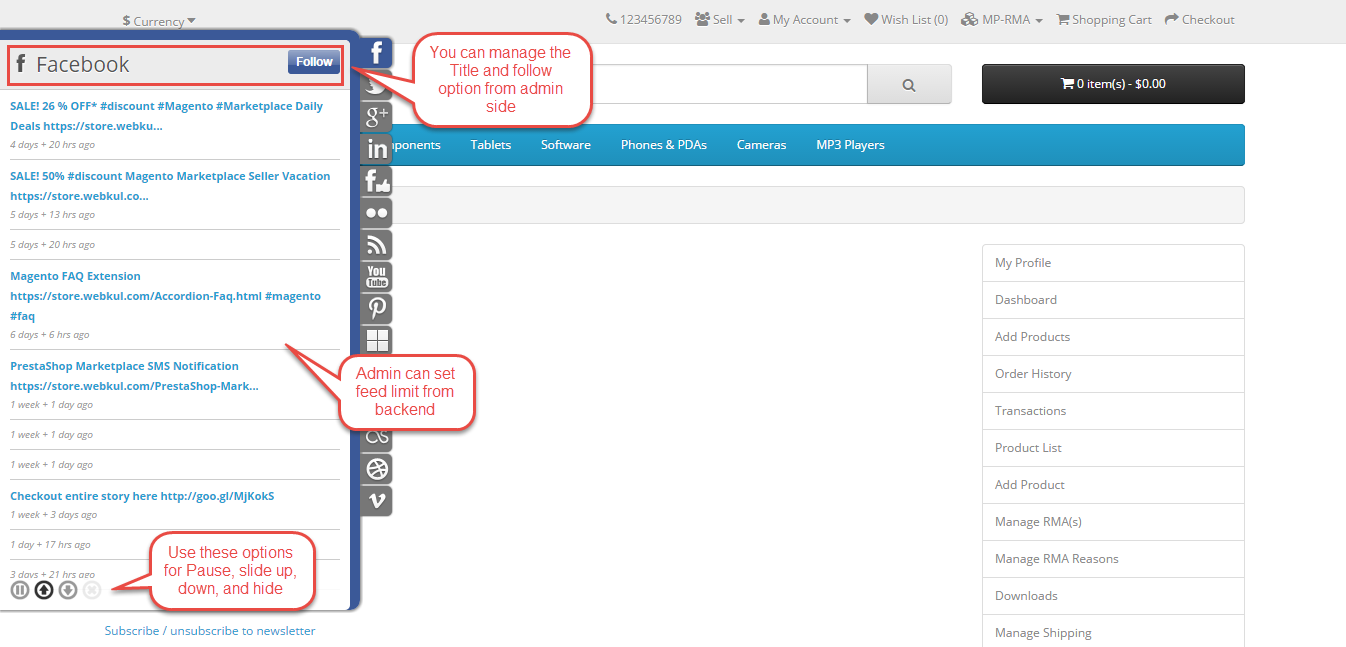Opencart Social Tabs
Opencart Social Tabs allows to create social tabs and display them on front-end with a slider showing the tabs content. Using this module, Customer can find social media tabs like Facebook, Twitter, Youtube etc with new feeds.
Features of Opencart Social Tabs
- Allow different social networks with feeds.
- Displays latest posts of different social networks.
- To show social tabs like Facebook, Twitter, LinkedIn to the customers.
- All browser working.
- Fully configurable from admin.
- Slick design.
- Fully Responsive.
Installation of Opencart Social Tabs module
Installation of the Opencart Social Tabs module is very simple. You just need to move Admin and Catalog folder into Opencart root.
You can also install the Opencart Social Tabs module by uploading the zip and xml file through Extension Installer.
After click on edit option below page will be open. Admin can enable or disable the status of the module.
Now Opencart Social Tabs module has been created for Home page layout.
Now admin will add the layout for Home page under System > Design > Layouts. After click on Edit option below page will open.
Now to show various social media on your front page, admin will have to select Yes option and enter details regarding that social media tab. Let’s discuss with below screenshot.
To change the option of another social media, just click on that tab and change the settings like this.
For any query or doubt Please add a ticket at http://webkul.com/ticket/index.php