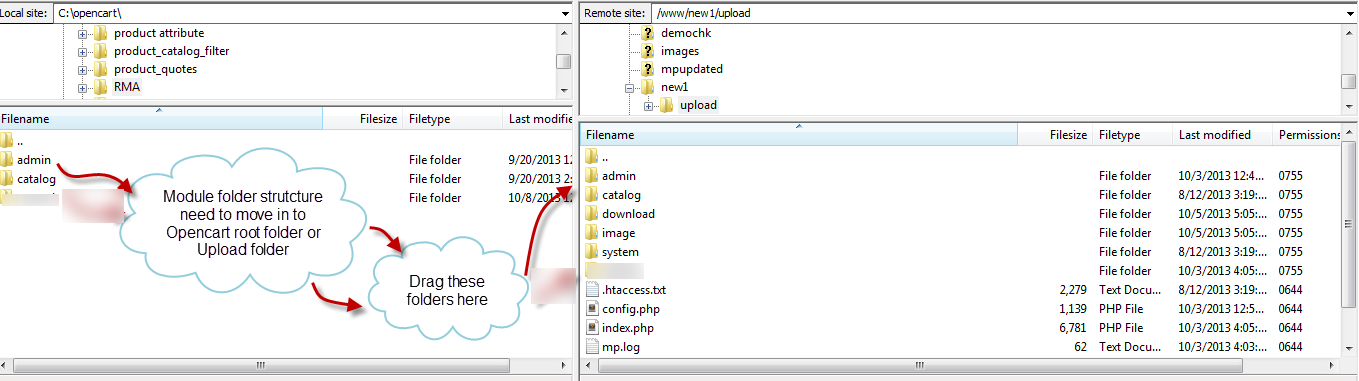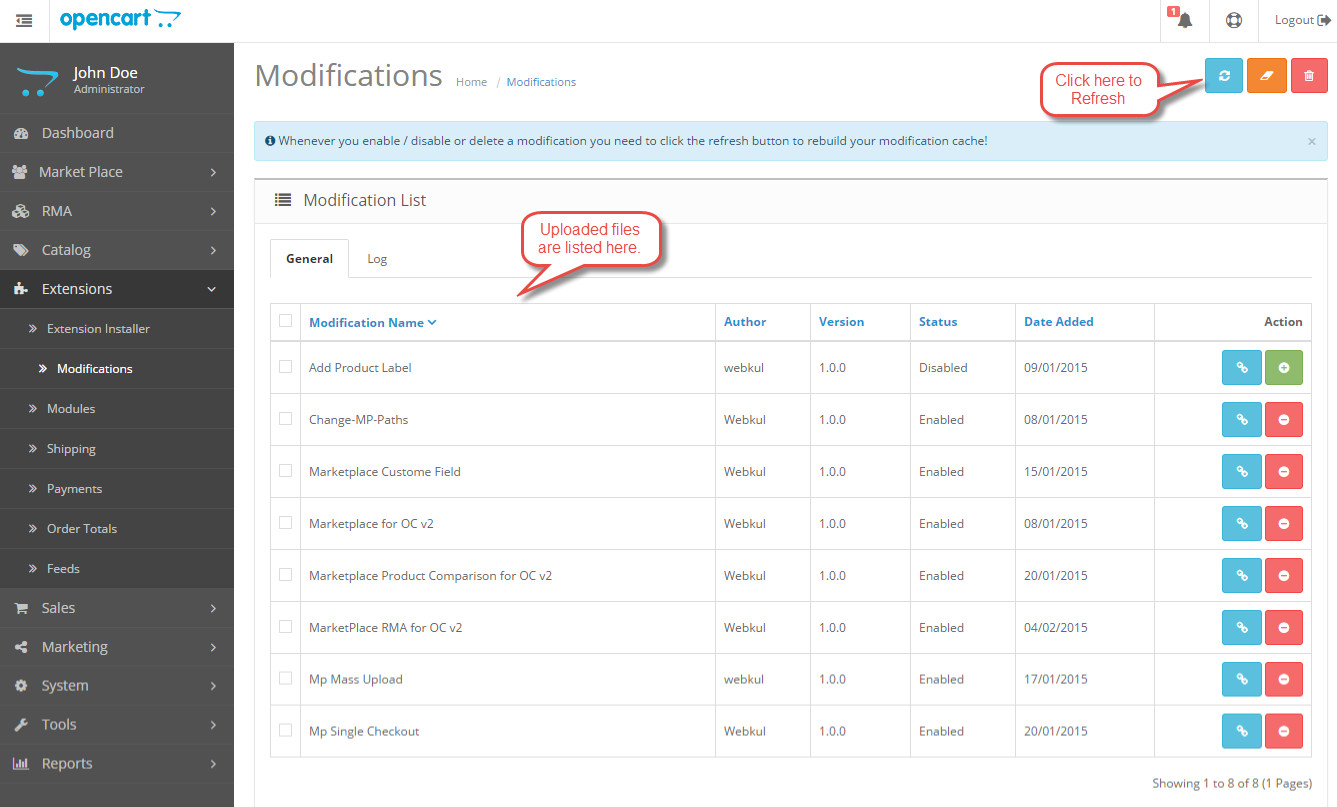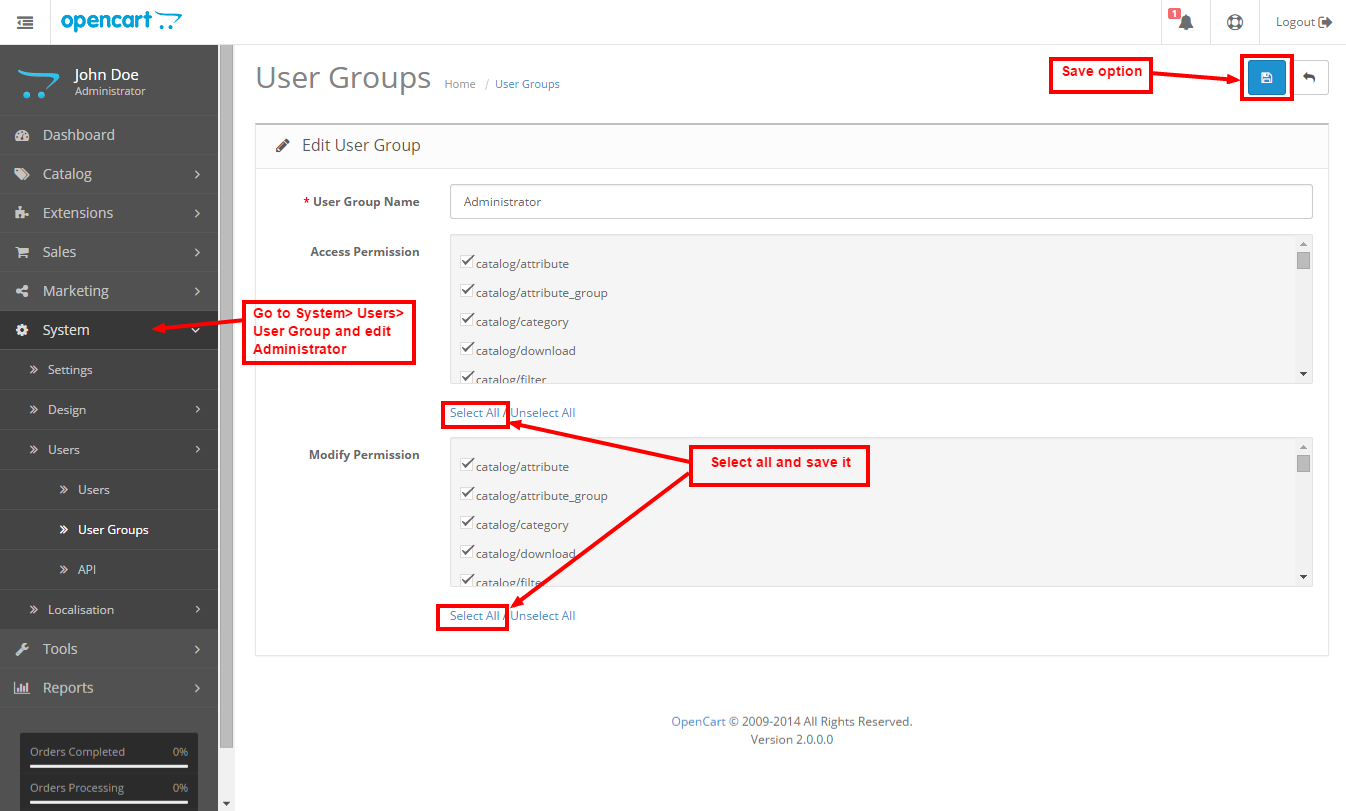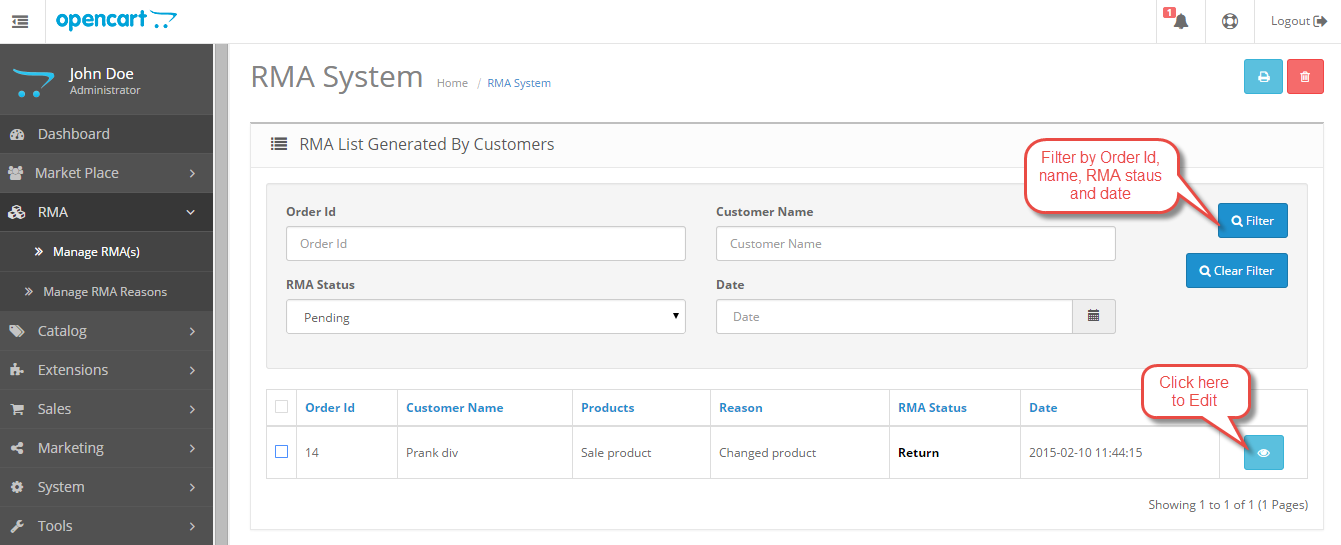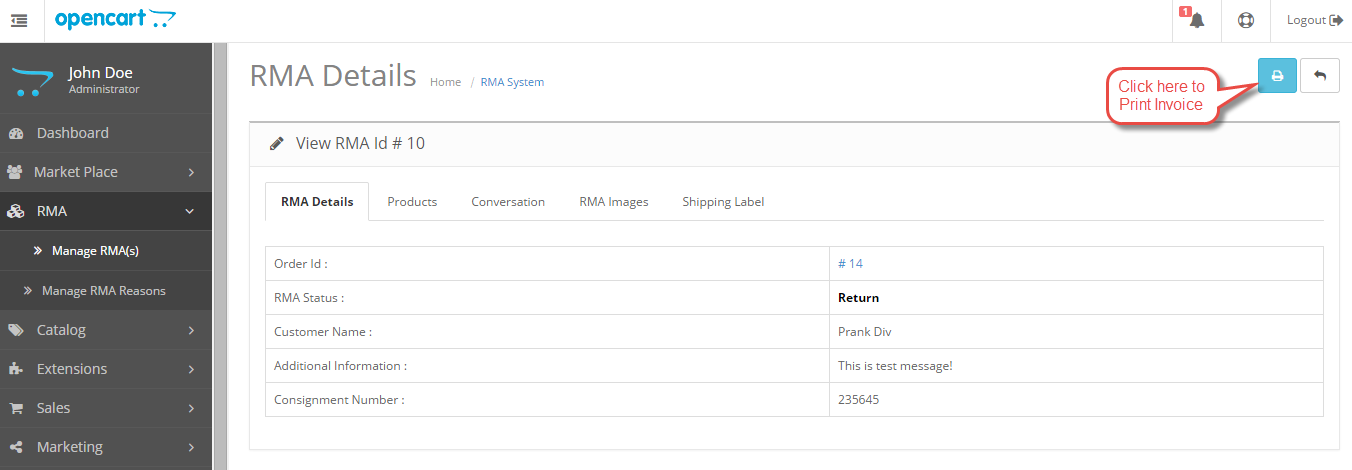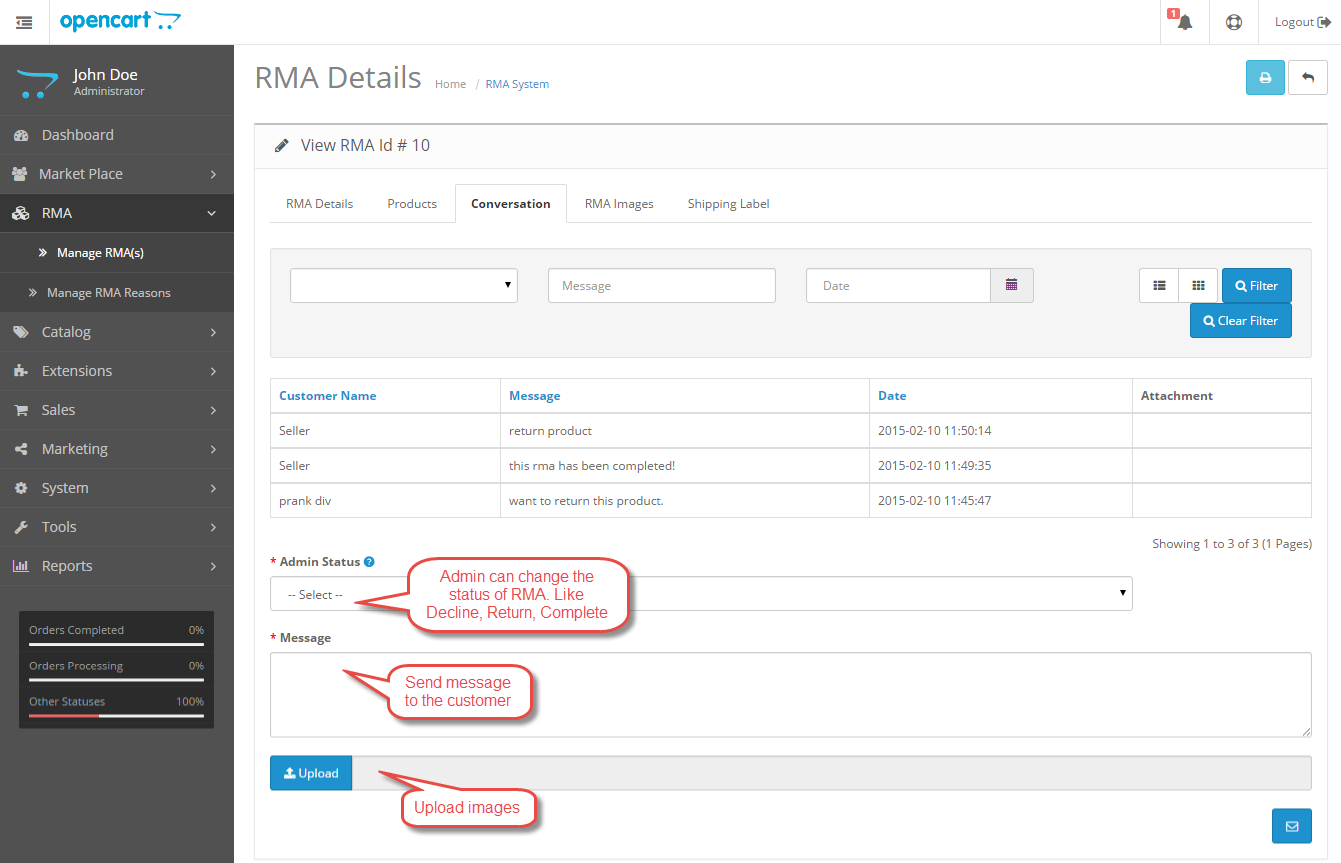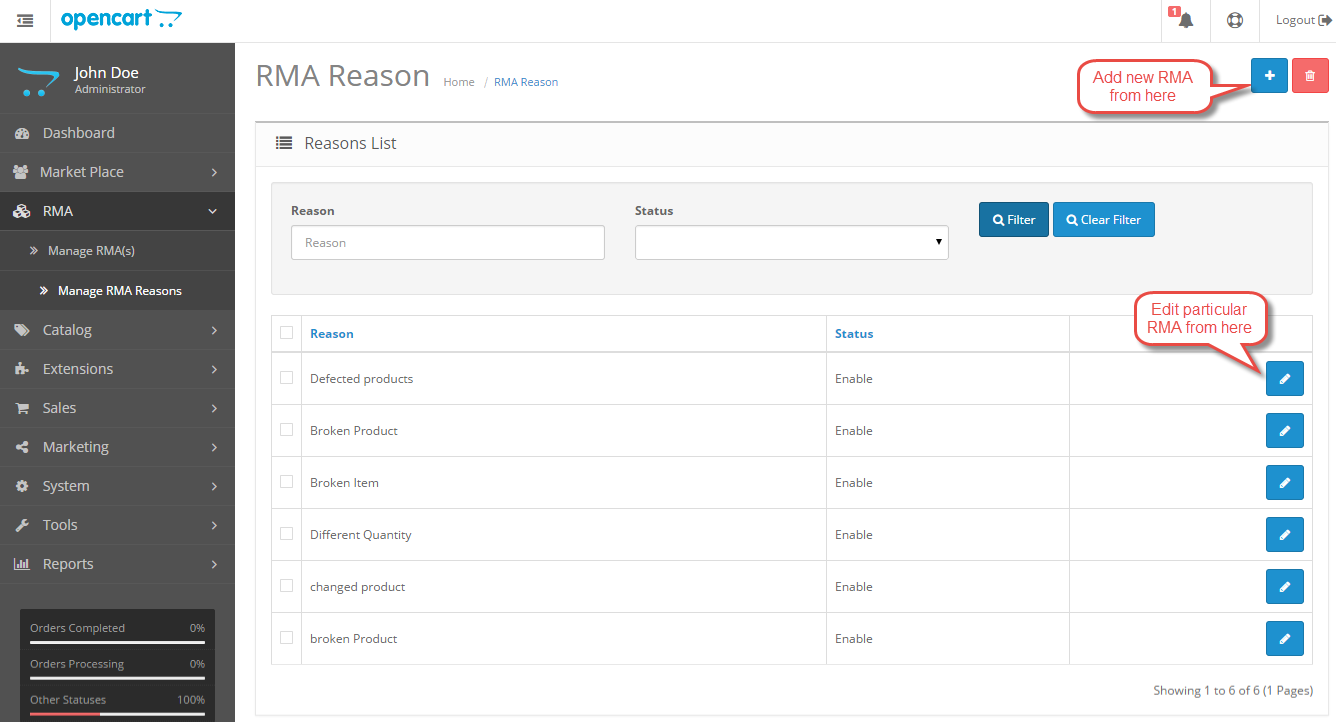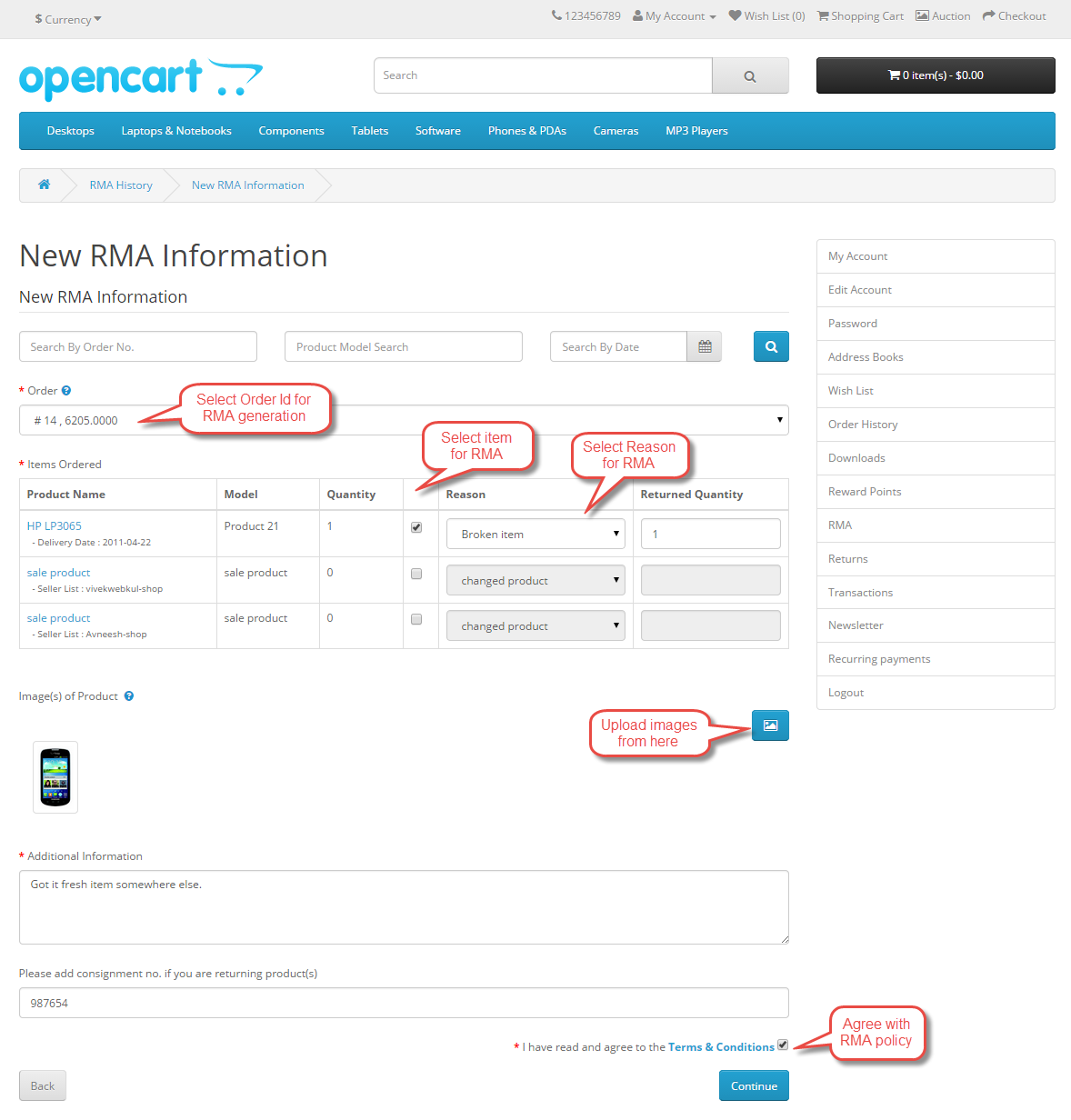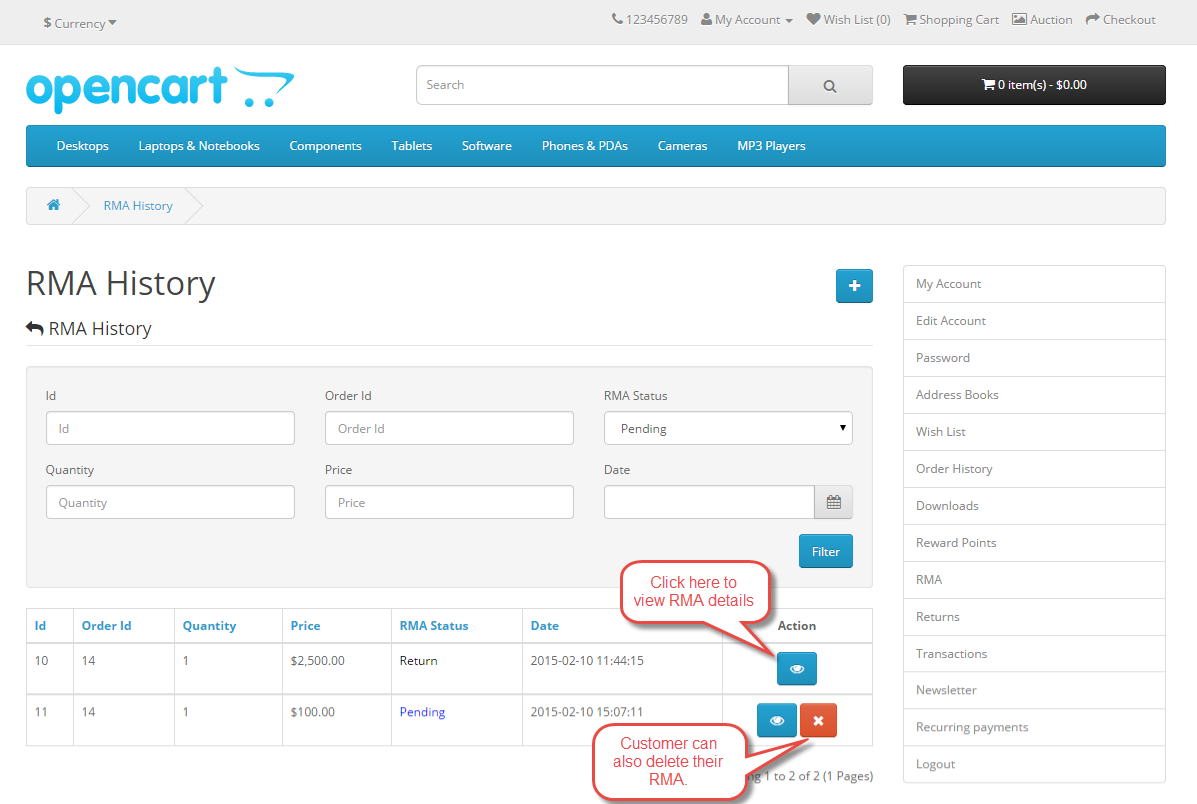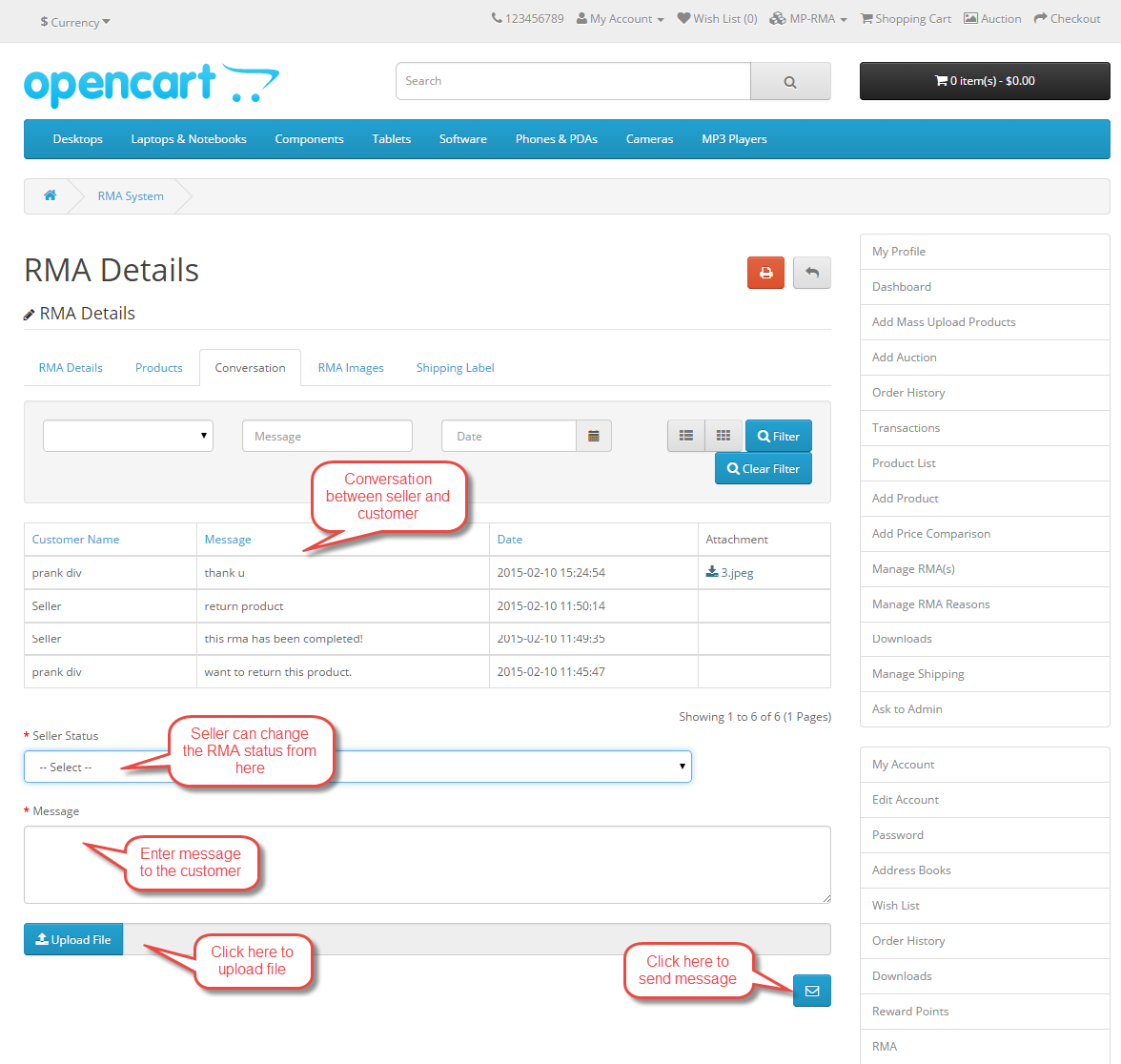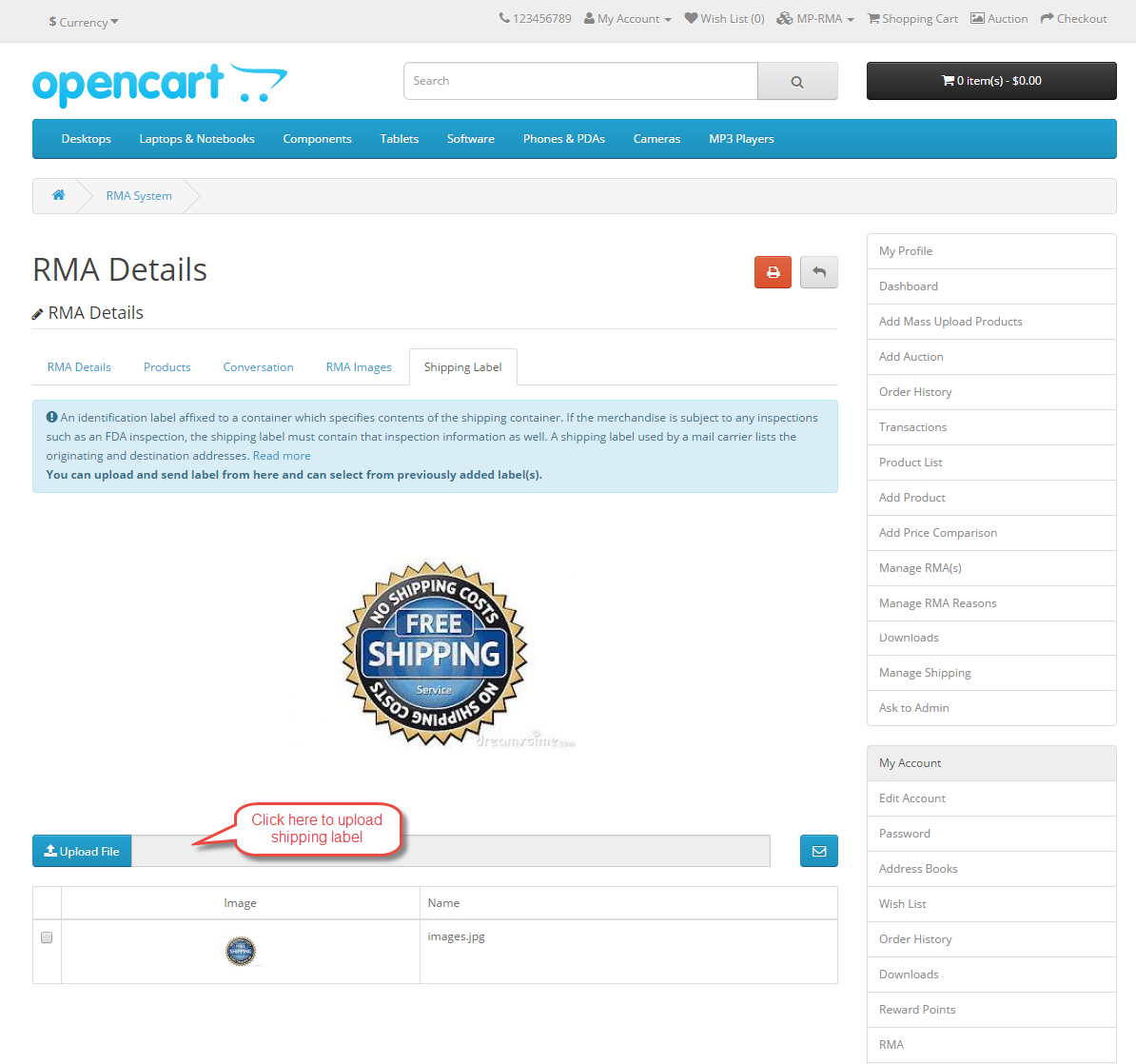Opencart Marketplace RMA System
Opencart Return Merchandise Authorization is a brilliant module and very useful for product return and order return. This module allows you to organize a system for customers to request a return without any efforts. With the help of this module, customer can return the seller’s products, have them replaced or refunded within the specified time limit. Seller can generate RMA reason and shipping label for the customers.
The Opencart Marketplace RMA System module consists of several features listed below:
- Return Merchandise Authorization for Opencart marketplace.
- Buyer can send their queries to the seller.
- RMA History with Filters and Pagination.
- Dynamic order selection with various option.
- Customer can upload multiple RMA images.
- Print RMA details and shipping label easily.
- Admin can set Order status for RMA.
- Seller can generate RMA reason for customers.
- Seller can generate shipping label.
- Using Return Quantity, seller will return RMA quantity to their store.
- Customer can also enter consignment number and upload images after RMA generation.
Installation of Opencart Marketplace RMA System module
Installation of the Opencart module is very simple. You just need to move Admin and Catalog folder into Opencart root.
You can also install the Opencart Marketplace RMA System module by uploading the zip and xml file through Extension Installer.
After that in Admin panel go to System -> Users -> Usergroup and edit ‘Administrator’ and choose select all for both Access and Modify Permission and save it.
After that under Extension > Module, install the Opencart Marketplace RMA System module like this way.
After clicking edit option below page will be open. Admin can Enable or Disable the status of this module.
Add RMA Time
Admin can select or enter number of days upto which customer can request for RMA after placing the order. If number of days will exceed from order date to RMA requesting date then customer can not request RMA of that order.
Order Status for RMA
Customer can place RMA only for those status of order which is selected by Admin.
RMA Policy
Admin can easily set up terms and conditions for RMA requests and show them to customers. Customers will not be able to create a request without accepting the RMA policy.
Return Address
After send shipping label to customer, this will be your return address for product.
Add Shipping Label
Admin Can Upload Shipping Label For RMA. Using this shipping label, there is no need to give extra shipping charges for product refund or exchange.
Manage RMA
Admin can find the list of generated RMA under RMA > Manage RMA(s). Admin can manage, filter, and edit the RMA very easily.
After click on edit option RMA Details Will Open. Admin can also print the invoice of generated RMA.
Conversation
Admin can change the status of RMA, and send message to the customer as well. There is also an option for image upload.
Shipping Label
Admin can upload the image or label for shipping.
Manage RMA Reason
There are several reasons which will used by customer at the time of RMA generation. Admin can Add, Update and Delete the RMA reasons.
After click on Edit option below page will be open.
Front End
After click on RMA, Customer Can See Their RMA And Can Add New Ones.
After Click On ‘Request New RMA’ Customer Can Add New RMA.
After Creating RMA Customer Can Find RMA History Of All Order. There Is A Filter Option By Which Customer Can Find Particular RMA.
Customer Can See Whole Detail Of RMA By Clicking View Detail.
Print Shipping Label Using Print Shipping Label Option.
Customer Can Print RMA Details.
Seller can manage the RMA under Marketplace- RMA > Manage RMA. Seller can edit the existing RMA and also delete them.
After click on edit option RMA Details Will Open. Seller Can See All Details Related To RMA. Seller can also print the invoice of generated RMA.
Conversation
Seller can change the status of RMA, and send message to the customer as well.
Shipping Label
Seller can upload the Shipping Label.
That’s all for the Magento Marketplace Product Return RMA Module, still have any issue feel free to add a ticket and let us know your views to make the module better http://webkul.com/ticket/index.php