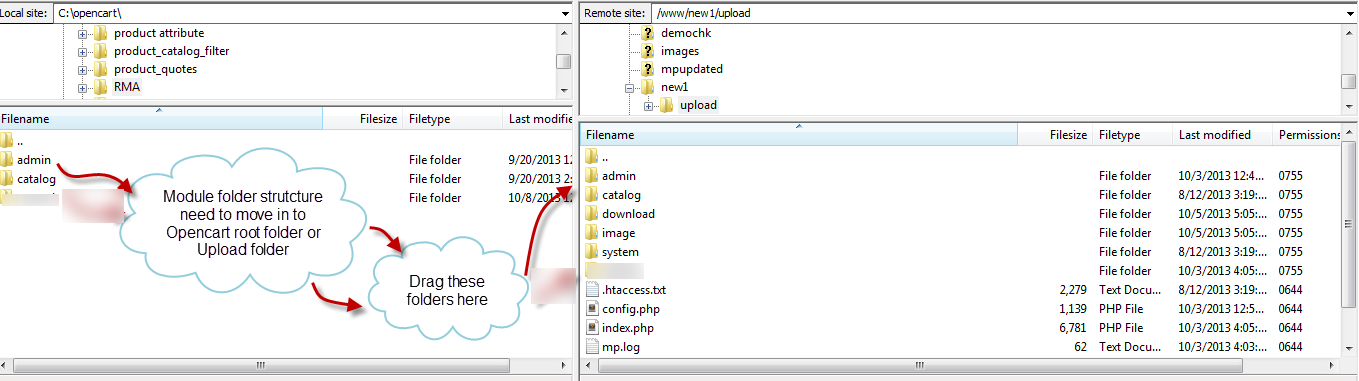Opencart GEO Location Currency Converter
Opencart GEO Location Currency Converter converts, the price of your store’s product as per your country location. At product page, Customer can see the price according to their location.
Features
- Converts the price of your store’s product as per country location.
- Very easy to manage.
- Admin can enable or disable the module.
- Customer can see the price according to their location at product page.
Installation of Opencart GEO Location Currency Converter module
Installation of the Opencart module is very simple. You just need to move Admin and Catalog folder into Opencart root.
After Click on Edit Option Below Page Will Be Open. Admin Can Enable Or Disable The Status Of This Module.
For any query or doubt Please add a ticket at http://webkul.com/ticket/index.php