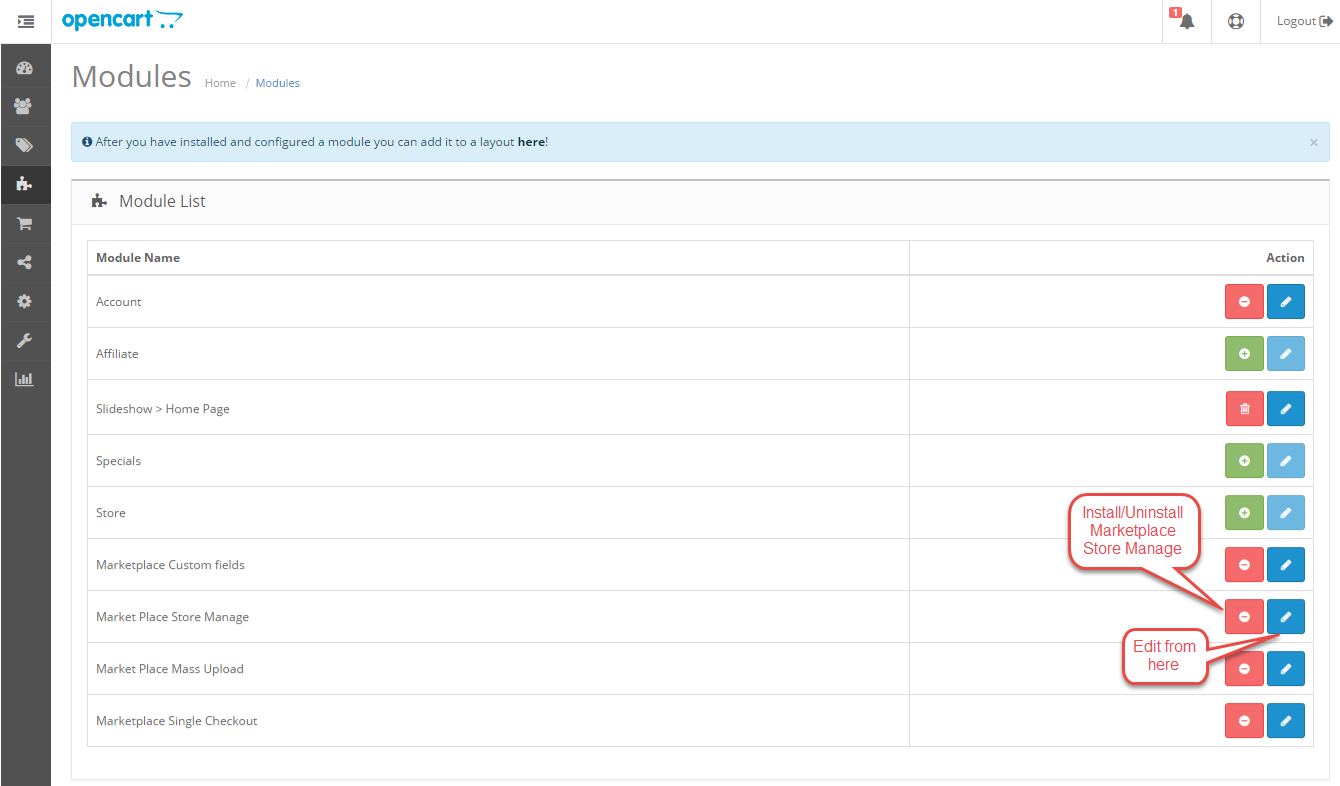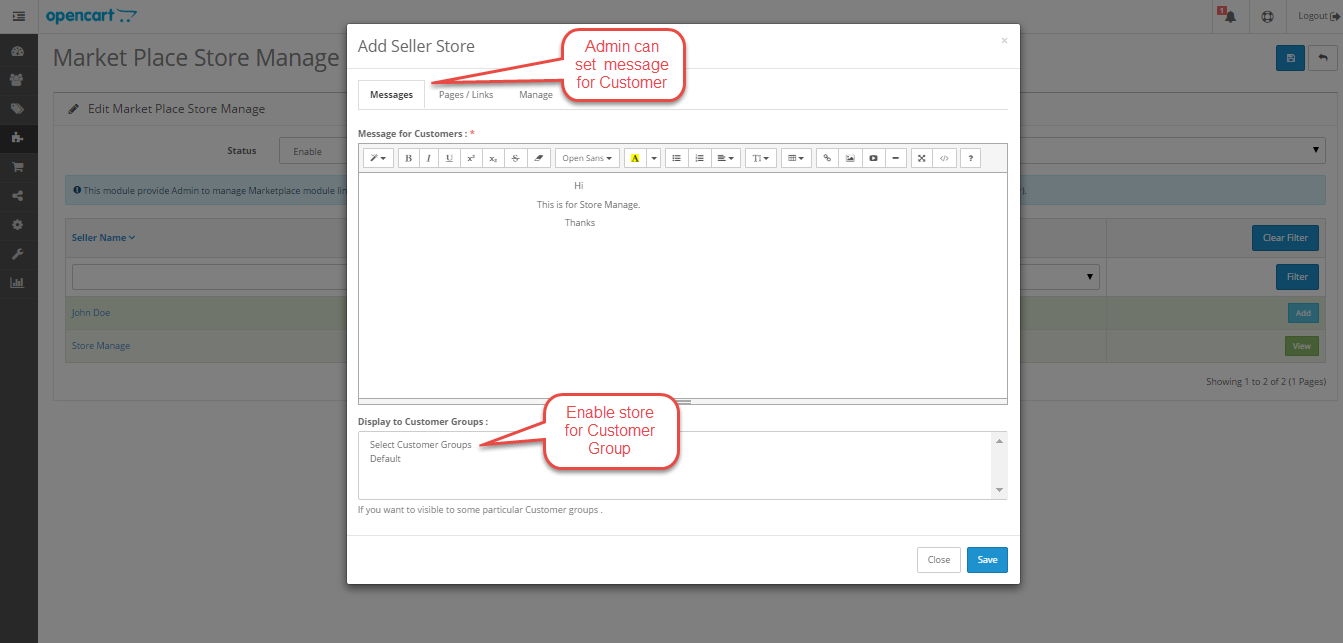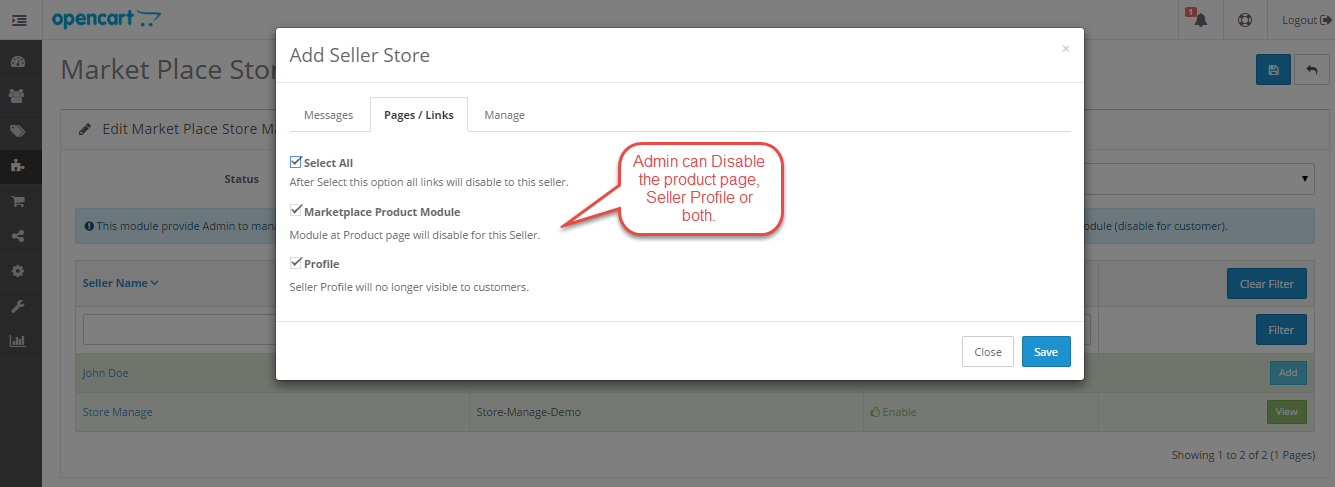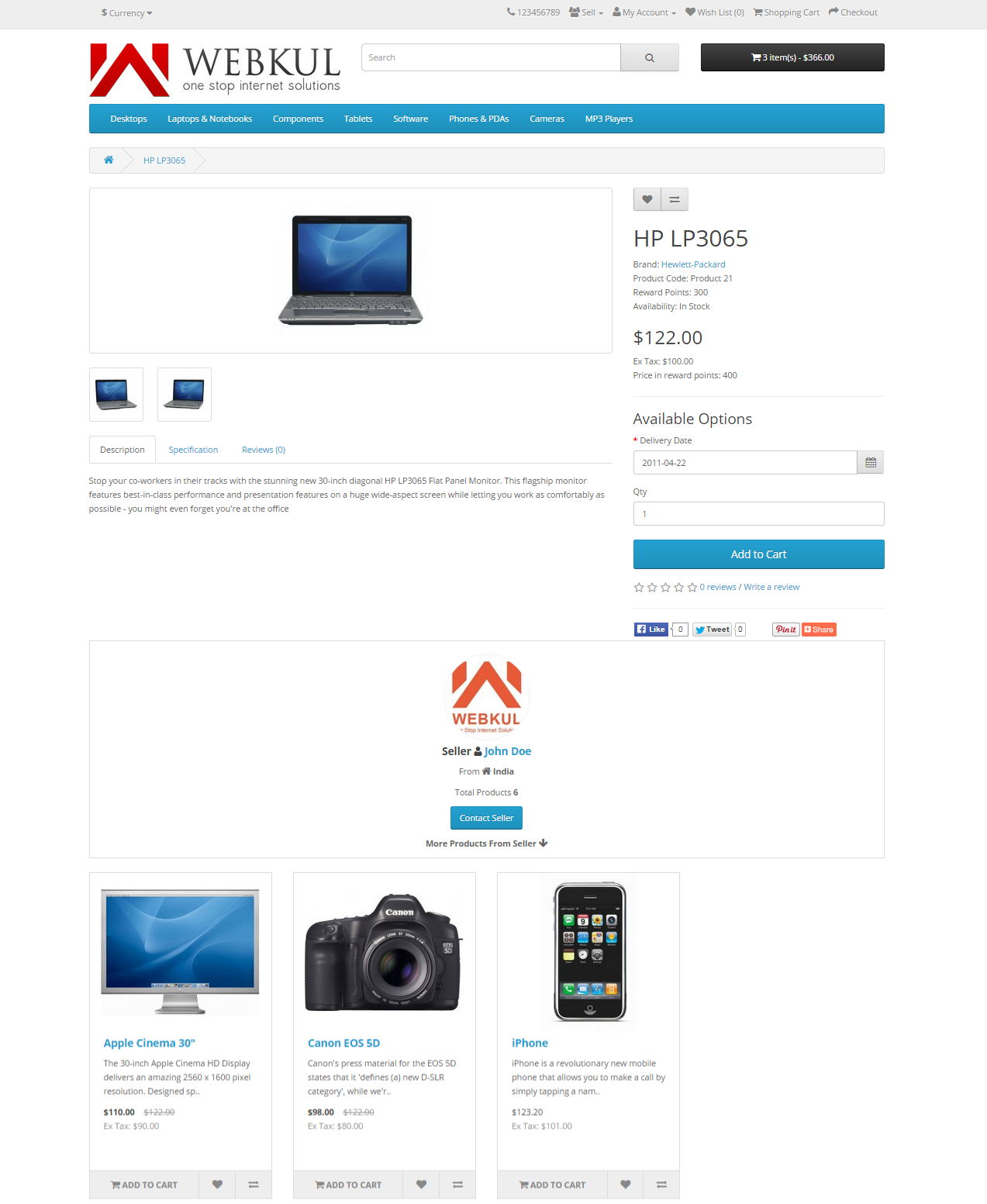Opencart Marketplace Store Manage
This module provides store manage option to Seller and Admin. This module works like maintenance module for Marketplace links and with better UI and options. Using this module, Seller/Admin can enable or disable various Marketplace links for customers and buyers.
You can check demo yourself after login using these buttons.
Features
- Seller can manage their store links for buyers. Seller can display links/ module to buyer according to choice like display collection page, hide profile, module with product etc.
- Multiple option for disable links like timer, product no. or manually with message. Uses – seller wants his/her store will live when he/she will add 100 products not before or store will live after 21 days or manually.
- All stores setting option for Admin to change and add. Master disable option for Admin then seller can’t change the setting.
- Seller and Admin can check all links normally after login.
Installation of the module
Installation of the module is very easy. You just need to drag your admin, catalog folder in opencart root folder and it will be installed.

You Can Also Install The Marketplace Module By Uploading The Zip And Xml File Through Extension Installer.
Marketplace Store Manage
This module provides Admin to manage Marketplace module links for every Seller. Using this Admin can enable/disable Seller’s – Store, Profile, Collection, Location, Review, Marketplace Product module (disable for customer).
After the installation of this module click on edit option, Admin will find seller list (approved and requested both). Admin can filter sellers from here.
After click on Add button, admin can add settings for that particular seller.
Admin can add message for seller, and enable some customer groups those customer can be see links after disable.
Admin can Disable the Marketplace Product Module, or Seller profile.
Using these option Admin can disable store for limited time period (Time Based) or till that time, entered no. of products will added by seller (Product Based) or manually enable or disable seller links (Manual Mode).
Now at front end when buyer will see this seller product and profile, then they will see a message.
After click on seller, customer will redirect to seller’s store and found this page.
At Seller’s Product Page
But when seller will login then he can see all pages.
Seller can manage store under Marketplace > Manage store
Seller can disable the store for limited time period, entered no. of products will added by you (Product Based) or manually enable or disable links (Manual Mode).
All of those information are very much self explanatory still have any doubt please add a support ticket http://webkul.com/ticket/index.php