PayFast Payment Gateway for Virtuemart: This Plugin work with checkout for payment in Joomla Virtuemart. It will work live as well as Debugging mode. Virtuemart Marketplace Payfast Payment gateway will split the payment among seller and admin dynamically. No doubt Payfast is most easy and most scalable payment gateway of the modern time.
Download Procedure: Virtuemart Payfast Payment is working in the Joomla version
– Joomla 2.5
– Joomla 3.3
When you’ll download the Payfast Payment Gateway for Virtuemart extension you’ll get a zip files (payfastpayment.zip) use it.
Contact us http://webkul.com/ticket if you have any trouble in downloading the extestion.
Features:
★ Using this module addon payment will be split in to seller and admin.
★ Working with payfast supported currencies.
★ Better security management.
★ Admin have complete control of the system.
★ Well integrated with Joomla.
★ No Modification required in core files.
★ Admin will get the commission based on sellers.
★ No Modification required in core files
★ Check and utilized both Test and Live server modes on the payment gateway.
* Email notification for both buyer and admin.
How to Use : This module is really very handy to use you just need to care about the things.
• Install plugin (Payfastpayment) then Plugin Payfastpayment should be enabled first.
Steps for installing Payfast Payment Gateway on VirtueMart:
Install plugin on joomla end
Plugin Name : payfastpayment
• Plugin need to be enable properly
Steps for Configure Payfast Payment Gateway on VirtueMart:
Step 1: Go to the Plugin manager and enable payfastpayment
plugin first
Image may be NSFW.
Clik here to view.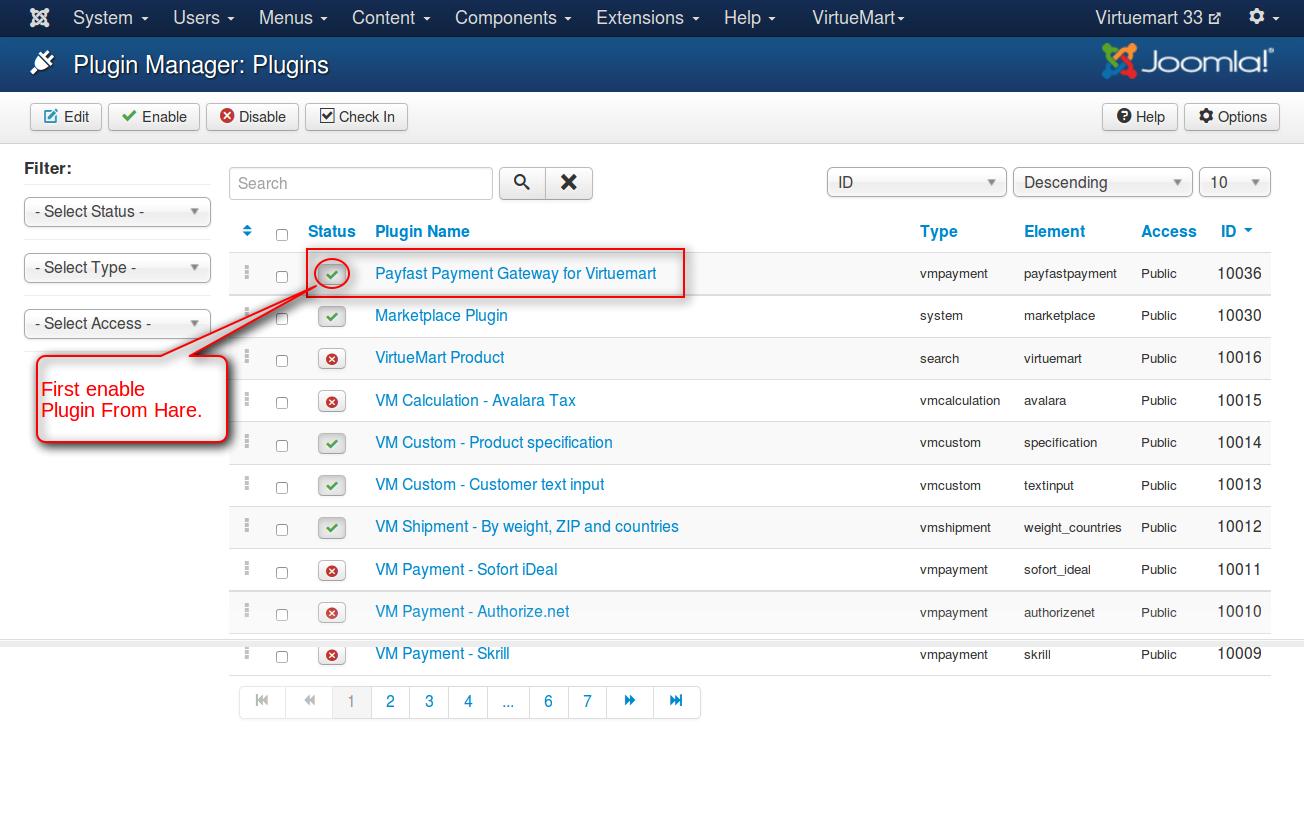
Step 2: After that You have to Go Virtuemart payment method and create new Payment Method :-
Image may be NSFW.
Clik here to view.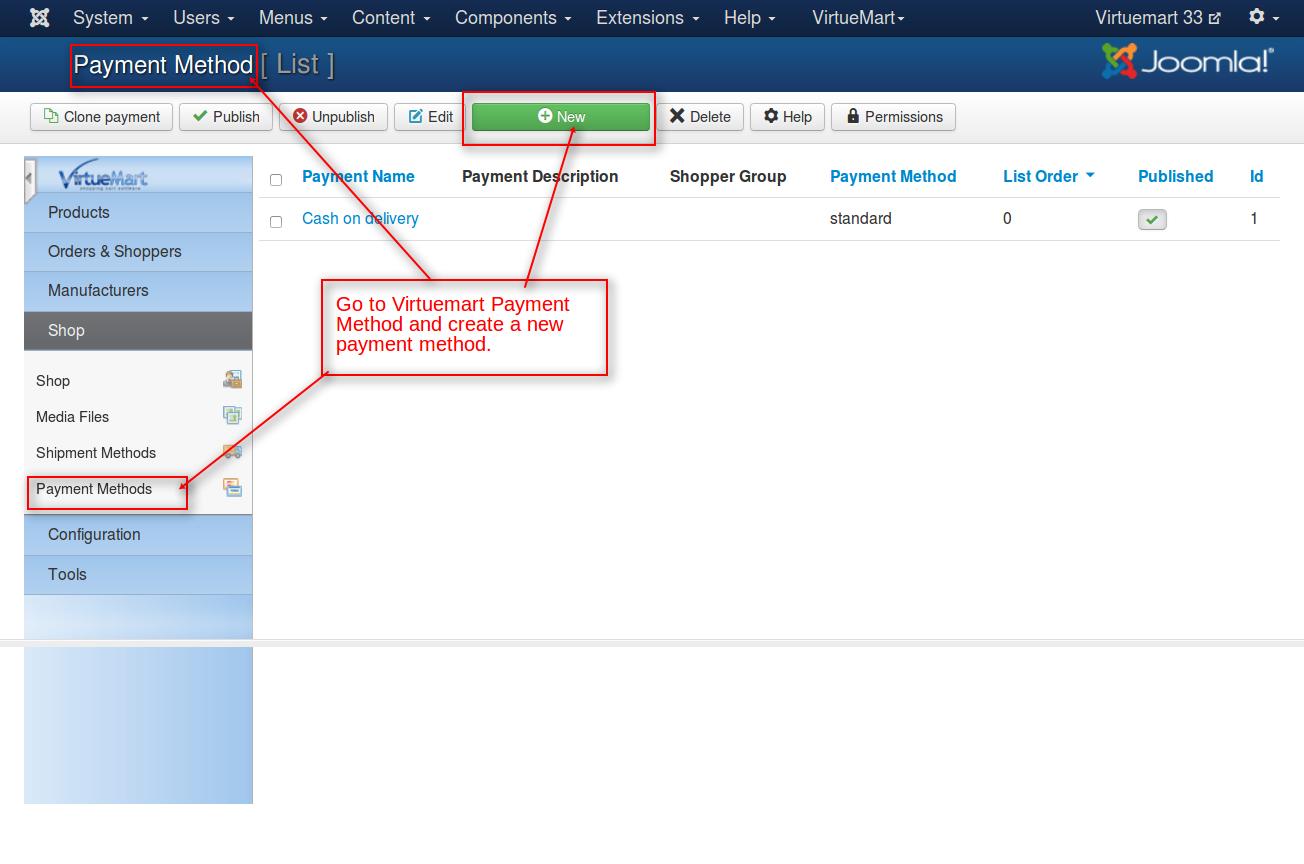
Step 3: For Create Payfast Payment Method for Virtuemart and Select “Payfast Payment Gateway for Virtuemart” from Payment Method and Save it .
Image may be NSFW.
Clik here to view.
Step 4: After Payment Method Information Done click on Configuration tab :-
Fill all the necessary parameters for the Payfast Payment Gateway and save it.
Image may be NSFW.
Clik here to view.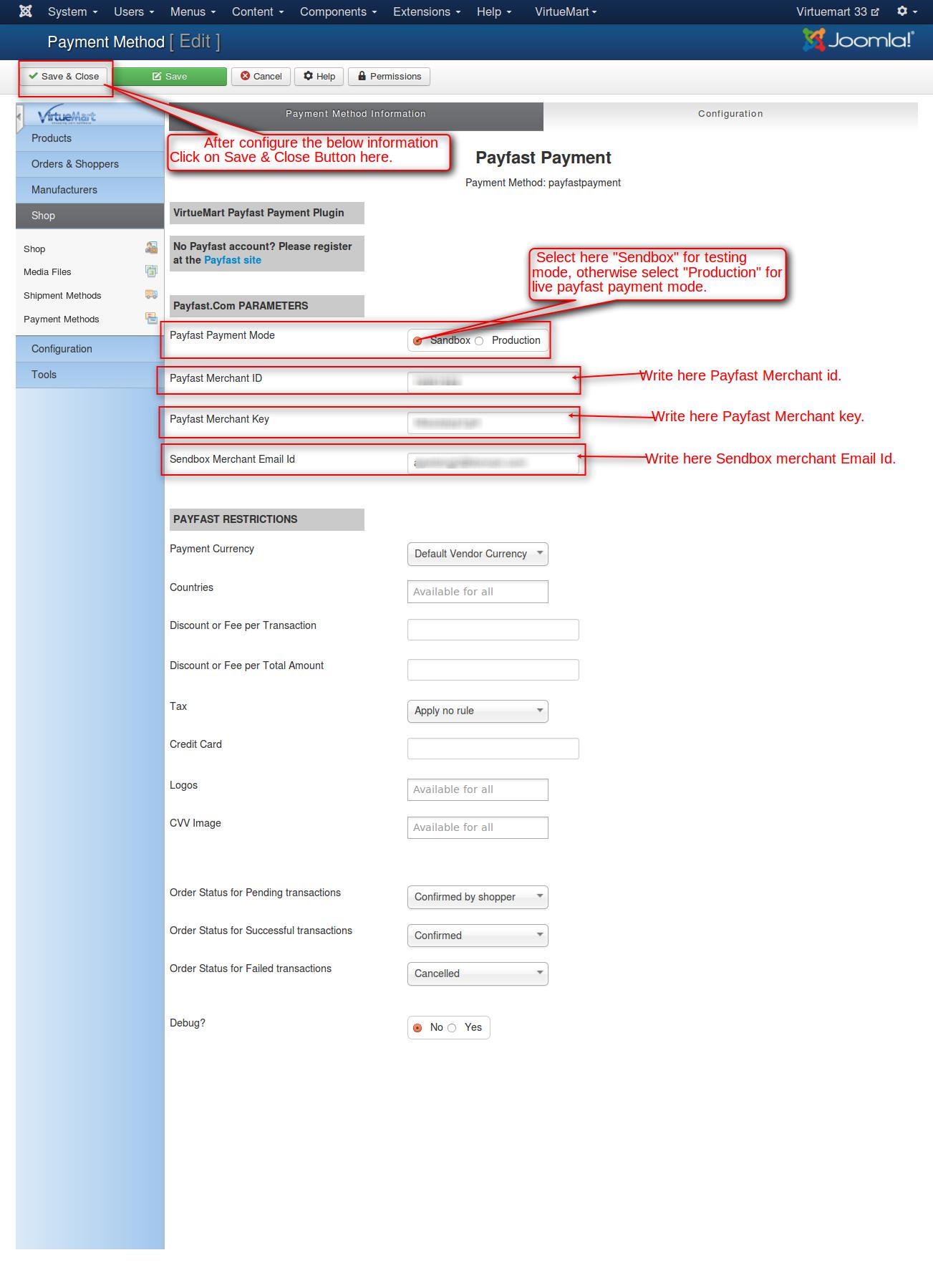
Step 5: When you buy/purchase any product, you can select Payfast payment and fill the necessary information then save it and go to confirm your order.
Image may be NSFW.
Clik here to view.
For any query or doubt please add a support ticket at our support
ticket system WebKul Ticket Support
Frequently Asked Questions (FAQ’s)
For any query or doubt feel free to contact us:
Shoot a ticket – http://webkul.com/ticket
