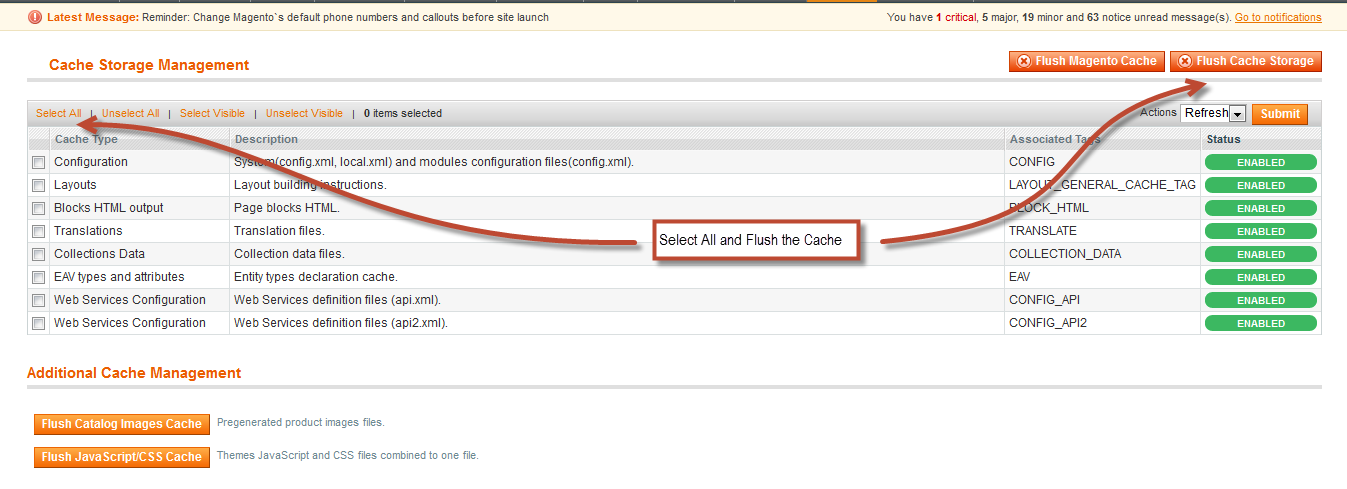Magento gift card - Magento Gift Card is a very useful product for those who wants to gift something to a friend, employee or any other person electronically.
Features
1- works with all magento versions
2- Very easy to create gift card
3- admin can view gift card details with left amount
4- admin can easily configure the gift card
5- supports multiple stores
6- customer can easily create gift card and purchase it
7- gift card user will get email notifications after each gift card usage
8- gift card user can use one gift card in multiple purchases as he can use less amount then gift card limit
Installation – Installation of the module is super easy you need to move the app and skin folder in to magento root directory
After moving the module into your magento root if you are loged-in into your magento admin just logout for once then again login and the flush you magento cache from magento cache management for the assurance that you don’t face any problem with the module.
After those primary step you just need to configure the module.
Module configuration – Module configuration is very easy go to your magento system->configuration->Gift Card ,set the data in the fields according to your preference .
Admin can view who purchased the gift card for whom and can view the gift card balance amount
After setting up gift card from admin panel customer can see the gift card link in the footer of magento frontend
After clicking on the link customer will see the form to create gift card
After you fill the form with the required details and click on save button you will be redirected to the shopping cart with the gift card with your price
Note- After gift card added to the cart gift card creater cannot add any other product in the cart and he also cannot update the quantity of the gift card in the cart .
After successful purchase of the gift card ,for whom the gift card was purchased will be notified with a mail and the gift card sender will receive a confirmation message too.
Now the gift card user can user can use the gift code to get the discount on products he wants to purchase.
After entering the correct gift code and valid amount in the discount form a coupon will be generated of that much amount and will be applied immediately to the cart subtotal.
After the discount is applied and user proceeds to purchase the product and hits place order he will immediately receive a gift card usage notification through mail.
That’s all for the Magento Gift Card, still have any issue feel free to add a ticket and let us know your views to make the module better http://webkul.com/ticket/index.php