Magento Marketplace Advance Commission: By using this, Admin can set commission on products and categories or any one of them. Admin can set two type of commission fixed or percent.
This module is an add-on of Marketplace Module . To use this module you must have installed first Marketplace Module.
features-
★ Admin can set commission on products.
★ Admin can set commission on categories.
★ Admin can set commission on products and categories together.
★ Admin can set two type of commission ‘fixed or percent’.
★ Commission on product will get higher priority.
★ Admin can set commission very easily and very fast.


Installation – Now unzip the respective Magento Marketplace Advance Commission Module zip you will find the app folder inside that move that app and skin folder in magento root as per the screenshot.
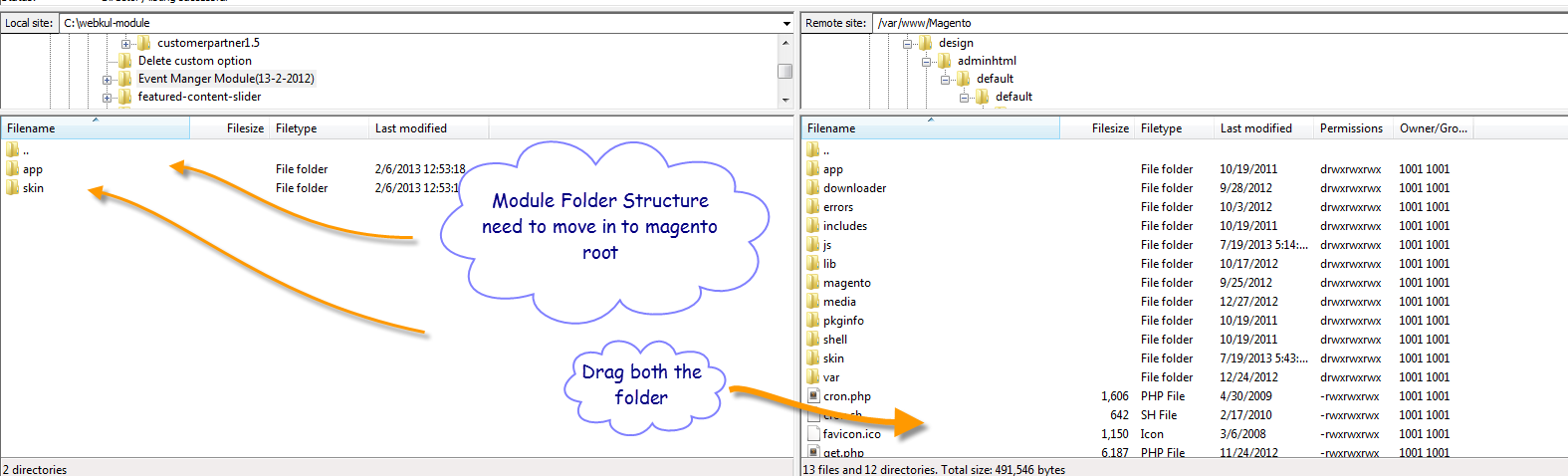
After moving both the folder flush the cache from magento admin module . Under system > cache management

And now you are done, your Magento Marketplace Advance Commission Module has been installed.
Magento Marketplace Advance Commission - After the successful installation of the Magento Marketplace Advance Commission module, You can see ‘Commission For Product’ field on every products as per the below screen.
after installation, there is an attribute ‘commission for product’ in price attribute set on each product. When Admin will set commission here on any marketplace product then if any one buy that product then Admin will get that commission. Product commission gets always higher priority. If product commission is not set then it will consider category commission. and if category and product commission both are not set then it will consider marketplace default commission. In this, there is an option commission type in System->Configuration->Advance_Commission as per below screen.
here you can see commission type and a button ‘select category’. There is two type of commission ‘fixed and percentage’. When Admin will select fixed as commission type, then whatever commission is selected will directly go to admin, and when percentage is selected as commission type then admin will get set percentage of the total amount. When Admin will click select categories button, then open a pop up where admin can set commission for each categories as per below screen.
Here, Admin can set commission on each categories. In Magento Marketplace Advance Commission, Admin can set commission on each product and each categories. but commission on product will get higher priority. if commission on product is not set then commission on category will get priority, if both are not set then default marketplace commission will be used.
That’s all for the base Magento Marketplace Advance Commission Module, still have any issue feel free to add a ticket and let us know your views to make the module better http://webkul.com/ticket/index.php


