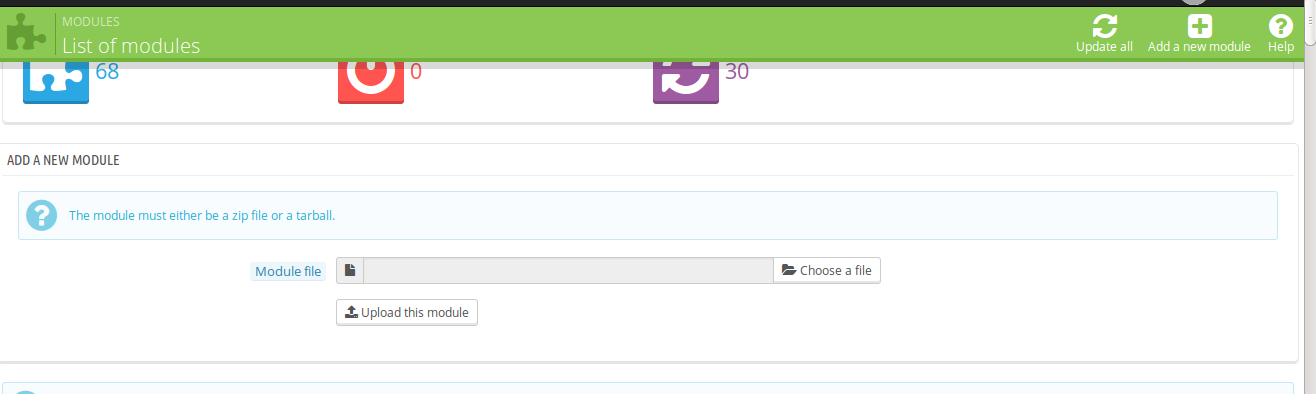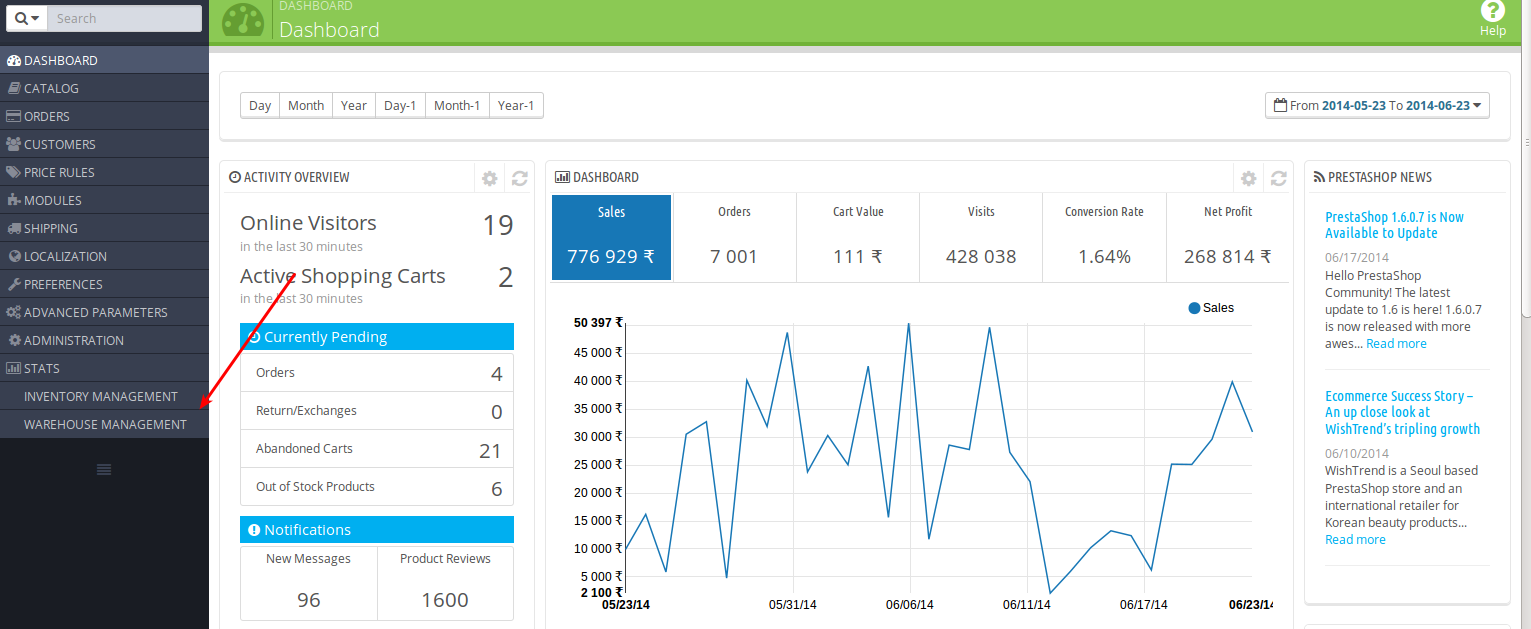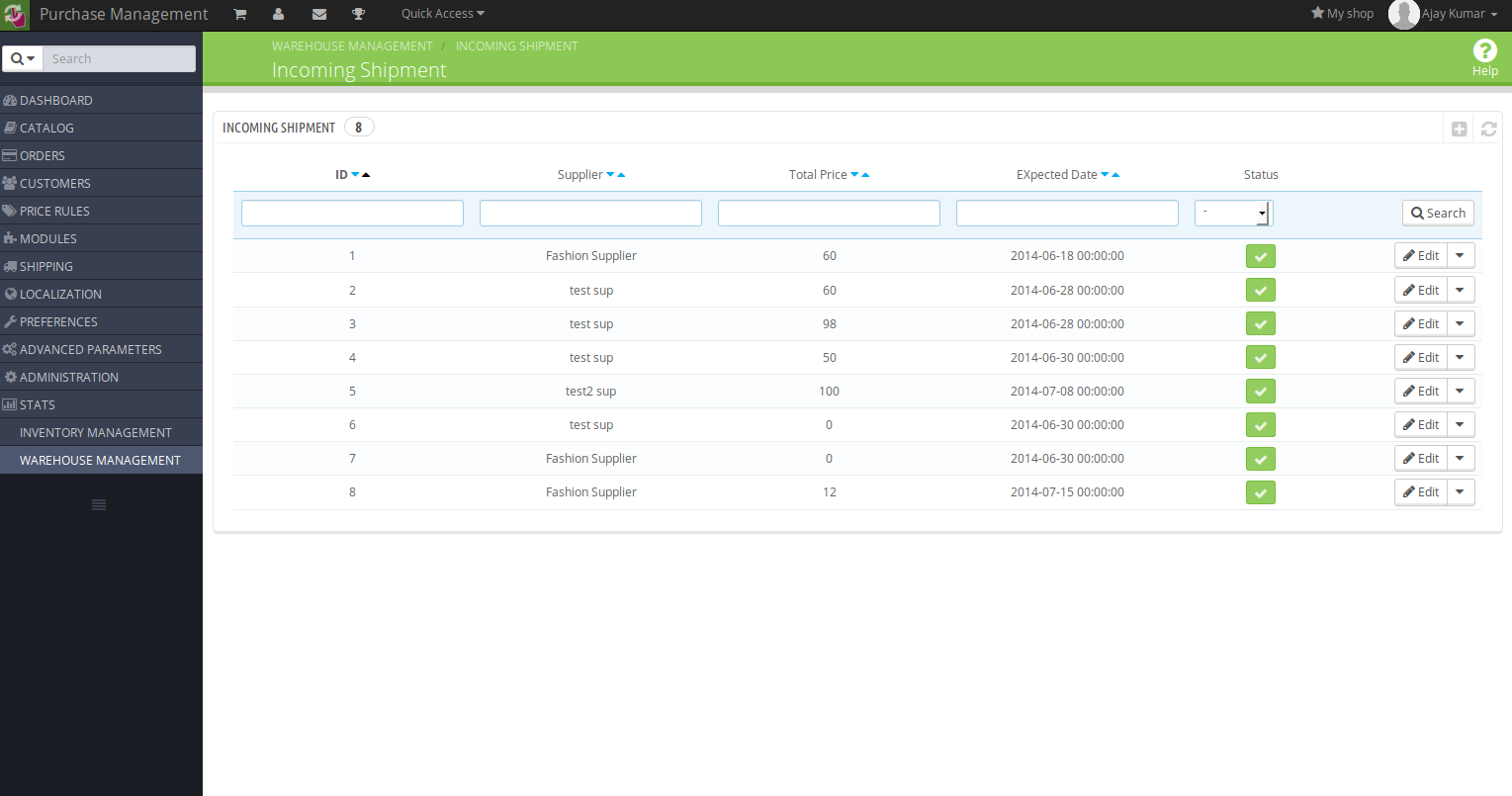Prestashop Purchase Management
This module lets admin to manage their purchase orders.This module lets admin to maintain complete records of purchase records like which products he purchased from which seller and at what price. It is easy to use and user friendly module.
Features
1:Admin can manage suppliers(add,edit) records.
2:Admin can create purchase order for particular supplier and can add products to the order and can also manage the price.
3:Admin can also manage the state of the purchase order (draft and confirm state).
Installation
1: Go to the back office->modules->add a new module
upload zip file of Purchase Management module
and then install the module.(screenshot1)
Overview
1: Now You can see new tabs named as “Inventory Management” and “Warehouse Management” tab.(screenshot2).
2:Now go to “Supplier” tab under “Inventory Management” .Here you can add new Suppliers and edit existing ones.(screenshot3,screenshot4)
3:Now go to “Purchase Order” tab under “Inventory Management” .Now you can create a new purchase order.Click on “Add New” link.
4:Now select supplier,expected date of delivery of order,add products with attributes,select quantity,unit price and click on “add“.Now repeat the same process to add more products.(screenshot 5)
5:Now you can see all the added products at the bottom of the page.Now click on “Save” to save the order.
6:You can edit the order by clicking on “Edit” tab .You can see all the info about the order,now you can add new products to the order or edit existing ones,delete products etc.(screenshot 6)
7:When you confirm the order ,the purchase order will go to “Incoming Shipment” tab under “Warehouse Management” tab.
8:Here also you can update purchase order like we did earlier.