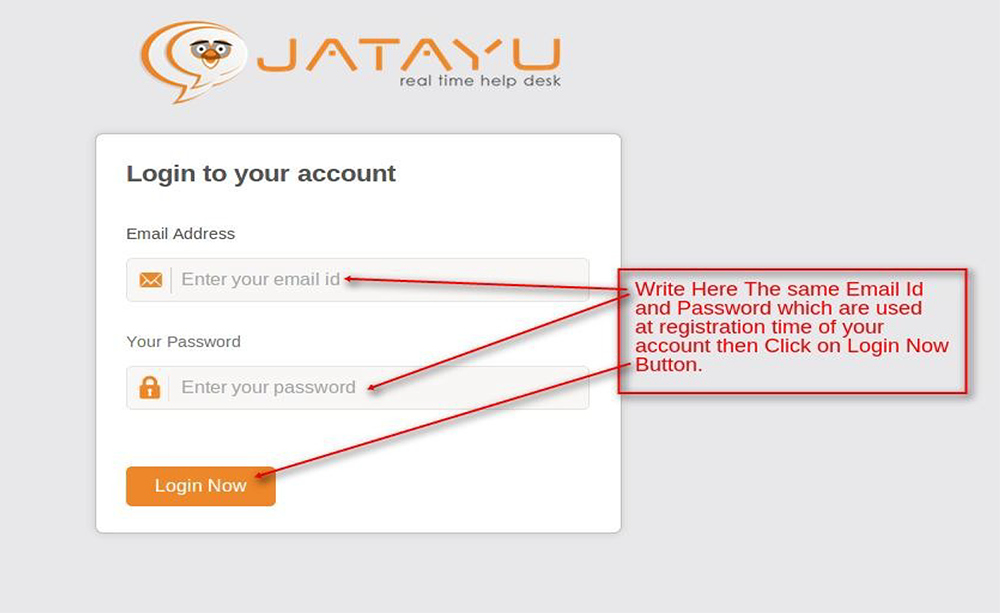Joomla Free Live Chat: Jatayu, A real time chat application, converts your web visitor into customer. In todays world of competition, Customer support is key to win business . Jatayu help you to engage your customers and solve their queries into real time.
The complete documentation of the extension is below here.
Main Features :
1- No coding require.
2- Multiple themes for Chat Instance .
3- Lots of Theme Customization Option.
4- Multiple Operators
Download Procedure : The Jatayu live chat extension is working in the Joomla version
1– Joomla 2.5
2– Joomla 3.x
When you’ll download the Jatayu live chat extension, you’ll get two zip files (Joomla2.5+joomla 3.0) and use it as per your accordance.
How to Use Extension: The Jatayu live chat extension is really very handy to use. It follows standard Joomla installation procedure ,You just need to follow the steps as given below:
Step 1 Installation:
Firstly you need to install two zip file
A. com_livechat.zip
B. mod_chat.zip
Step 2 Configuration :
Then You go to Component -> LiveChat as like below from backend.
You will see a sign up page , Register with your real name and valid email id and password , you can also randomly generate your password , we will mail you the password in welcome mail.
After successful sign up , you can see your dashboard , click on “Add chat instance”
After clicking on “Add new chat instance ” , you will see following interface
Fill correct domain name in above form and then click on chat “save instance”
Please copy the chat instance id from above page and follow step 2 (mention in above screen shot to publish the chat instance on your site ) and step 3 for starting chat with your visitor.
For publishing chat instance follow below screen shot , Click on Extension-> Module Manager.
After this you will see a “Chat Now ” option in your site frontend right bottom .Like this
Step 3 : How to start chat :
Go to http://jatayu.webkul.com:3000/admin
Login with your credential , Then you can see Chatboard
For any query or doubt feel free to contact us:
Shoot a ticket – webkul.com/ticket
Thanks & Regards
Team Jatayu
Webkul Software Pvt Ltd