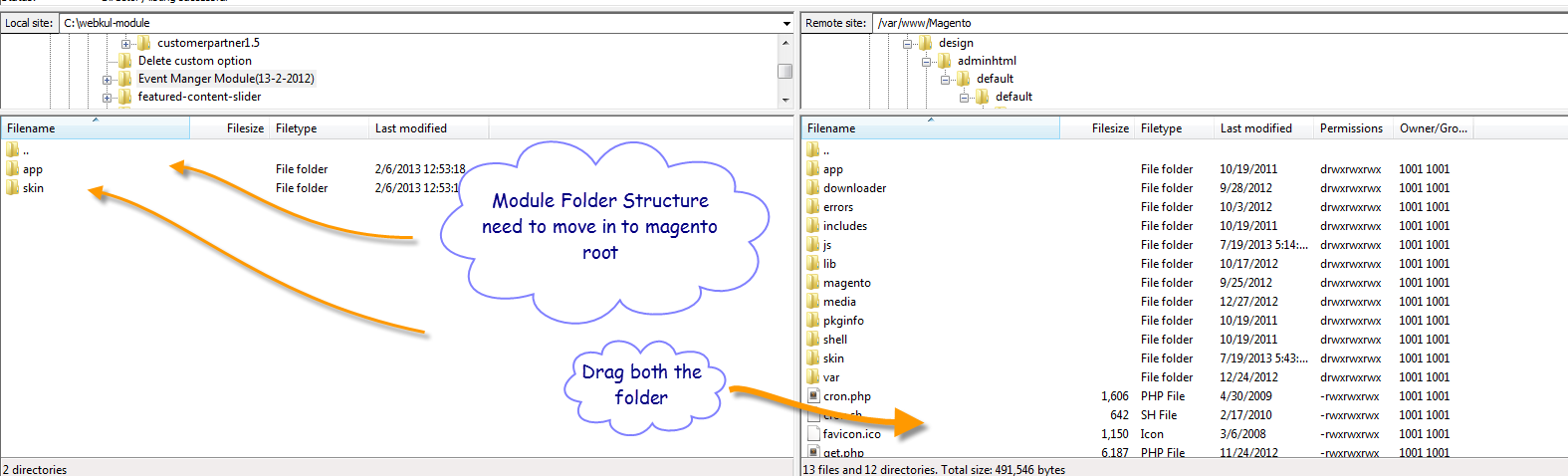Magento Marketplace Seller Groups - By using this module admin can categories seller in to Gold, Platinum and Silver group . This Group will restrict seller to upload certain amount of product to his account , e.g. it will limit the number of product upload .
This module is an add-on of Marketplace Module . To use this module you must have installed first Marketplace Module.
Features
★ Admin can define seller to a group
★ By group limitation seller will be restricted to product upload
★ Admin driven assignment
★ Seller groups are Platinum , Gold and Silver.
Installation – Now unzip the respective Magento Marketplace Seller Groups Module zip you will find the app folder inside that move that app and skin folder in magento root as per the screenshot
After moving both the folder flush the cache from magento admin module . Under system > cache management
And now you are done your Magento Marketplace Seller Groups Module has been installed .
Magento Marketplace Seller Groups configuration - After the successful installation of the Magento Marketplace Seller Groups module you will be able to see the configuration panel under system > configuration as per the below screen .
1. Set Marketplace Seller group settings from admin panel->System->Configuration->Marketplace->Marketplace Partner Group Options
Here Admin can set default number of product to add for seller.
2. Add/edit group from admin panel->Marketplace Management->Manage Partners Group
3. Now if user is seller (register as an partner) then initially he can add only 5 product because it is restricted by admin like in above snapshot.
4. If he exceed the default add product limit then message will be displayed in “New Products” page like
5. So To add more product ,seller is need to be assigned to a group. so for this select an group (gold,silver,platinum) and pay using PayPal from your seller account.
Now Seller can add more product.
6. If Seller exceed the add product limit that is allowed for assigned group then message will be displayed
7. 6. If time is expire for an seller group that is set for assigned group then message will be displayed
Now seller is need to be assigned to a group again to add more products.
That’s all for the base Magento Marketplace Seller Groups, still have any issue feel free to add a ticket and let us know your views to make the module better http://webkul.com/ticket/index.php