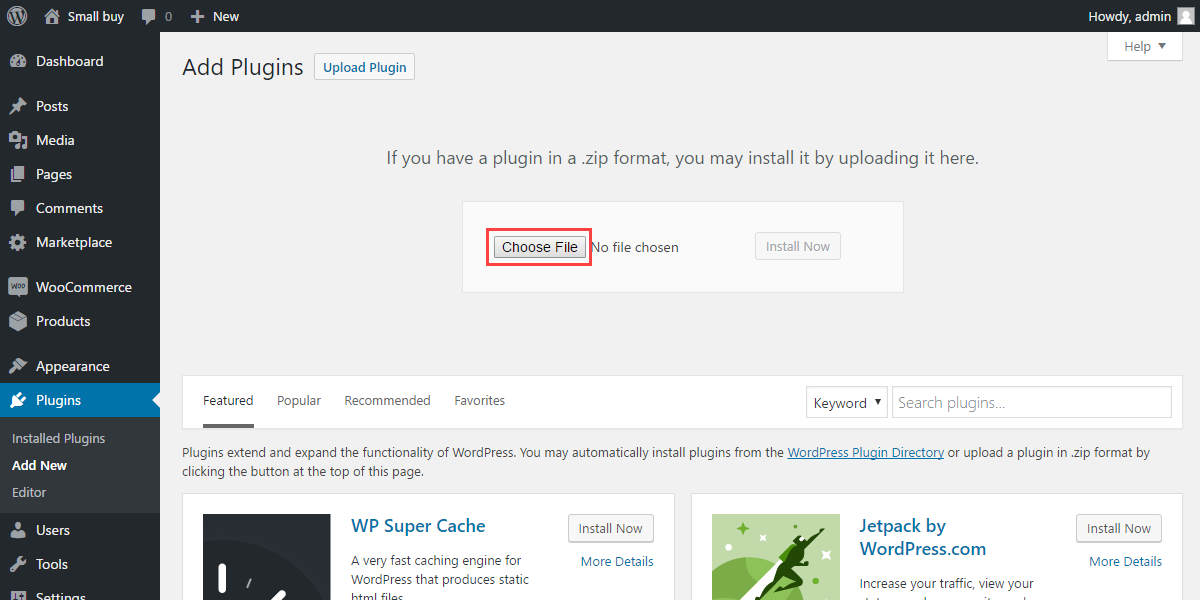With the help of WordPress WooCommerce Marketplace Split Order Plugin, separate order ids will be generated while placing the order if there are multiple seller products in the shopping cart. The customer and admin receive separate order ids for every seller. This is a very helpful plugin for the marketplace. Returns, Refunds & Replacements can be managed very easily when all the sellers have their unique order ids. It gives more clarity in the communication between a seller and a buyer. A buyer can give reference of order id while communicating with a seller as it is different for every seller. It gives a clear picture to the admin about the commission and all other things.Commission management can be done easily by the admin.
Note: WordPress WooCommerce Marketplace Split Order Plugin will work with the WooCommerce default payment methods like Cash on Delivery, Check Payments and Direct Bank Transfer. In the case of any 3rd party payment plugin, it may need some customization if the third party payment plugin code does not follow the default WooCommerce payment pattern.
WordPress WooCommerce Marketplace Split Order Plugin is an add-on of WordPress WooCommerce Multi Vendor Marketplace Plugin. To use this plugin you must have installed first WordPress WooCommerce Multi Vendor Marketplace Plugin.
Features
Separate order ids will be generated at the back-end if there are multiple seller products in the shopping cart.
When a buyer place an order with having multiple seller products in the cart then, separate order ids will be generated in the back-end. All the sellers get a separate order id.
The customer also receives different order ids if they have purchased multiple seller products.
The customer also receives different order ids while placing an order if there are multiple seller products in the order.
Efective distribution of Tax and Discount between sellers.
Distribution of taxes and discount will be based upon the share of a seller in the total amount.
Installation
The user will get a zip file which he has to upload in the “Add New” menu option in the WordPress admin panel. For this login to WordPress Admin Panel and Under the Dashboard hover your mouse over the “Plugins” menu option which brings out a Sub-Menu and then select the “Add New” option.
After this, you will see an option on the top of your page that is “Upload Plugin”, click the option to upload the zip file.
After clicking on the “Upload Plugin” option, below that you will see a button “Choose File” click on the button to browse for the zip file as per the snapshot below.
After browsing the file, click the “Install Now” button to install the plugin as per the snapshot.
Now when the plugin is installed correctly, you will see the success message and an option to activate the plugin. Click on “Activate Plugin” to activate the installed plugin.
That is all for the installation part of the WordPress WooCommerce Marketplace Split Order Plugin.
Workflow
Now from the front-end, the customer will add different products from multiple sellers into the shopping cart like the image below.
Now the customer will proceed to the checkout. Customer will enter billing address, shipping address, select payment method, and shipping method.
After the Order confirmation, the customer receives three different order ids as in below images.
Each seller can see the order id for their product in “Order History” as following images.



Now, at the admin end, three different order id will be created. Admin can see different orders like the images below.
That’s all for the WordPress WooCommerce Marketplace Split Order Plugin still have any issue feel free to add a ticket and let us know your views to make the plugin better at webkul.uvdesk.com