CS-Cart MSG91 SMS Notification: The impressive addon is designed for SMS alerts to admin and customer on customer registration, new order placement and new shipment creation. This add-on helps to keep customers and admin updated through SMS notifications on the registered mobile numbers.
Features
- Well integrated with CS-Cart Multi-vendor.
- Functionality to choose the events for SMS alerts.
- Functionality to set SMS templates for different events.
- Necessary placeholders for setting SMS templates for different events are provided.
- Supports MSG91 as communication platform.
- Easy to use and manage at admin end.
How To Upload And Install
Go to “Manage add-ons”, click on “+” to upload and install the zip file as shown below.

Click on “Local” to browse the zip file and then click on “Upload & Install” as shown below in snapshot.
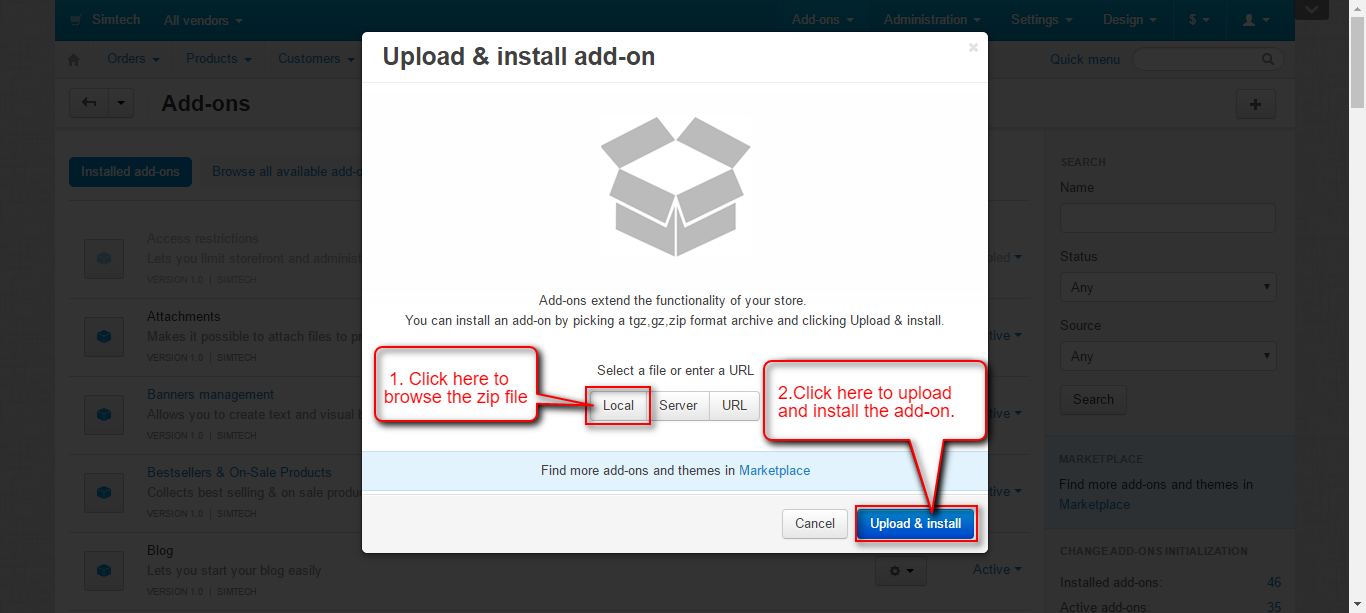
Configuration
After successful add-on installation, Click on “Settings” to configure it.
Set the below mentioned parameters.
- Enter the MSG91 credentials i.e. Auth Key
- Set a sender id with which the SMS alert will be sent.
- Enter the route id for sending notifications.
- Click on Configuration Tab.
- Select the events for which SMS notification will be sent to customer under Customer SMS Setting option available as shown below.
- Enter the contact number of admin to send the SMS alert..
- Select the events for which SMS notification will be sent to admin under Admin SMS Setting option available as shown below.
Click on Template to set the SMS template for alerts. Necessary placeholders have been provided as shown below.
Set SMS template for customers for the events i.e; Customer Registration, Order Placement and Shipment Creation.
Set SMS template for admin for the events i.e; Customer Registration, Order Placement and Shipment Creation. And save the changes.
Now the Customer/ Admin will get the SMS Alerts as per the settings saved at backend.
How To Get MSG91 API Key
Support
This is all about CS-Cart MSG91 SMS Notification. Still have any issue, feel free to contact us at http://webkul.uvdesk.com and let us know your views to make the module better.








