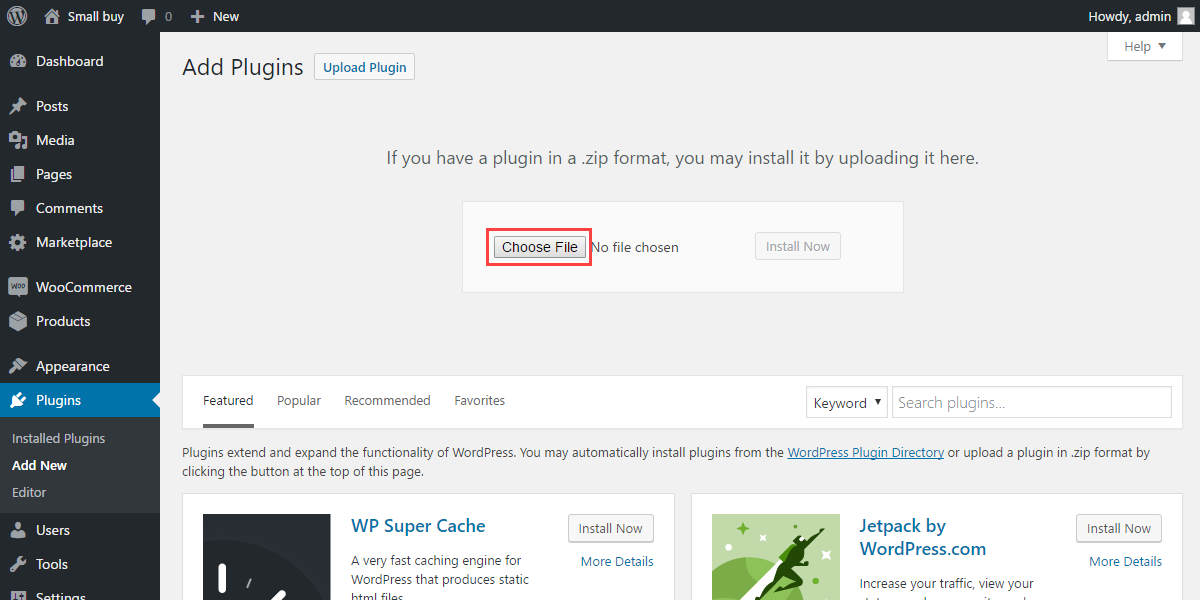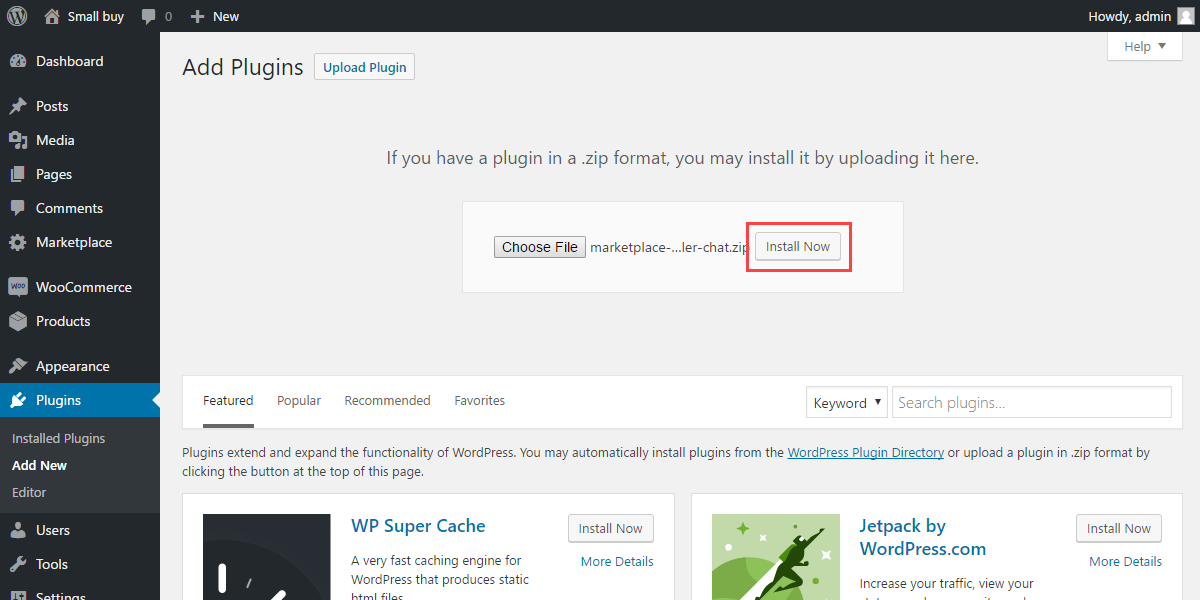WordPress WooCommerce Marketplace Buyer Seller Chat Plugin is a chat system which helps Marketplace Seller and the Marketplace Buyer to start the conversation. In this plugin, any buyer can start to chat with any seller. Buyer can ask queries related to the product that seller is selling or any upcoming products information, and seller can also reply to any buyer about their queries. A healthy conversation between a buyer and a seller leads to more sales conversions. It is a user-friendly and customizable, where the administrator can customize the theme of the chat window and users list.
WordPress WooCommerce Marketplace Buyer Seller Chat Plugin is an add-on of WordPress WooCommerce Multi Vendor Marketplace Plugin. To use this plugin you must have installed first WordPress WooCommerce Multi Vendor Marketplace Plugin.
Features
Buyer can chat with any Seller.
Now a buyer can with any seller of the marketplace. He can ask queries related to the product that seller is selling or any upcoming products information, and seller can also reply to any buyer about their queries.
The seller can change status to online, busy, and away.
A seller can also change status to online, busy, and away as per his requirement.
Smiley/Emoticon support for an interactive chat between users.
This feature enables to use Smiley/Emoticon while a conversation between a buyer and a seller. With the help of Smiley/Emoticon, buyer or seller can express their views in a very interactive way.
Multiple chat support for both Buyer and Seller.
This plugin support multiple chats for both buyer and seller. Now a buyer can chat with multiple sellers and a seller can chat with multiple buyers simultaneously.
Buyer list for Seller.
A list of all the buyers who ever communicate with the seller will be available. He can check the history of chats with the buyers.
Notification Sound on message arrival, alert on the title bar, and notification on chat window head section.
A buyer and the seller will be notified when a new message arrived with the help of sound, alert on the title bar and notification on chat window head section.
Admin can customize the theme of the chat window and buyer list.
Chat window and the buyer list is customizable. Admin can customize them as per the theme of the store or any other suitable theme.
Admin can view any chat history between any seller and buyer.
This feature allows admin to view chat history between any seller and buyer.
Admin can Enable/Disable chat between seller to seller.
This feature allows admin to decide whether he wants conversation only between a buyer and a seller or he wants to allow to chat a seller of the marketplace to another seller of the marketplace. If allowed by the admin then two sellers can communicate with each other.
Installation
The user will get a zip file which he has to upload in the “Add New” menu option in the WordPress admin panel. For this login to WordPress Admin Panel and Under the Dashboard hover your mouse over the “Plugins” menu option which brings out a Sub-Menu and then select the “Add New” option.
After this, you will see an option on the top of your page that is “Upload Plugin”, click the option to upload the zip file.
After clicking on the “Upload Plugin” option, below that you will see a button “Choose File” click on the button to browse for the zip file as per the snapshot below.
After browsing the file, click the “Install Now” button to install the plugin as per the snapshot.
Now when the plugin is installed correctly, you will see the success message and an option to activate the plugin. Click on “Activate Plugin” to activate the installed plugin.
That is all for the installation part of the WordPress WooCommerce Marketplace Buyer Seller Chat Plugin.
Configuration
After successful installation of WordPress Woocommerce Marketplace Buyer Seller Chat Plugin, admin can configure this under “Marketplace > Buyer Seller Chat”. There are four tabs available, admin can configure them one by one.
Here admin can change the color options of the Chat Window. Head background color and the Head color are customizable. Admin can choose any desired color for the appearance of these two. If admin do not customize these colors then, default theme will be applicable.
Here admin can customize the theme of Buyer’s List Options and the Seller’s Status Bar Options. Default theme will be applicable if left unchanged by the admin.
Admin can view the conversation of each and every conversation between the buyer and the seller of the marketplace from here.
Here admin can decide whether two sellers of the marketplace can do conversation with each other not. If enabled then a seller can communicate to other sellers.
Buyer-End management
A buyer can start to chat with any seller of the marketplace. For this, he just needs to navigate to the product page and log in to start the conversation.
After logging in buyer can start the conversation with that seller. If the seller is not online then the message will be emailed to him. Buyer can also use emoticons for an interactive chat with the seller.
A notification bar will be on the top left side of the page if anyone chats with buyer while he/she was offline.
When a buyer clicks on seller’s option in the notification, then a new chat window will open and the buyer can see the replies of the seller.
Seller-end Management
After Logging in as Marketplace Seller a chat icon will be available on left side of the page. Seller has to click this icon to slide buyers list out.
In the buyer’s list, All those users who have started the chat with the seller will be viewed in buyer’s list. In this list buyer’s full name, email address and status will be available. The seller can click on any buyer’s option to start a chat. If a buyer is online then the message will be delivered to him, else if the buyer is offline then the message will be emailed to him/her. A seller can manage multiple chat window if they are unable to viewed all together.
Admin-end Management
That’s all for the WordPress WooCommerce Marketplace Buyer Seller Chat Plugin still have any issue feel free to add a ticket and let us know your views to make the plugin better at webkul.uvdesk.com