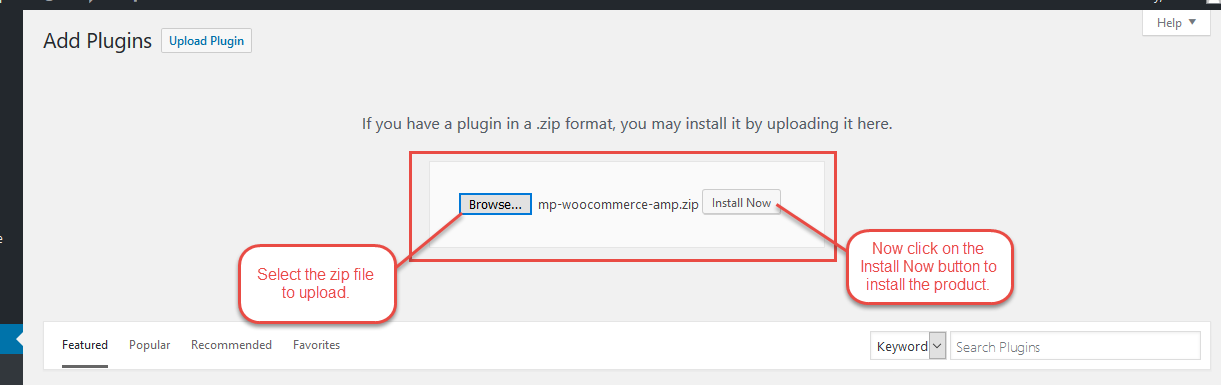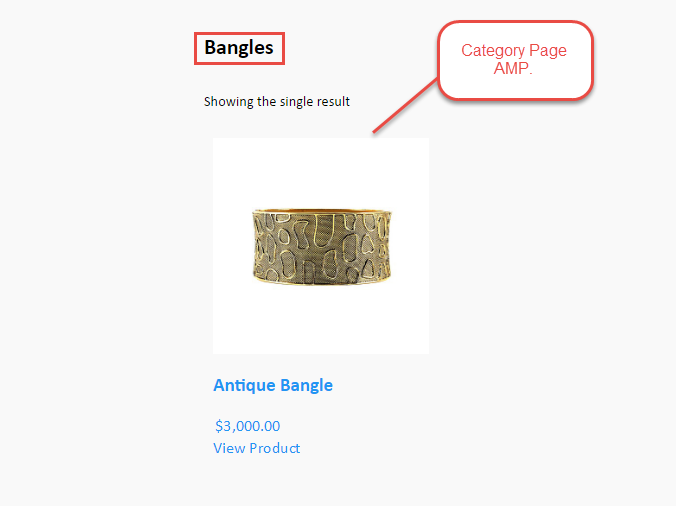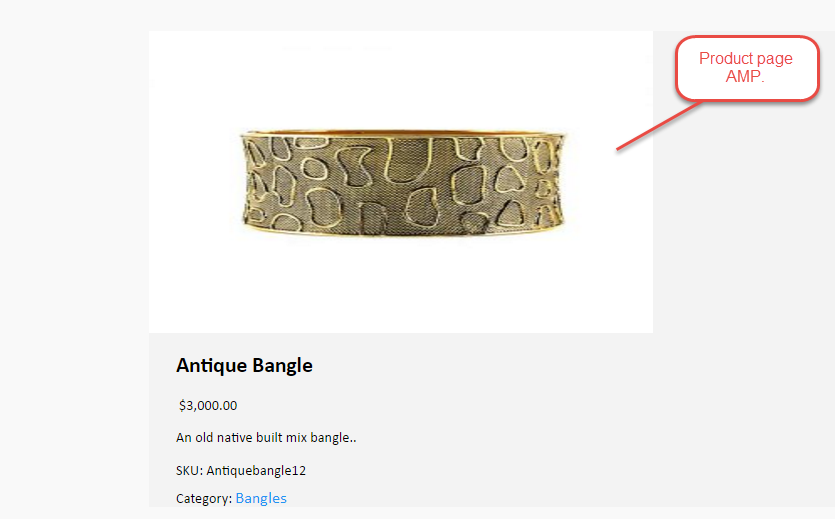In the AMP WooCommerce Plugin, we have implemented Accelerated Mobile Pages for the Shop page, Category page and on the most important, the Product page. For any web store, these two are the most visited and most navigated pages. So if these pages load up instantly without any delay then surely it will keep the user interested in the web store and this will be super beneficial to store owner, as the more time a user spends on your web store, the more will be the chances of a user to purchase some goods.
The Accelerated Mobile Pages (AMP) is a way by which developers can create mobile optimized content once and have it load instantly everywhere. In today’s era smartphones and tablets have revolutionized the way we access information over the internet. Webstore owners are trying every bit to reach to maximum users but every time a webpage takes too long to load, they lose a user and with it the opportunity to generate more revenue.
Features Of AMP Woocommerce Plugin
- Faster page loading for mobile users.
- Improved search engine ranking.
- Increase visibility.
- Better user experience.
- Less bounce rate.
- An increase in sales conversions.
Installation Of AMP WooCommerce Plugin
The user can easily install the plugin after he has purchased it. The user will get a zip file which he has to upload in the add new plugins menu option in the WordPress admin panel. You will navigate through Plugins->Add New and click the “Add New” menu option as per the snapshot below.
After this, you will see an option on the top of your page that says “Upload Plugin“, click the option to upload the zip file.
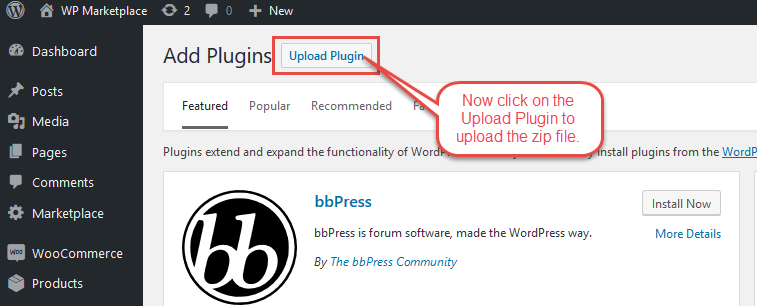
After clicking on the upload plugin option, below that you will see a button “Browse” click on the button to browse for the zip file as per the snapshot below.

After browsing the file, click the install now button to install the plugin as per the snapshot.
Now when the plugin is installed correctly, you will see the success message and an option to activate the plugin. That is all for the installation part of the AMP Woocommerce plugin.

AMP Woocommerce Plugin
A WooCommerce store allows its customers to surf through the home page of the store, navigate through the various categories present in the store, go to any product page either from home page, or by navigating through categories or simply by searching in the webstore, and various other features. But the most important thing or feature for any webstore is that whether it is user-friendly & mobile-friendly or not. If a webstore takes more time to load up then it’s sure that the users will abandon the page.
So implementing AMP WooCommerce Plugin for the most visited pages will attract more users to your webstore and provides the store owner with the opportunity to earn revenue. In WooCommerce we have implemented AMP on the Shop page, Category page and on the Product Page.
The most important thing for every e-commerce store are the products that are present in it. On the shop page, all the products of the store are listed. A faster loading and mobile optimized webpages for the shop page of the webstore will attract and engage more users and henceforth it will generate more purchases from the users.
A user generally goes to the categories present in the store and implementing AMP Woocommerce plugin in category page allows the users to quickly navigate through the categories.
The most important thing for every e-commerce store are the products that are present in it. If everything is fast and working great in the webstore but the product page is slow in loading up the product image, its description, and all other information, and is clunky then it’s frustrating to the user and the user might leave the page or not go for the purchase. So implementing AMP Woocommerce plugin on a product page is super useful, as the user can go to a product page from anywhere, from the home page, category page, or even from the google or any other search engine’s results page. A faster loading and mobile optimized webpages for the products of the webstore will attract and engage more users and henceforth it will generate more purchases from the users.
That is all for the AMP Woocommerce Plugin still have any issue feel free to add a ticket and let us know your views to make the module better at webkul.uvdesk.com