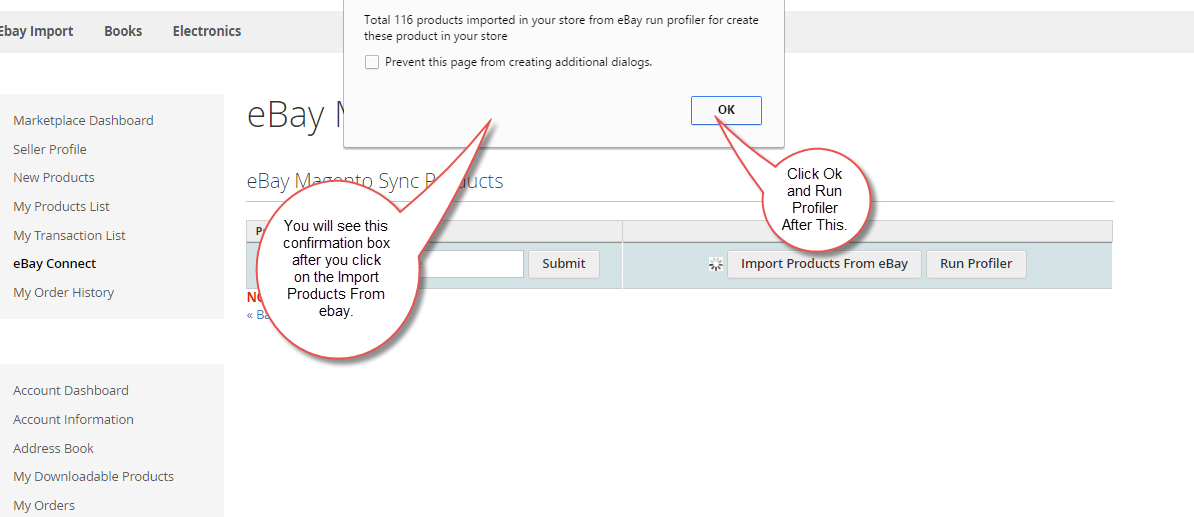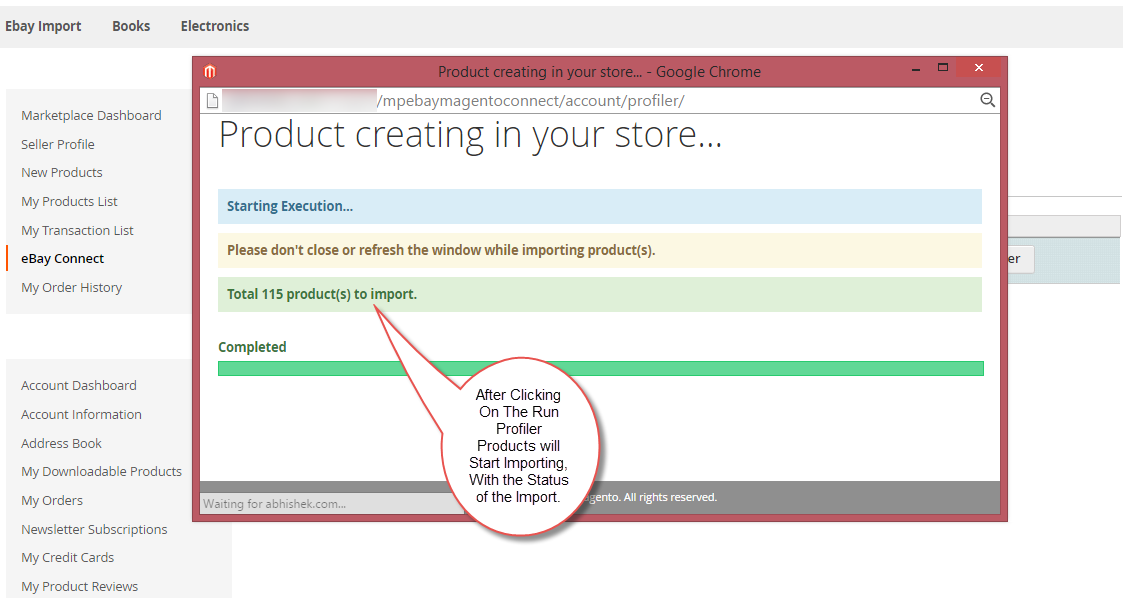Magento2 Marketplace eBay Connector will allow the sellers to import their eBay products from the eBay store to their Marketplace store. Sellers can assign the products that are left unassigned during the import to any category on their own. Admin and sellers both can sync products from the eBay store to their Marketplace store.
This is an addon of Magento2 Marketplace. To use this module you must have installed first Magento2 Marketplace
Features Of Magento2 Marketplace eBay Connector
- The seller can import product from their eBay store to their Marketplace store.
- The Products are imported with their images, price, quantity, etc.
- Sellers can map their store categories to the eBay categories.
- Sellers can assign products that are left unassigned during the import to any category on their own.
- Admin can also manage his & sellers eBay product from admin account panel.
- Admin can sync products from eBay to his Marketplace store.
- Admin can set the eBay Configuration Settings for the sellers from his panel.
Installation Of Magento2 Marketplace eBay Connector
Customers will get a zip folder and they have to extract the contents of this zip folder on their system. The extracted folder has an src folder, inside the src folder you have the app folder. You need to transfer this app folder into the Magento2 root directory on the server as shown below.
After the successful installation, you have to run the command on Magento2 root directory-“php bin/magento setup:upgrade”
Also, run this command into the Magento2 Root- “php bin/magento setup:static-content:deploy” You can refer the below screenshot.

After moving the app folder you have to flush the cache from Magento admin module by navigating through->System->Cache management as shown below.
How To Import Products From ebay Using Magento2 Marketplace eBay Connector
After the successful installation of the Magento2 Marketplace eBay Connector, you will need to fill your eBay developer keys(app id, cert id, dev id, user id, auth token) from https://go.developer.ebay.com/. if don’t have an account then create an account and get these required keys as instructed below :
First, you need to login to your account at https://developer.ebay.com/. After login, you will see all the information displayed for the App Id, Dev ID, Cert ID. You need to fill these details while configuring the module. Next to App ID click on option “User Token” to generate a token.
After you click on “User Token” you will see a Sandbox “Sign-in” option. Click sign-in to access sandbox and another page will open up where you can type your credentials like the username and password for the sandbox for logging in.
After login, you will see a notification for “Grant Application Access” click “I Agree” and you will be redirected back and can see your User Token generated.

Admin Management Of Magento2 Marketplace eBay Connector
After the installation of the extension admin will have two menu items under Marketplace Management-> eBay Magento Connect namely – Map Category & Map Product as shown below.
Admin will configure the module by navigating through Stores->Configuration->ebay Magento Connect . Now use the above-generated keys to import eBay products to your Marketplace store. Enter all the information and click the save button. Then click the Import eBay Categories to import all the eBay categories to your store.
Admin can Map category under Marketplace Management->Map Category . Here the table shows the eBay to store mapped categories as shown below.
After clicking on the Map New Category another page will open up where the admin can Map the eBay categories with his store categories as shown below.
After mapping the category you will see it under the Map Category as shown below.
To import products from eBay to your store you need to click the “Import product From eBay” as shown below.
After that, you will see a confirmation for the quantity of products that have been imported.
Now you will run the product profiler to import all the products from the eBay. After the import is complete you will see the conformation as shown below.

Admin can manage the Map product under Marketplace Management->Map Category . Somehow if certain products have not synchronized with the seller store they can be assigned to specific categories by the admin as shown below.
Admin will also be able to set the eBay configuration settings for the sellers from his panel by navigating through Customers->All Customers-> and select the edit button next to the customer for whom admin want to set the eBay Configuration Settings as shown below in the screenshot.
After clicking the edit button you will find the settings as shown below.

Seller Management Of Magento2 Marketplace eBay Connector
After the installation of the extension, sellers will find the menu item eBay Connect under their account having three Option – eBay Configuration, eBay Sync Product & eBay Unassigned Product as shown below in the screenshot.
1. Now use the keys in your Marketplace seller account to import eBay products to your Marketplace store. Enter all the information and click the save button after that.
2. To import eBay products from your eBay seller account you can synchronize the products by clicking the “Import Products From eBay” button first as shown below.
Now you will see a confirmation box that says the number of products imported as shown below.
Now click the Run profiler and you will see a popup that shows the progress(115 of 115 products) after completion of the import as shown below.
Now if there are some products that have not been assigned to a category, the seller can go to the “eBay Unassigned Product” menu item and assign the remaining products to a category as shown below.
That is all for the Magento2 Marketplace eBay Connector. Still, have any issue feel free to add a ticket and let us know your views to make the module better at webkul.uvdesk.com