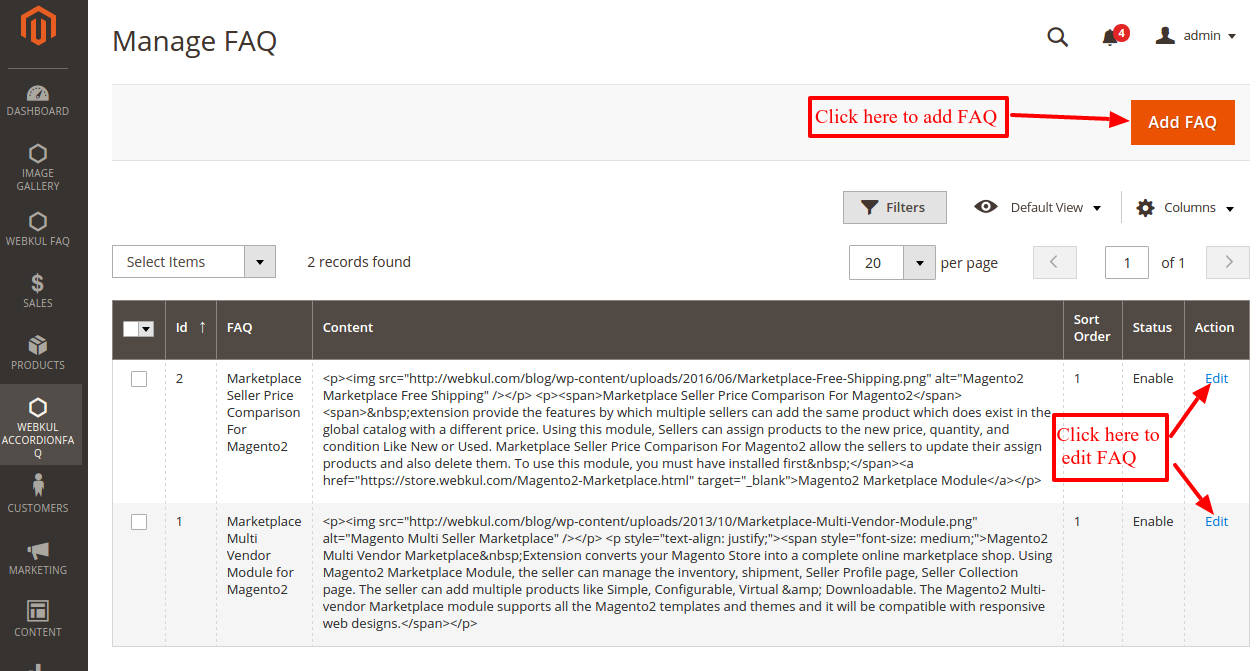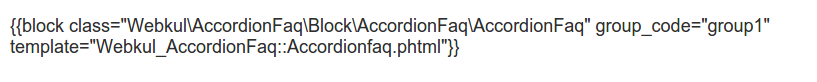Magento2 Accordion FAQ is an awesome module. This module adds an easy way to use FAQ Section to your Magento store with jQuery powered animation. In this module, admin can add and update FAQ. Admin can also create FAQ group and show the group on the specific pages. On the frontend, you have an animated FAQ section for your store.
Features Of Magento2 Accordion FAQ
- You can add any numbers of FAQ’s
- Animated FAQ.
- Editor for adding FAQ.
- You can create FAQ group.
- Different Group can be published on different pages.
- Multiple groups can be published on one page.
Installation Of Magento2 Accordion FAQ
Installation Of Magento2 Accordion FAQ is simple. You need to move app folder in Magento root directory that’s it as per the screenshot.
After the successful installation you have to run the command on Magento2 root directory- “php bin/magento setup:upgrade”
Also, run this commands in the Magento2 Root- “php bin/magento setup:static-content:deploy” You can refer the below screenshot.
After running the command, you have to log into the admin panel and you have to clear the Cache. You can refer to the below screenshot.
Adding Accordion FAQ By Admin
After installation of the module, admin can see ‘Webkul Accordion FAQ’ option on the main menu. From here admin can select the option to add FAQ or add/manage FAQ groups.
Now admin can add or edit FAQ by clicking on Add FAQ button. From this page admin can add new FAQ or edit existing one.
After clicking on Add FAQ admin can add new FAQ like this.
Admin can navigate to Webkul Accordion FAQ-> Add/Manage FAQ group from the main menu to create a new group. From here admin can create a new group and edit the existing one.
After clicking on the add button admin can enter the details for the new group like this.
After the admin has entered the group details admin can select FAQs for the group by clicking on FAQ tab like this.
Now admin can set FAQ group on any specific page. To create page navigate to Content->Pages from the main menu. 
Now admin can click on ‘Add New Page’ and enter the details like this.
Now admin needs to add content to show the FAQ group on the page. For this admin need to enter this code : {{block class=”Webkul\AccordionFaq\Block\AccordionFaq\AccordionFaq” group_code=”(Group code)” template=”Webkul_AccordionFaq::Accordionfaq.phtml”}}. This code should be entered in content text area like this.
In the case of block call at CMS page, You will have to write (“) in HTML otherwise, if you simply copy these codes on WYSIWYG editor then it will convert the double quote into some ASCII code and you will unable to call block on CMS page.
It will look like this in CMS page.
Admin can add more than one group on the same page. After that admin can save the page and Accordion FAQ will be visible on the page on which it is saved.
Frontend of Magento2 Accordion FAQ
After saving the page the Accordion FAQ will be visible on the website like this.
That’s all for the Magento2 Accordion FAQ module still, have any issue feel free to add a ticket and let us know your views to make the module better http://webkul.uvdesk.com/