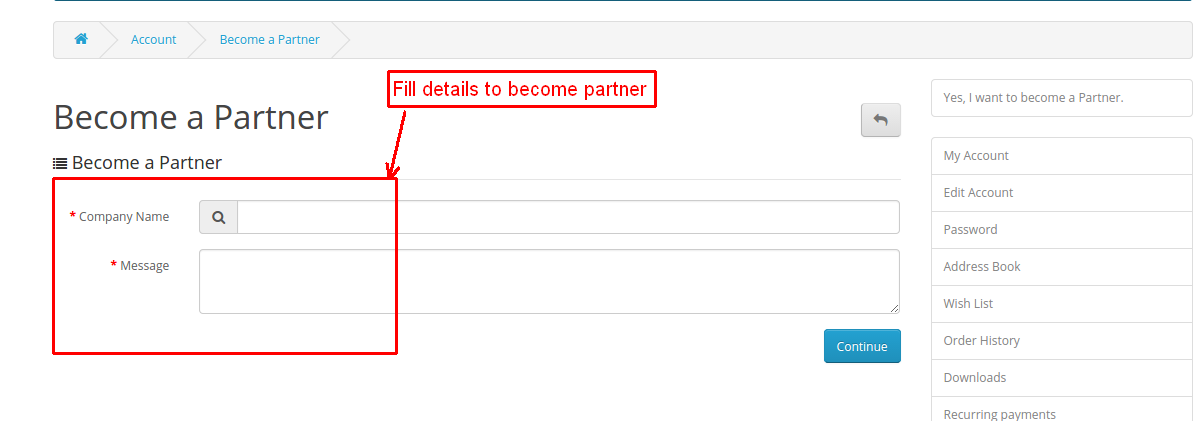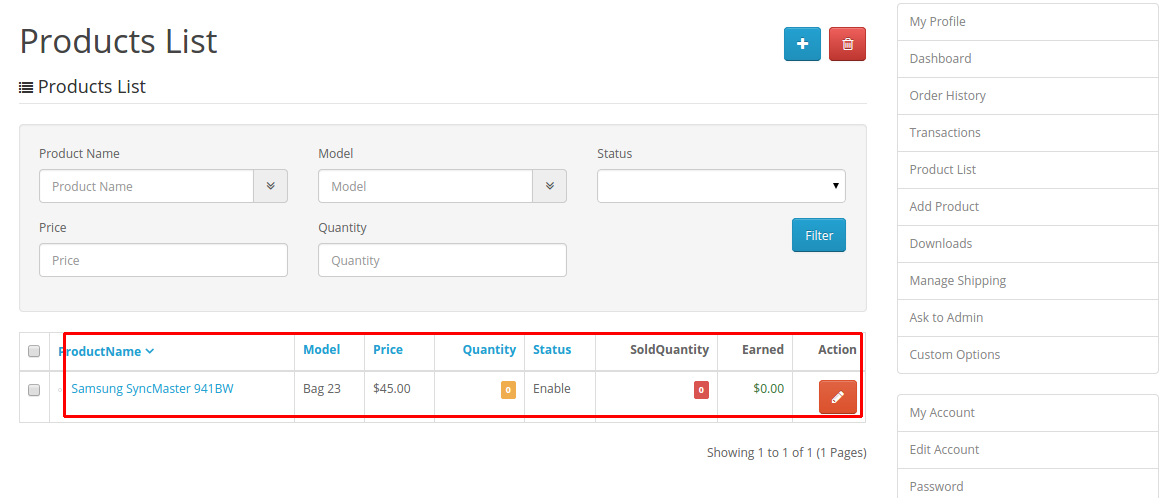Opencart Marketplace Clone Product can be used to clone any product in the store, a seller can clone other seller’s and admin’s product. If a seller wants he/she can create an exact copy of any product or can edit the product while making a clone.
Since it’s an add-on for the Marketplace Module, so marketplace module must be installed before installing the Opencart Marketplace Clone Product.
Features
- Admin can enable/disable the module.
- Seller can clone product of other sellers.
- Seller can make clone of admin product.
- Seller can clone his/her own product.
- Seller can edit product while making clone.
- Product gets clone with image.
- Product is cloned with same category.
- Sell here button visible on product page.
- Seller login required to clone product.
- Seller’s partnership should be approved by admin to clone product.
OPENCART MARKETPLACE MOBILE APP
This is a technology based era where everything is simplified even the online shopping. We all know about shopping apps and its advantages-how it reduces and makes our shopping experience hassle proof. So it is very important for all the Store owner to have a shopping app for providing more convenient way to shop from their online store and now Webkul has launched its new app Opencart Marketplace Mobile App. Opencart Marketplace Mobile App converts your marketplace store for Opencart into a mobile app. Your customers can easily purchase products on the go. They don’t need to have a laptop or desktop, they can easily explore your store through their smart phones. It will not only benefit the store owner and customer it will benefit the seller’s too. Sellers can see their dashboard, order history through the mobile app. So what are you waiting for, you must now have a Opencart Marketplace Mobile App to be a step ahead.
- Seller list.
- Seller Collection.
- Seller Profile.
- Seller Dashboard.
- Seller Order History.
- Customer can contact to the seller.
- Market Place Sell Page
- User can review seller.
- Seller Location is mentioned on map.
Installation
Installation of the Opencart Marketplace Clone Product is very simple. In the zip file, you should find 2 folders admin and ocmod folders. You just need to move admin folder into opencart root directory.
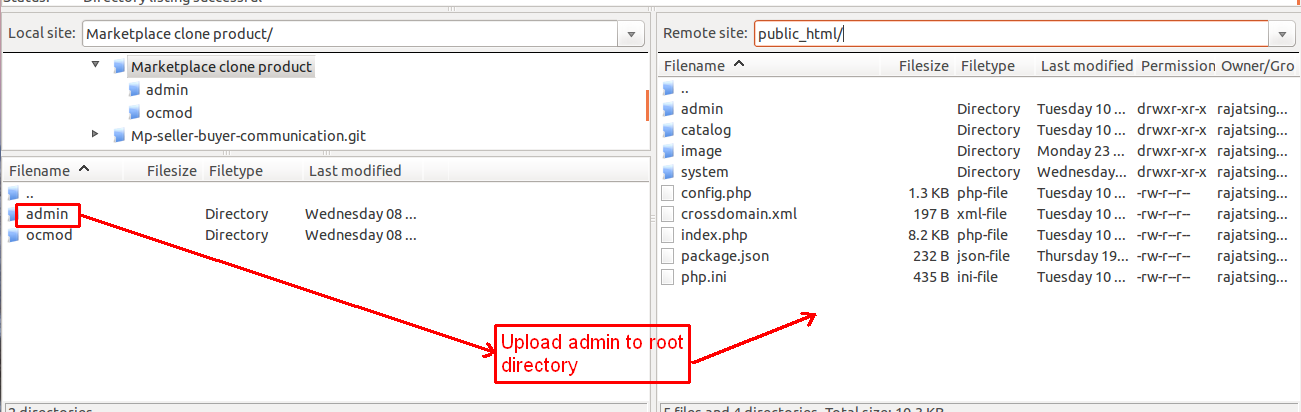
Once you have uploaded the file then login to admin and from catalog section go to Extensions> Extension installer and upload the XML file. The XML file can be found on ocmod folder under module directory. under which you need to upload clone_product.ocmod.xml file. If you are using opencart 2.2 then you need to upload clone_product.ocmod.xml file from ‘2.2.x.x’ folder.

After uploading the XML file go to the Extensions > Modification and click on refresh field.
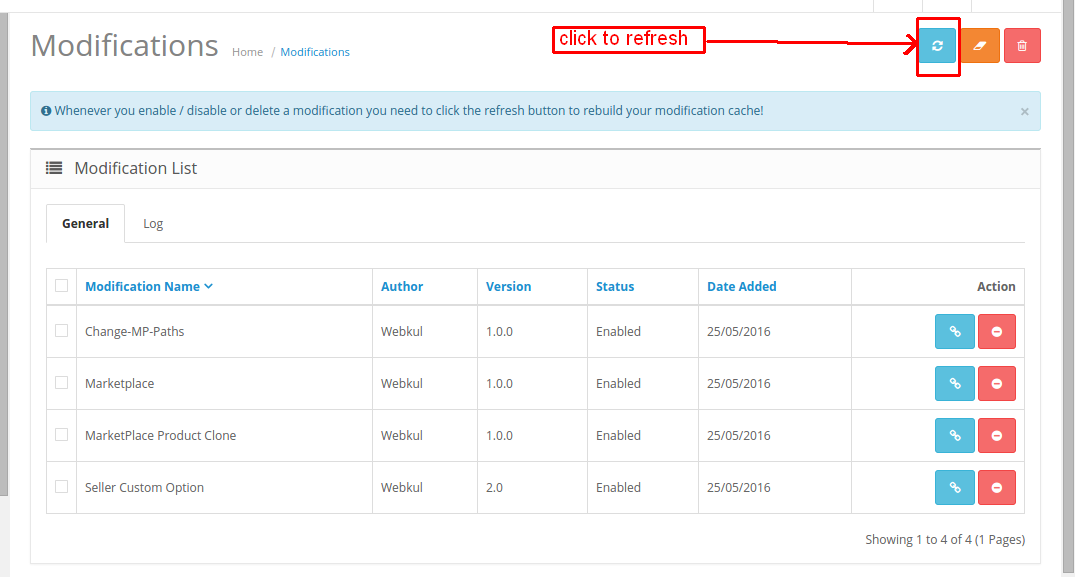
After that in Admin panel go to System -> Users -> Usergroup and edit ‘Administrator’ and choose select all for both Access and Modify Permission and save it. After that under Extension > Module, install the Seller Clone Product Module like this way.
After that under Extension > Module, install the Seller Clone Product Module like this way. Once the module is installed you can click on edit and enable the module.
Once the module is installed you can click on edit and enable the module.
Module translation
As this Marketplace Clone Product module supports multiple languages so this section will describe how to make the module work in different languages. Please check this link for language translation.
How to clone product
After enabling the module, the option to clone product will be visbile on product page.
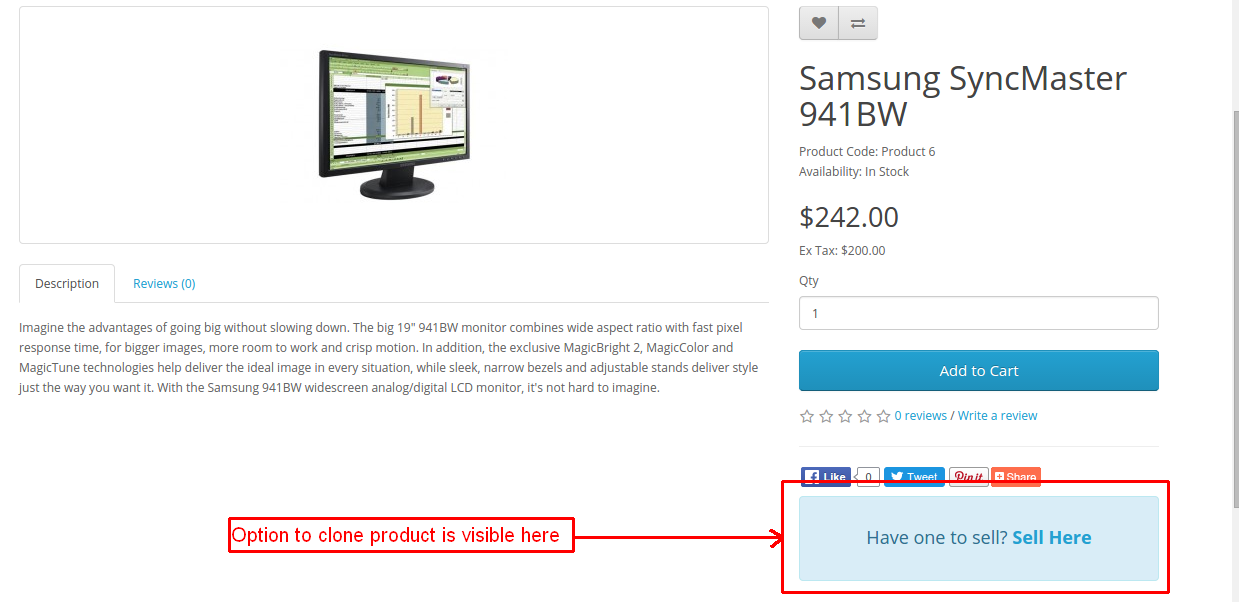
If any seller wants to make a clone of any product placed by admin or other sellers, then they can click the option to clone product. In case the user is not logged in then the page will be redirected to login page.

In case any user is logged in but not a seller the page will be redirected to ‘Become Partner’ page.
If the user has applied for partnership but not approved yet by the admin then he needs to get approved by admin to clone any product.
After clicking on the option to clone the product, the product edit page will open, from where the seller can edit the product or save it without making any changes.
After saving the product, it will appear under the product list of the seller.
In the same way, a seller can make a clone of any product which is added by any different seller. 
After clicking on clone product seller will be redirected to the product edit page, where the seller can edit the product or save it without making any changes.
After saving the product, it will appear under the product list of the seller.
That’s all for the Opencart Marketplace Clone Product module, still have any issue feel free to add a ticket and let us know your views to make the module betterhttp://webkul.uvdesk.com/