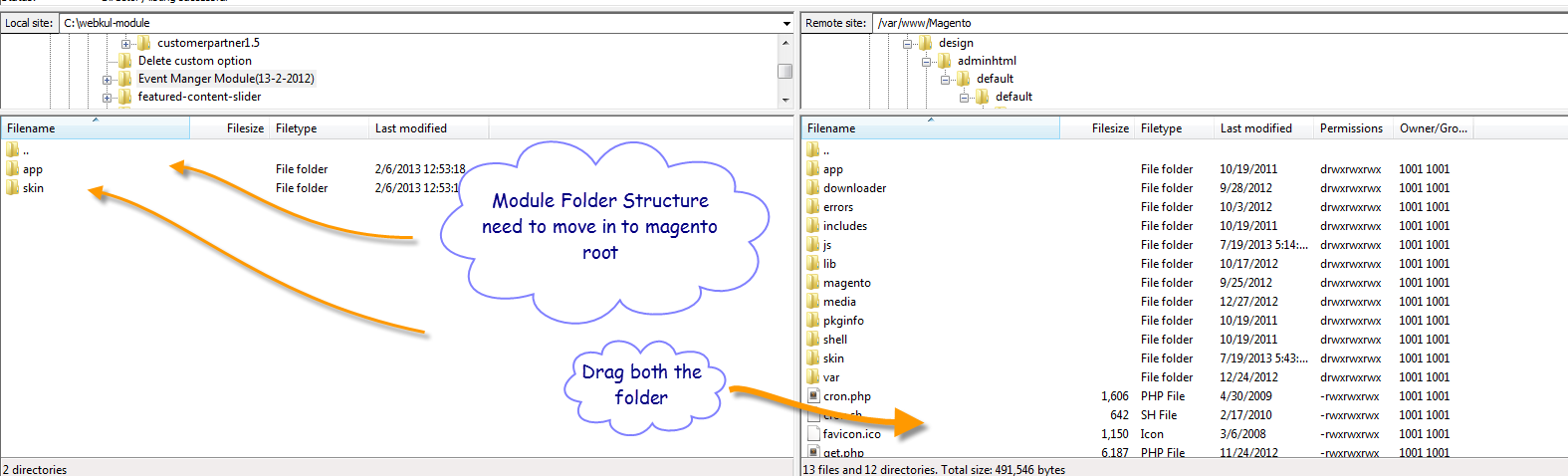Marketplace Seller Shipping & Order Confirmation- Shipping in marketplace module is much needed feature for the sellers that’s why we created an add-on for seller shipping and order confirmation from seller.
This module is an add-on of MarketPlace Module . To use this module you must have installed marketplace module first Marketplace Module
Features
Seller can add shipping rates using CSV import for table rates.
Shipping will be calculated based on ZIP and weight.
Seller can confirm the order and can set the tracking ID for the order.
Shipping rates will populate based on CSV during checkout.
Installation – Installation of the module is super easy you need to move the app and skin folder in to magento root directory
After moving both the folder flush the cache from magento admin module . Under system > cache management
After those primary step you just need to configure the module.
How to Use – Module use is very simple, after the successful installation of the module you will see a menu Under My account > Manage Shipping
When you will click on the manage shipping tab you will have to upload the CSV for your table rates based on weight and ZIP code .
Here is the CSV format
Shipping Price will be calculated based on the this table matrix.
Admin Management – After the successful installation of the module you will see a menu under marketplace management > manage shipping
This grid will display the table matrix of the csv . Also you will see webkul shipping method under system > configuration > shipping methods
And you need to enable the shipping method and it will work as per the screenshot , you can see the shipping is applied as per the csv .
Seller order Confirmation – When admin will get the payment he can process the order and seller will see the processing order at his dashboard as per the screenshot
And seller can inter the tracking ID by which buyer can track his order
Support – For any query or questions please add a ticket at our ticket support center http://webkul.com/ticket/index.php