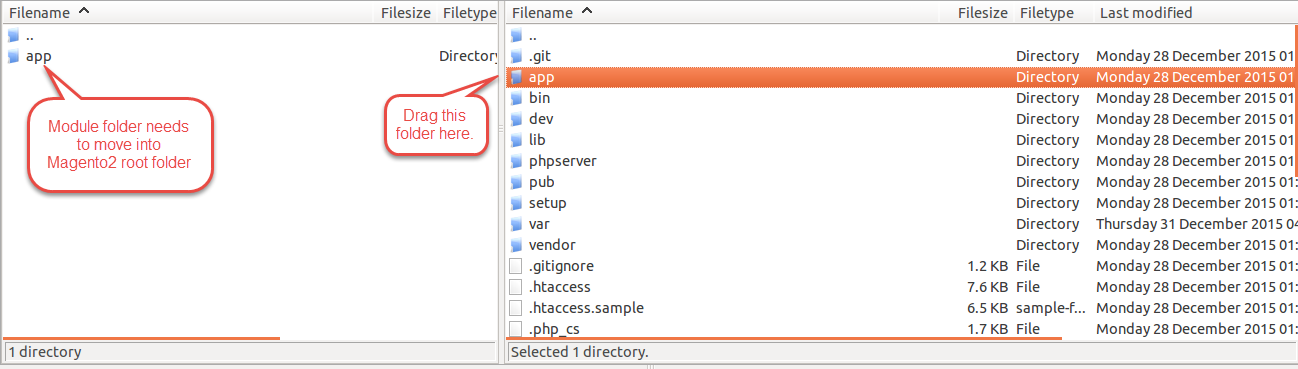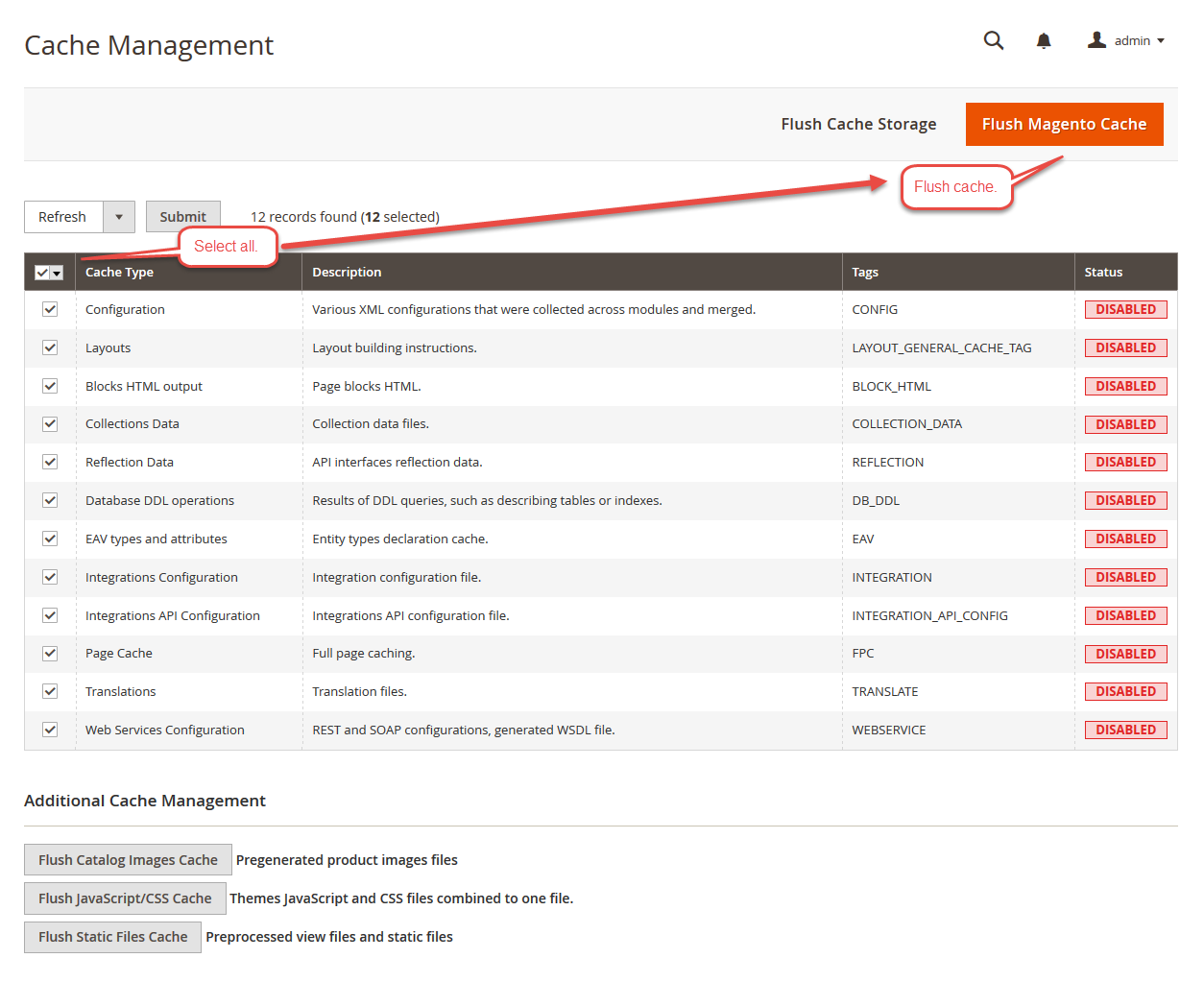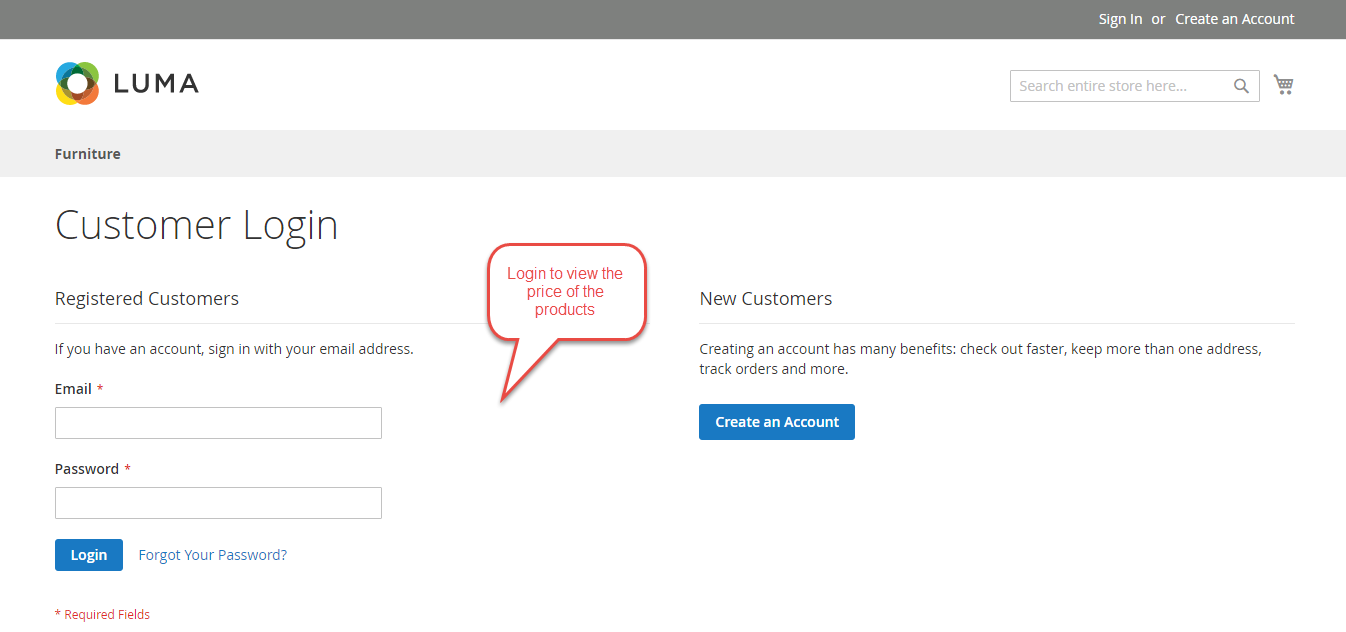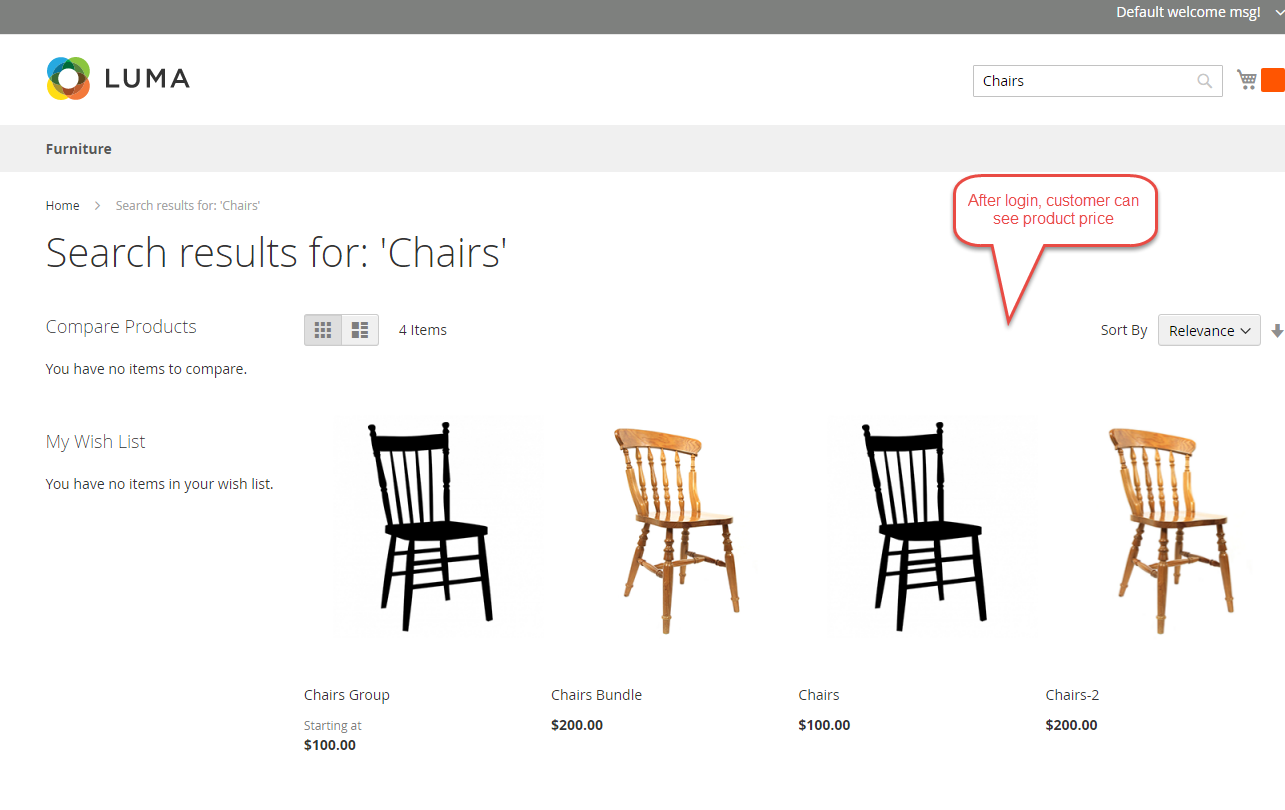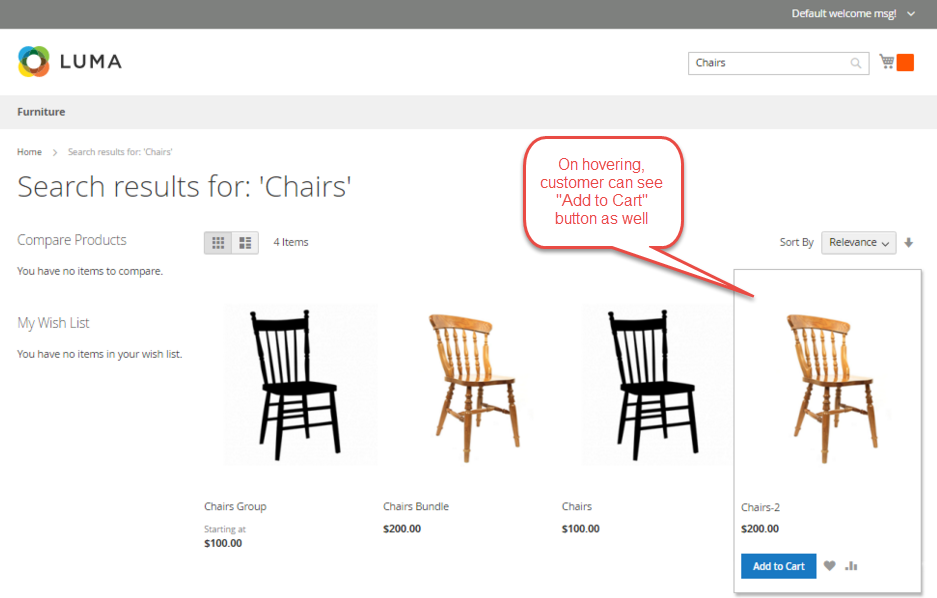Show Price After Login for Magento2 module allows the store owner to display product price and “Add to cart” button after login. The Product price and “Add to cart” button will not display until the customer login into the Magento2 Store. This is a wonderful stand-alone module for Magento2.
Features of Show Price After Login for Magento2
- Price and add to cart button will not display until the customer login.
- Store Owner can have many registered customers.
- The customer can’t add the product to cart without login.
- This module also works with tier price.
- This module works with multi-store and multi-website of Magento2.
- The codes are open source so it can be customized easily.
Installation of Show Price After Login for Magento2
Show Price After Login for Magento2 installation is super easy. First you have to unzip the module and then you will get src folder. Click on the scr folder and then you will get app folder. You need to move app folder in Magento2 root directory as per the screenshot.
After the successful installation you have to run the command on Magento2 root directory- “php bin/magento setup:upgrade”

Also, run this command in the Magento2 Root- “php bin/magento setup:static-content:deploy” You can refer the below screenshot.
After running the command, you have to log into the admin panel and you have to clear the Cache. You can refer to the below screenshot.
Show Price After Login for Magento2 at front-end
Now let us see the workflow of this module on the Product Page, Search Page & Category Page.
At the product page, the customer will not able to see Price and add to cart button. They will see “Please Login To View Price” button like the image below.
After clicking on “Please Login To View Price” the customer will be redirected to Login page.
After the success login, the customer can see Price of the product and Add to cart button on the product page.
On the Search page, when a customer search any product and if that customer is not login, then they cannot see product price & Add to Cart button.
After login, the customer can see product price at the search page.
On hovering over the products, the customer can also see “Add To Cart” button on the search page.
When the customer is not login and if they go to the Category Page, then they will not see Product Price & Add To Cart Button.
After login, the customer can see product price at the Category page.
On hovering over the products, the customer can also see “Add To Cart” button on the Category page.
That’s all for the Show Price After Login for Magento2, still have any issue feel free to add a ticket and let us know your views to make the module better http://support.webkul.com/en/customer/create-ticket