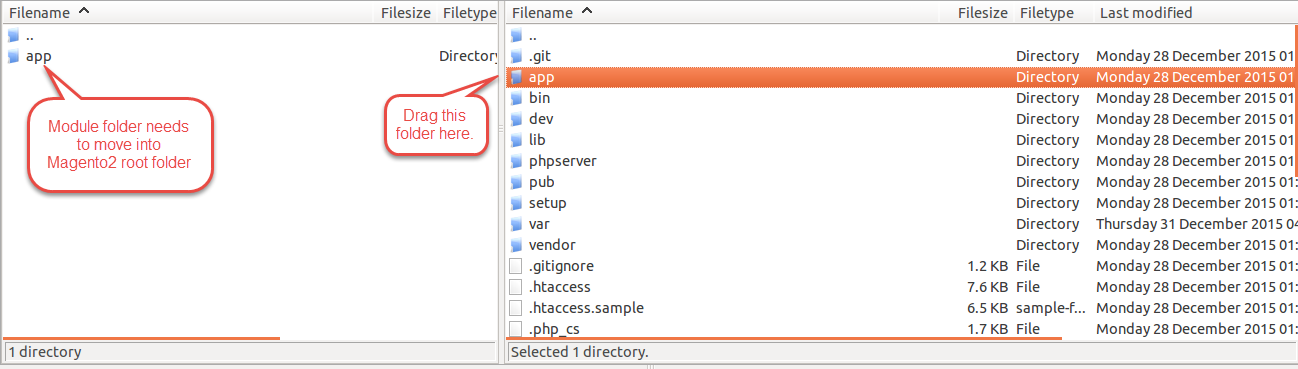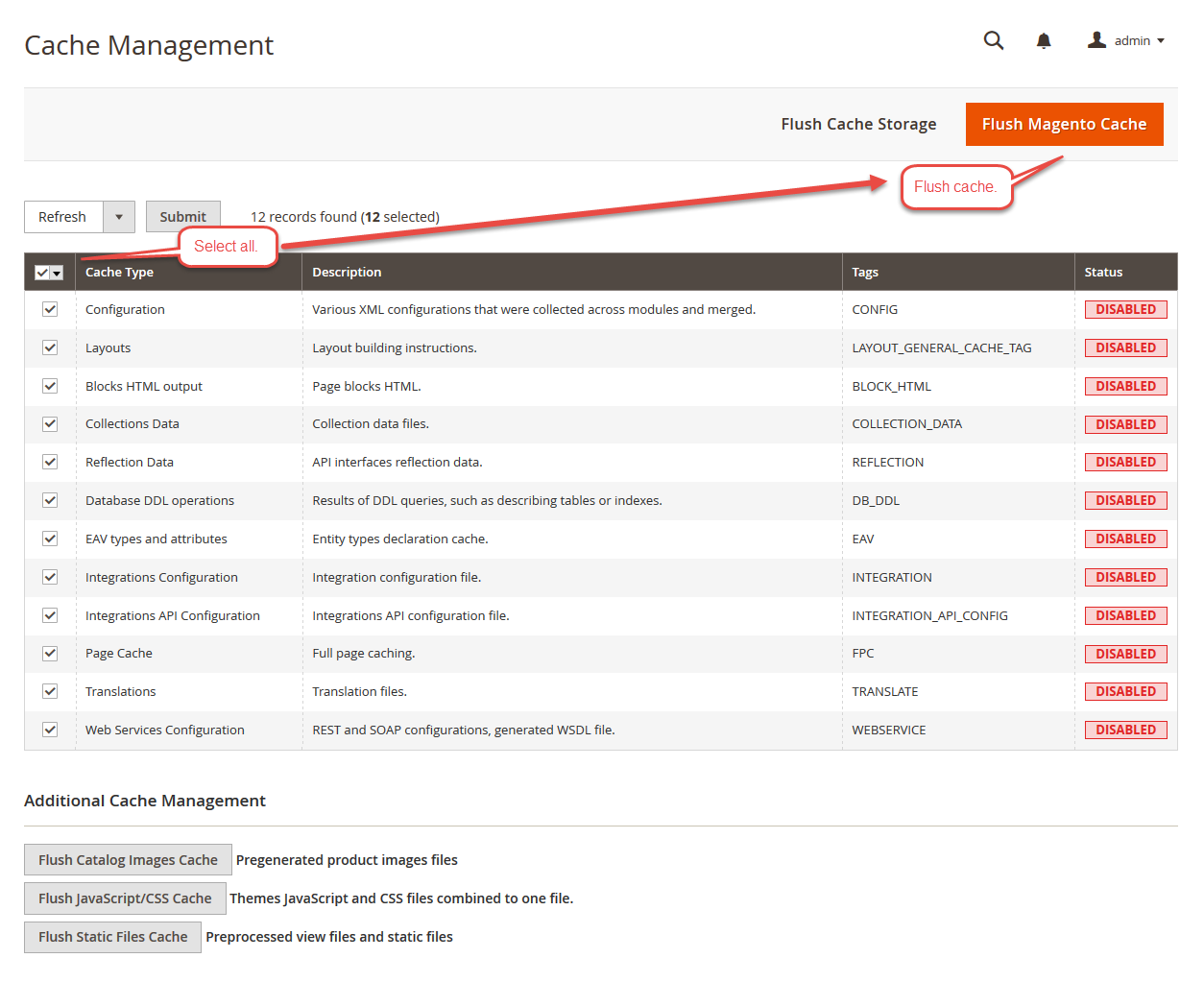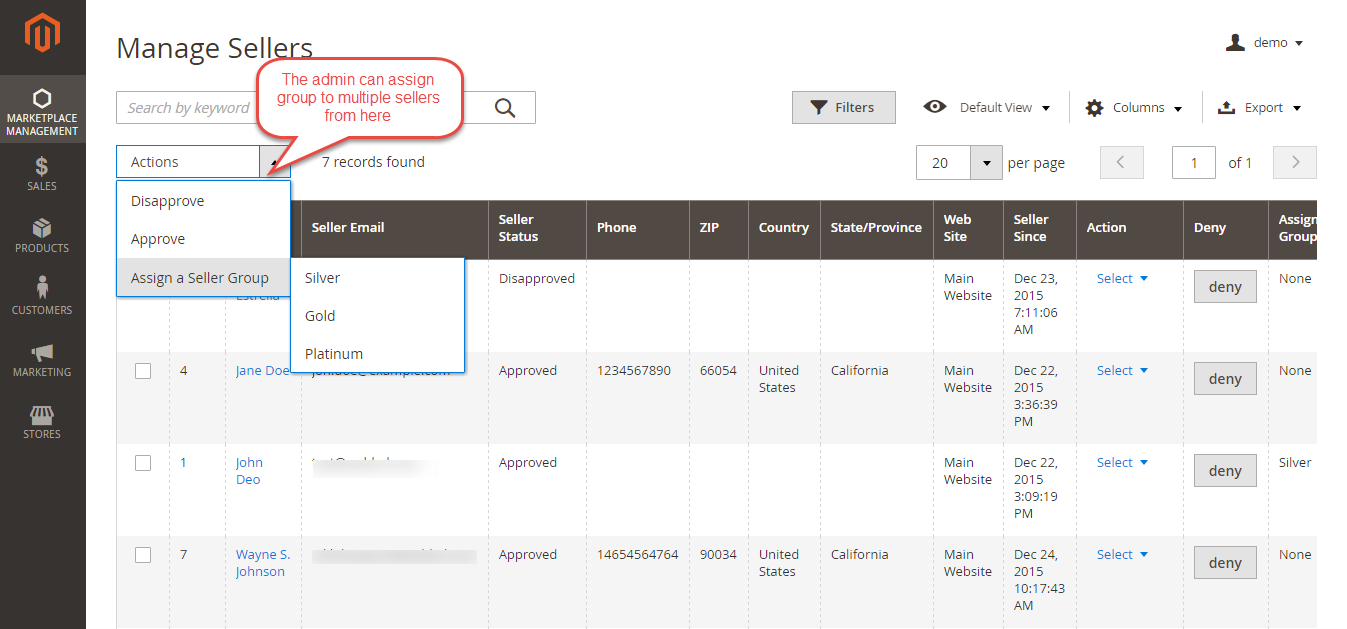Marketplace Seller Groups for Magento2 allows the admin to categories seller into Gold, Platinum, Silver and many more groups. These Groups will restrict the seller to upload a certain amount of product to his account, e.g. it will limit the number of product upload. Admin can restrict seller/vendors based on product quantity & time. To use this module, you must have installed first Magento2 Marketplace Module
Note-As Magento2 doesn’t support recurring profile, so recurring payment is not implemented in this current version.
Features
- Admin can define seller to a group.
- By group limitation, seller will be restricted to product upload.
- Admin driven assignment.
- Seller groups can be Platinum, Gold, Silver and many more.
- Group Payment will be done using Paypal standard method.
- Check can be applied for products, Time and Time & product together.
- Easy and manageable from the usage point of view.
Installation of Marketplace Seller Groups module
Marketplace Seller Groups for Magento2 installation is super easy. You need to move app folder in Magento2 root directory as per the screenshot.
After the successful installation you have to run the command on Magento2 root directory- “php bin/magento setup:upgrade”
Also, run this commands in the Magento2 Root- “php bin/magento setup:static-content:deploy” You can refer the below screenshot.
After running the command, you have to log into the admin panel and you have to clear the Cache. You can refer to the below screenshot.
Configuration of Marketplace Seller Groups module
After the successful installation of Marketplace Seller Groups for Magento2 module, you will be able to see the configuration panel under Store > Configuration > Marketplace Seller Group Option as per the below screen. Here the admin can put check on “Only Number of Products”, “Only Time” and “Time & Number of Products”. The admin will select Sandbox mode and enter “Merchant PayPal Account ID”.
When admin selects “Only Number of Products”, then the admin will enter default number of products which the seller can add from the seller end and the time will be unlimited.
When the admin selects “Only Time”, then the admin can set Membership Time for Seller in Months.
When the admin selects “Time & Number of Products” then the admin enter default number of products which a seller can add from the seller end and set Membership Time for Seller in months.
Admin Management of Marketplace Seller Groups module
After the module installation, the admin can see “Maname Seller Groups”. Here, the admin can see a grid having Group Name, Membership check type, Fee Amount, Status. The admin can select multiple groups and can delete, enable or disable.
When the admin will click on “Add New Group”, then a new page opens where the admin can enter Group Name, Group Code, Check Type, Membership Time Period, No. Of Products, Fee Amount.
The admin will go to “Manage Sellers” and assign multiple sellers to any single group.
Workflow of Marketplace Seller Groups module on Seller End
If the seller exceeds the default add product quantity limit then, a message will be displayed in “New Products” page like the image below.
To add more product, seller have to be assigned into a group. Now seller will select the “Seller Type” by going to “Manage Seller Groups” and select a group as per the below image.
After the selection of “Seller Type Group”, the seller will make payment using PayPal from the seller account.
When the seller will click on “Pay” button, then the seller will be redirected to the PayPal Account like this image.
After making the payment, the seller can view the payment information under “Manage Seller Groups” tab as per the below image.
Now Seller can add more product. If Seller exceeds the add product limit that is allowed for the assigned group then, a message will be displayed like the below image.
Now the seller needs to be assigned to a group again to add more products.
That’s all for the Marketplace Seller Groups for Magento2, still have any issue feel free to add a ticket and let us know your views to make the module better http://support.webkul.com/en/customer/create-ticket